Setting the primary number for a phonebook entry – Siemens U15 User Manual
Page 96
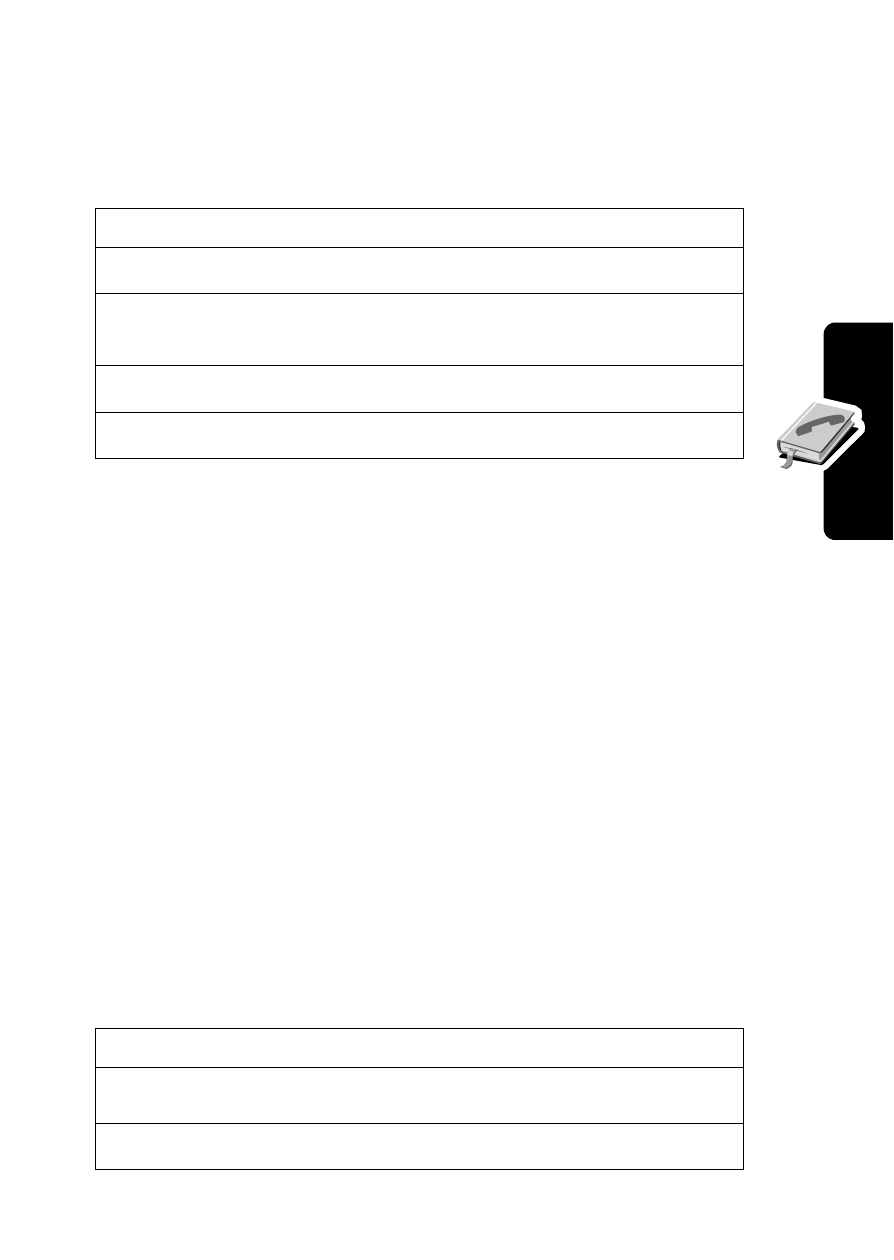
95
Setting
Up Your Phonebook
If you select
Speed No.
,
Voice Name
, or
, the procedure is
complete. If you select
Name
, you must specify whether you
want to view all numbers or just the primary number for each
name:
To set an entry’s primary phone number, see the following
procedure.
Tip:
When the phonebook list displays primary numbers only,
you can scroll to a name and press
S
left or right to view other
numbers associated with the name.
Setting the Primary Number for a
Phonebook Entry
When you enter multiple phone numbers for the same name,
you can set one as the primary number.
Note:
You cannot set a primary number for entries stored on a
SIM card.
Press
To
3
CHANGE
(
+
)
change view preference
4
S
scroll to
Primary Contacts
or
All Contacts
5
SELECT
(
+
)
select the view preference
6
DONE
(
+
)
set the view preference
Find the Feature
M
>
Phonebook
Press
To
1
S
scroll to the entry
2
M
open the
Phonebook Menu
