Games – Siemens U15 User Manual
Page 157
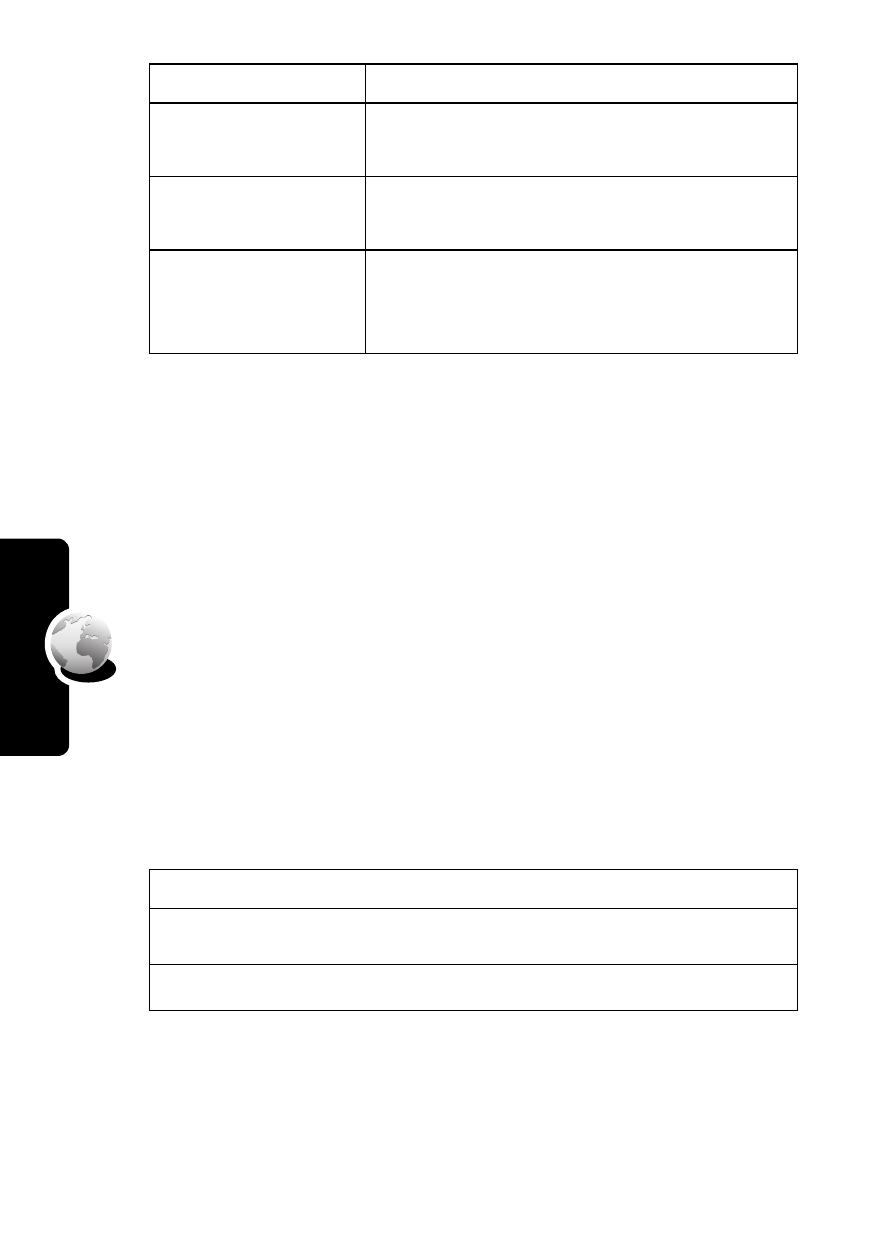
156
News and Entertainment
To automatically show an application’s memory size in the
application list view, see page 154.
Games
You can download Java games to your phone (see page 151). If
you get an incoming call, message, alarm, or alert, the game
ends automatically.
Note:
Some ring tones vibrate automatically. If you use one
of these tones, your phone vibrates even when it is not set to
Vibrate
or
Vibe&Ring
. To turn off these vibrations, see page 102.
To open a game that is on your phone:
Program Space
Amount of free memory available for
Java applications.
Heap Size
Amount of runtime memory available
for Java applications.
Flash Space
Available space for Java applications,
including free memory and used
memory.
Find the Feature
M
>
Games & Apps
Press
To
1
S
scroll to the game of your choice
2
SELECT
(
+
)
start the game
Option
Displays
- A75 (16 pages)
- SXG75 (166 pages)
- CX65 (75 pages)
- A50 (77 pages)
- C30 (31 pages)
- A65 (58 pages)
- SL75 (139 pages)
- A35 (43 pages)
- M75 (153 pages)
- SX1 (103 pages)
- C55 (110 pages)
- M55 (140 pages)
- SL45 (86 pages)
- S65 (145 pages)
- S75 (72 pages)
- CF75 (150 pages)
- CFX65 (77 pages)
- AX75 (28 pages)
- C75 (144 pages)
- M65 (142 pages)
- CX75 (152 pages)
- ST60 (89 pages)
- CF62 (122 pages)
- C45 (82 pages)
- Xelibri 8 (36 pages)
- Xelibri 7 (31 pages)
- SL45i (90 pages)
- SL42 (96 pages)
- Xelibri 3 (34 pages)
- ST55 (88 pages)
- SL55 (137 pages)
- C62 (69 pages)
- C62 (67 pages)
- Xelibri 6 (30 pages)
- M50 (96 pages)
- Xelibri 2 (31 pages)
- Xelibri 4 (31 pages)
- A57 (37 pages)
- A36 (43 pages)
- Xelibri 1 (31 pages)
- Xelibri 5 (30 pages)
- C70 (144 pages)
- Gigaset SL 740 (76 pages)
- Mobile Phone C35i (2 pages)
