Calling with speed dial, Calling with 1-touch dial, Using voicemail – Siemens U15 User Manual
Page 66
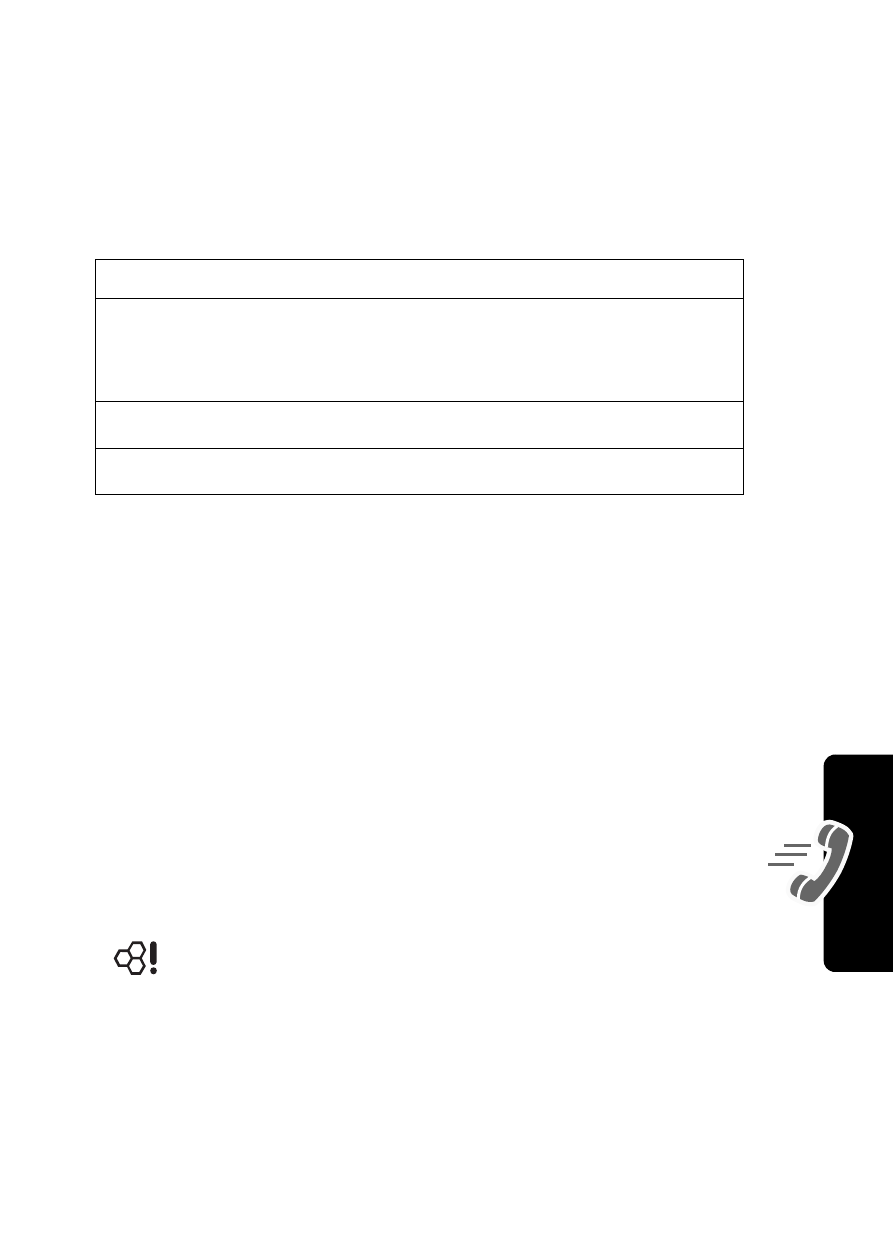
65
Cal
ling Features
Calling with Speed Dial
Each entry you store in your phonebook is assigned a unique
speed dial number that identifies the location where the entry is
stored in phone memory or on the SIM card. To speed dial a
phonebook entry:
Calling with 1-Touch Dial
To call phonebook entries 1 through 9, press and hold the one-
digit speed dial number for one second.
You must specify which phone number list you want to use with
this feature: phone memory phonebook, fixed dial list, or SIM
card phonebook:
Using Voicemail
You can listen to your voicemail messages by calling
your network voicemail phone number. Voicemail
messages are stored on the network—not on your
phone.
Press
To
1
keypad keys
enter the one-, two-, or
three-digit speed dial number for
the entry you want to dial
2
#
submit the number
3
N
call the entry
Find the Feature
M
>
Settings
>
Initial Setup
>
1-Touch Dial
