Transferring a call, Announce the call transfer, Do not announce the call transfer – Siemens U15 User Manual
Page 69
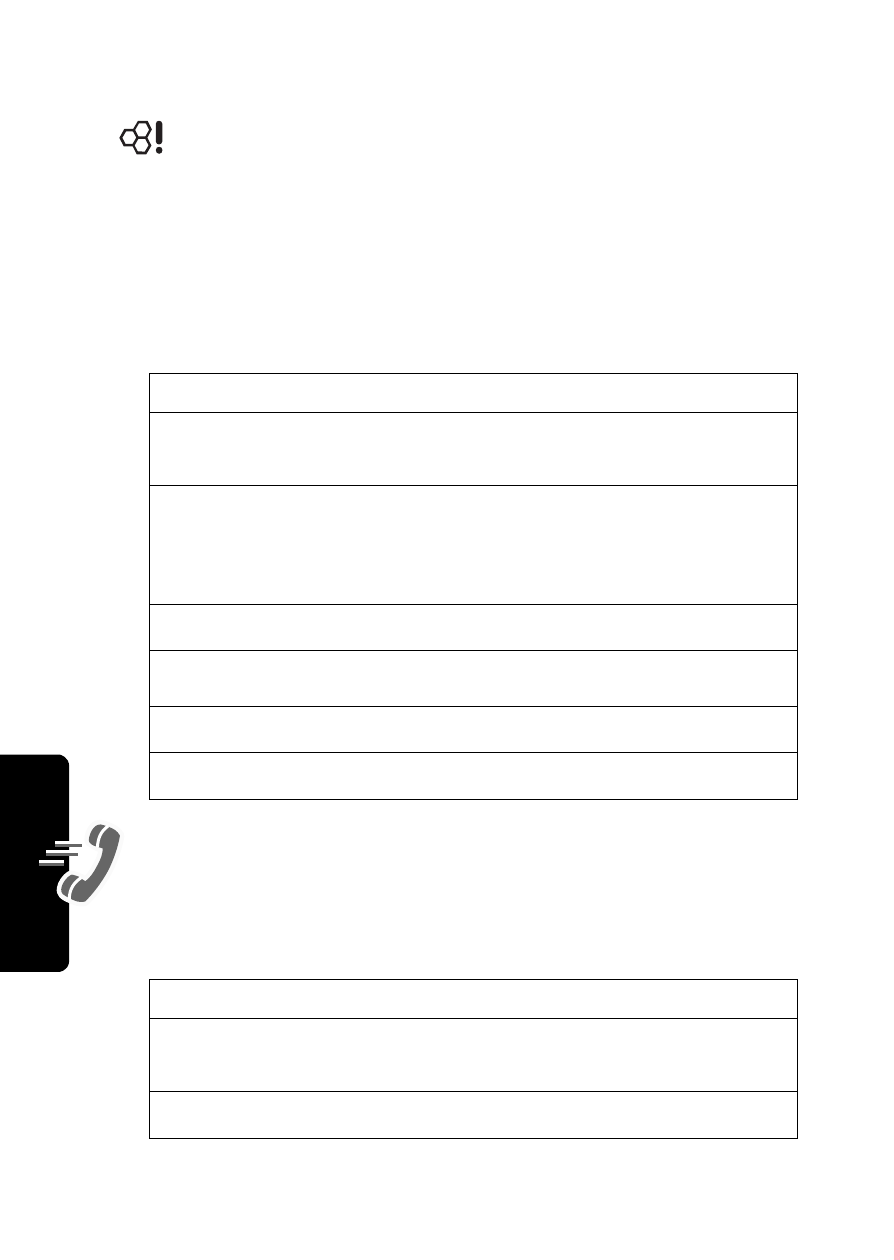
Calling Features
68
Transferring a Call
You can announce that you are transferring an active
call to another party, or you can directly transfer the
call.
Announce the Call Transfer
Do Not Announce the Call Transfer
Find the Feature
M
>
Hold
Press
To
1
keypad keys
enter the phone number where
you are transferring the call
2
N
dial the phone number
Speak to the person who
answers the target phone.
3
M
open the menu
4
S
scroll to
Transfer
5
SELECT
(
+
)
select
Transfer
6
OK
(
+
)
confirm the transfer
Find the Feature
M
>
Transfer
Press
To
1
keypad keys
dial that number where you are
transferring the call
2
N
transfer the call
See also other documents in the category Siemens Mobile Phones:
- A75 (16 pages)
- SXG75 (166 pages)
- CX65 (75 pages)
- A50 (77 pages)
- C30 (31 pages)
- A65 (58 pages)
- SL75 (139 pages)
- A35 (43 pages)
- M75 (153 pages)
- SX1 (103 pages)
- C55 (110 pages)
- M55 (140 pages)
- SL45 (86 pages)
- S65 (145 pages)
- S75 (72 pages)
- CF75 (150 pages)
- CFX65 (77 pages)
- AX75 (28 pages)
- C75 (144 pages)
- M65 (142 pages)
- CX75 (152 pages)
- ST60 (89 pages)
- CF62 (122 pages)
- C45 (82 pages)
- Xelibri 8 (36 pages)
- Xelibri 7 (31 pages)
- SL45i (90 pages)
- SL42 (96 pages)
- Xelibri 3 (34 pages)
- ST55 (88 pages)
- SL55 (137 pages)
- C62 (67 pages)
- C62 (69 pages)
- Xelibri 6 (30 pages)
- M50 (96 pages)
- Xelibri 2 (31 pages)
- Xelibri 4 (31 pages)
- A57 (37 pages)
- A36 (43 pages)
- Xelibri 1 (31 pages)
- Xelibri 5 (30 pages)
- C70 (144 pages)
- Gigaset SL 740 (76 pages)
- Mobile Phone C35i (2 pages)
