Siemens U15 User Manual
Page 63
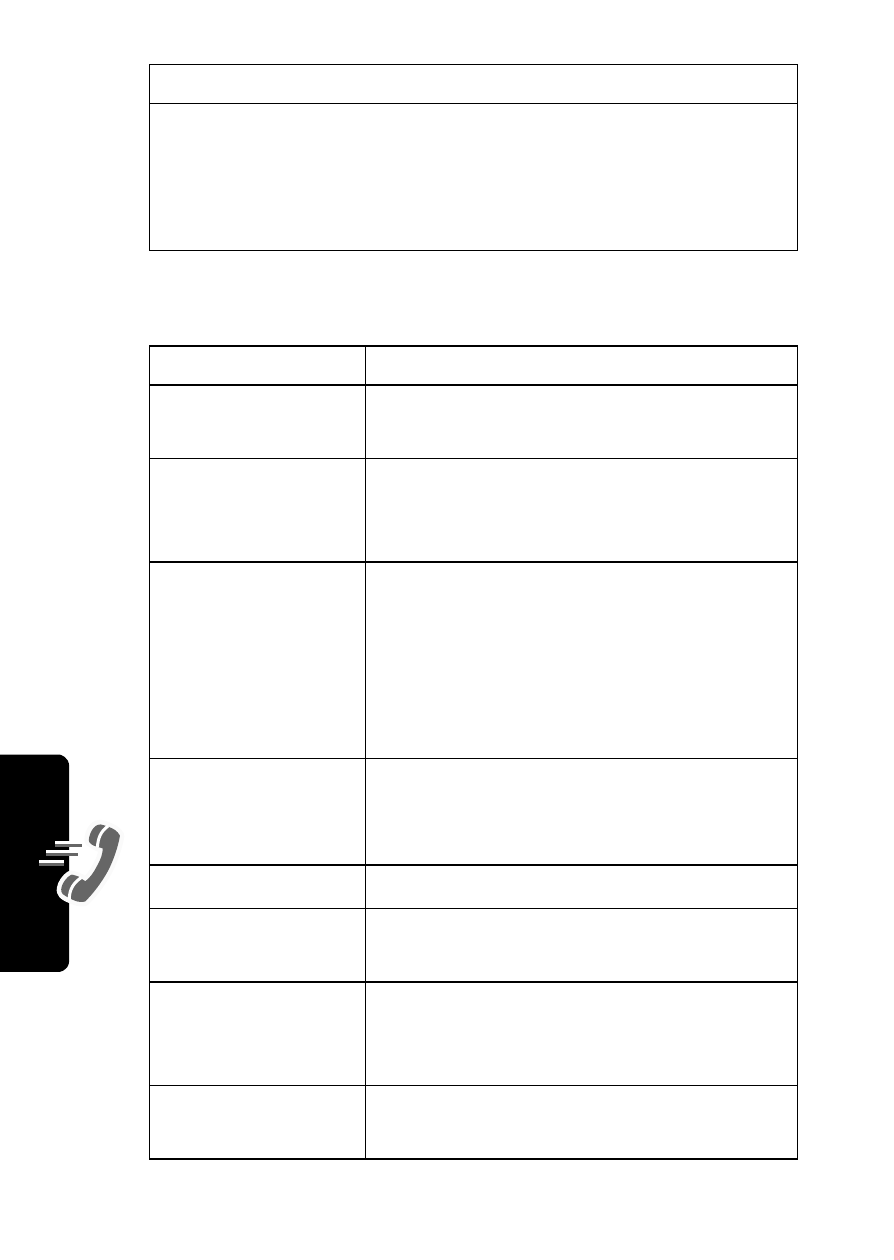
Calling Features
62
The
Last Call Menu
can include the following options:
or
M
open the
Last Calls Menu
to
perform other procedures as
described in the following list
Option
Description
Video Call
Make a video call to the selected
number.
Preview Video Call
Preview your phone’s camera image
before making a video call to the
selected number.
Store
Create a phonebook entry with the
selected number in the
No.
field. (This
option does not appear if
STORE
appears above the
+
key, or if the
number is already stored as a
phonebook entry.)
Delete
Delete the entry. (This option does
not appear if
DELETE
appears above
the
+
key.)
Delete All
Delete all entries in the current list.
Hide ID
/
Show ID
Hide (or show) your caller ID for the
next call.
Send Message
Create a new text message, with the
selected number in the
Tel No.
field.
See page 75.
Add Digits
Add digits to the end of the selected
number.
Press
To
- A75 (16 pages)
- SXG75 (166 pages)
- CX65 (75 pages)
- A50 (77 pages)
- C30 (31 pages)
- A65 (58 pages)
- SL75 (139 pages)
- A35 (43 pages)
- M75 (153 pages)
- SX1 (103 pages)
- C55 (110 pages)
- M55 (140 pages)
- SL45 (86 pages)
- S65 (145 pages)
- S75 (72 pages)
- CF75 (150 pages)
- CFX65 (77 pages)
- AX75 (28 pages)
- C75 (144 pages)
- M65 (142 pages)
- CX75 (152 pages)
- ST60 (89 pages)
- CF62 (122 pages)
- C45 (82 pages)
- Xelibri 8 (36 pages)
- Xelibri 7 (31 pages)
- SL45i (90 pages)
- SL42 (96 pages)
- Xelibri 3 (34 pages)
- ST55 (88 pages)
- SL55 (137 pages)
- C62 (67 pages)
- C62 (69 pages)
- Xelibri 6 (30 pages)
- M50 (96 pages)
- Xelibri 2 (31 pages)
- Xelibri 4 (31 pages)
- A57 (37 pages)
- A36 (43 pages)
- Xelibri 1 (31 pages)
- Xelibri 5 (30 pages)
- C70 (144 pages)
- Gigaset SL 740 (76 pages)
- Mobile Phone C35i (2 pages)
