Siemens U15 User Manual
Page 82
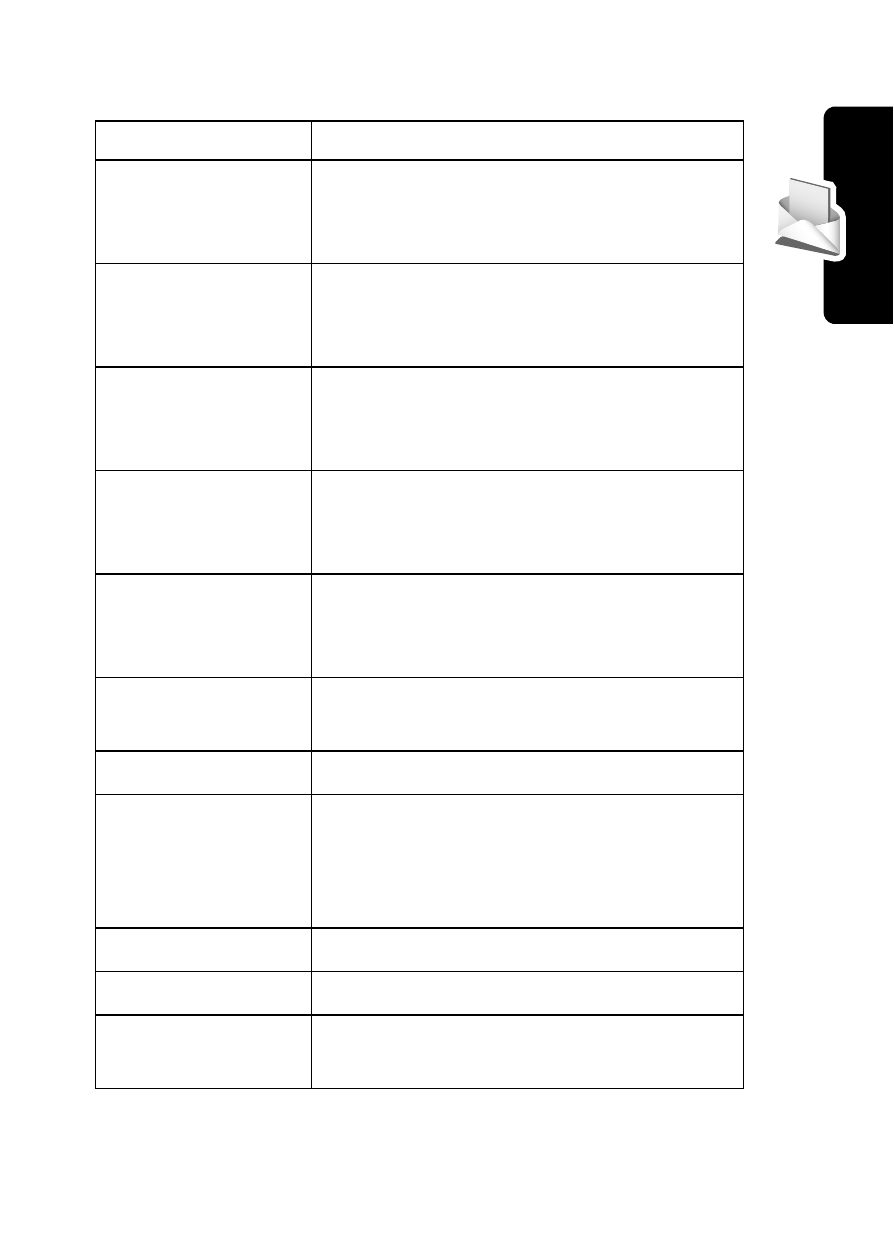
81
Me
ssa
ges a
nd Emai
l
While reading a message, press
M
for these options:
Option
Description
Voice Call Back
Make a voice call to the number in
the message header or embedded in
the message.
Video Call Back
Make a video call to the number in
the message header or embedded in
the message.
Preview Video Call
Preview your phone’s camera image
before making a video call to the
selected number.
Go To
Launch the micro-browser and go to
a Web address (URL) embedded in
the message.
Reply
Open a new text message, with the
sender’s
Reply To
number or email
address in the
To
field.
Forward
Open a copy of the text message,
with an empty
To
field.
Lock/Unlock
Lock or unlock the message.
Store
Display a list of items that can be
stored, including the sender’s number
or email address, and a selected
image or sound file.
Delete
Delete the message.
Delete All
Delete all inbox messages.
Delete Messages
Choose to delete only messages that
are read, unread, or delivery reports.
