Getting more out of your phone, Making a conference call – Siemens U15 User Manual
Page 115
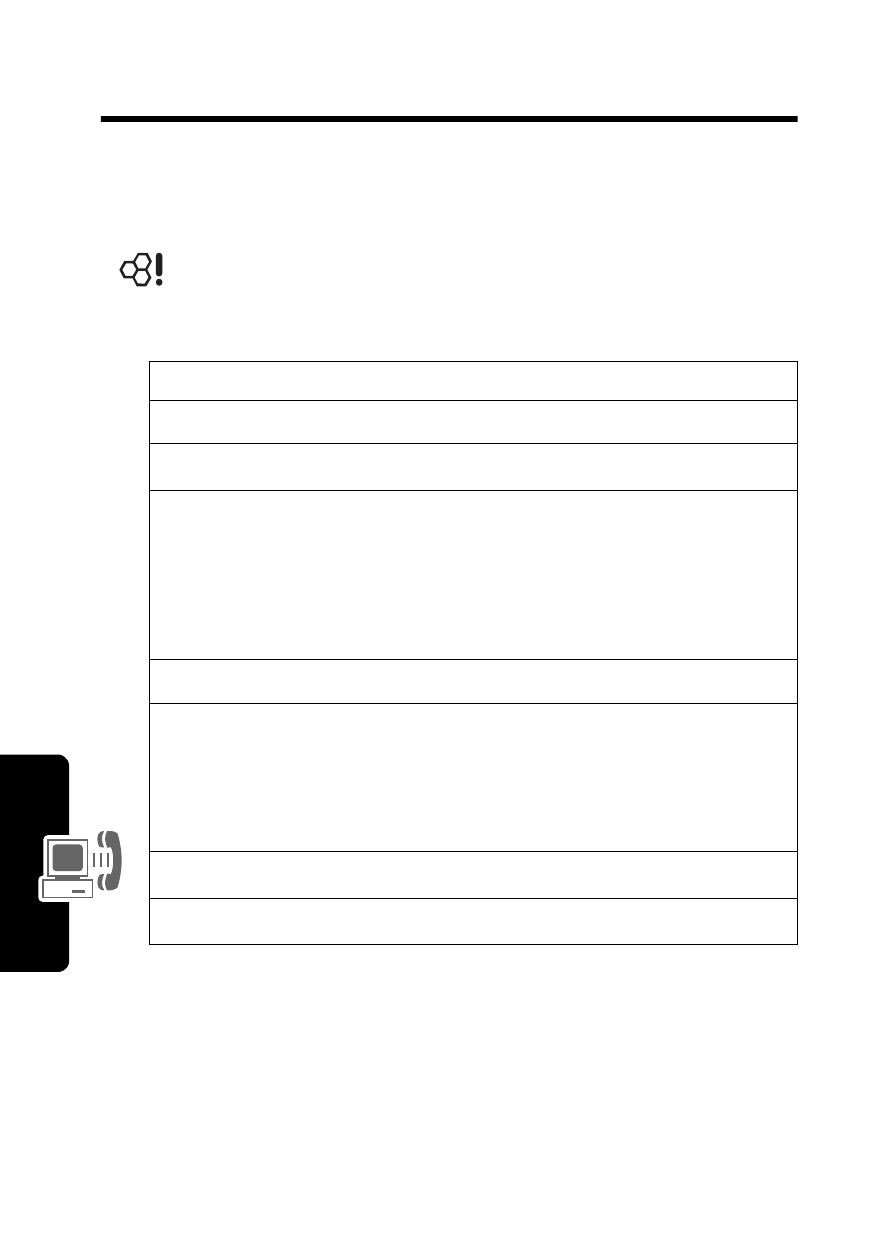
Getting More
Out of Your Phone
114
Getting More Out of Your Phone
Making a Conference Call
Link an active call and a call on hold together so that
all parties can speak to each other.
Tip:
Repeat steps 3-6 to add additional parties to the conference
call.
Press
To
1
keypad keys
dial the first person’s number
2
N
call the number
3
HOLD
(
+
)
(if available)
or
M
>
Hold
put the first call on hold
Your phone displays a =
(flashing phone) indicator next to
the call on hold.
4
keypad keys
dial the next person’s number
5
N
call the number
Your phone displays a I (active
call) indicator next to the new
active call.
6
LINK
(
+
)
connect the two calls
7
O
end the entire call
See also other documents in the category Siemens Mobile Phones:
- A75 (16 pages)
- SXG75 (166 pages)
- CX65 (75 pages)
- A50 (77 pages)
- C30 (31 pages)
- A65 (58 pages)
- SL75 (139 pages)
- A35 (43 pages)
- M75 (153 pages)
- SX1 (103 pages)
- C55 (110 pages)
- M55 (140 pages)
- SL45 (86 pages)
- S65 (145 pages)
- S75 (72 pages)
- CF75 (150 pages)
- CFX65 (77 pages)
- AX75 (28 pages)
- C75 (144 pages)
- M65 (142 pages)
- CX75 (152 pages)
- ST60 (89 pages)
- CF62 (122 pages)
- C45 (82 pages)
- Xelibri 8 (36 pages)
- Xelibri 7 (31 pages)
- SL45i (90 pages)
- SL42 (96 pages)
- Xelibri 3 (34 pages)
- ST55 (88 pages)
- SL55 (137 pages)
- C62 (67 pages)
- C62 (69 pages)
- Xelibri 6 (30 pages)
- M50 (96 pages)
- Xelibri 2 (31 pages)
- Xelibri 4 (31 pages)
- A57 (37 pages)
- A36 (43 pages)
- Xelibri 1 (31 pages)
- Xelibri 5 (30 pages)
- C70 (144 pages)
- Gigaset SL 740 (76 pages)
- Mobile Phone C35i (2 pages)
