Siemens U15 User Manual
Page 77
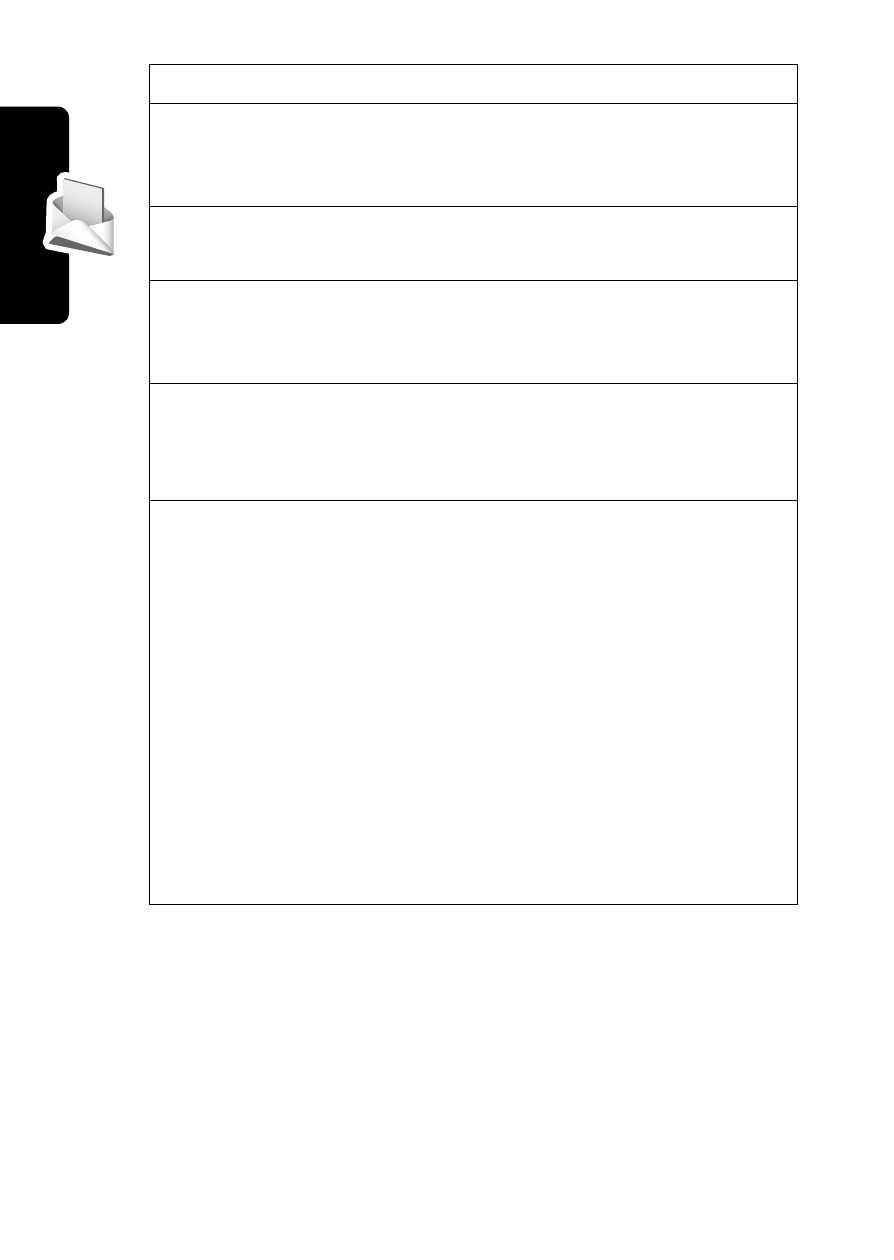
76
M
essa
ges and
Ema
il
Press
To
1
S
scroll to
New Text Message
,
New Email
,
New Video Message
, or
New Multimedia
2
SELECT
(
+
)
select the type of message you
want to send
3
keypad keys
complete the message contents
(see the table after this
procedure)
4
DONE
(
+
)
finish the message
Your phone displays
Send Message Now?
5
YES
(
+
)
send the message
or
NO
(
+
)
choose to
Send Later
,
Save to Drafts
, or
Discard Message
Send Later
stores the message in
your
Outbox
, to send at a later
time.
Save to Drafts
stores the
message in your
Drafts
folder,
where you can edit it and send it
at a later time.
See also other documents in the category Siemens Mobile Phones:
- A75 (16 pages)
- SXG75 (166 pages)
- CX65 (75 pages)
- A50 (77 pages)
- C30 (31 pages)
- A65 (58 pages)
- SL75 (139 pages)
- A35 (43 pages)
- M75 (153 pages)
- SX1 (103 pages)
- C55 (110 pages)
- M55 (140 pages)
- SL45 (86 pages)
- S65 (145 pages)
- S75 (72 pages)
- CF75 (150 pages)
- CFX65 (77 pages)
- AX75 (28 pages)
- C75 (144 pages)
- M65 (142 pages)
- CX75 (152 pages)
- ST60 (89 pages)
- CF62 (122 pages)
- C45 (82 pages)
- Xelibri 8 (36 pages)
- Xelibri 7 (31 pages)
- SL45i (90 pages)
- SL42 (96 pages)
- Xelibri 3 (34 pages)
- ST55 (88 pages)
- SL55 (137 pages)
- C62 (67 pages)
- C62 (69 pages)
- Xelibri 6 (30 pages)
- M50 (96 pages)
- Xelibri 2 (31 pages)
- Xelibri 4 (31 pages)
- A57 (37 pages)
- A36 (43 pages)
- Xelibri 1 (31 pages)
- Xelibri 5 (30 pages)
- C70 (144 pages)
- Gigaset SL 740 (76 pages)
- Mobile Phone C35i (2 pages)
