Appendix f. odu operation, F.1 introduction – Mocomtech CDM-570 User Manual
Page 425
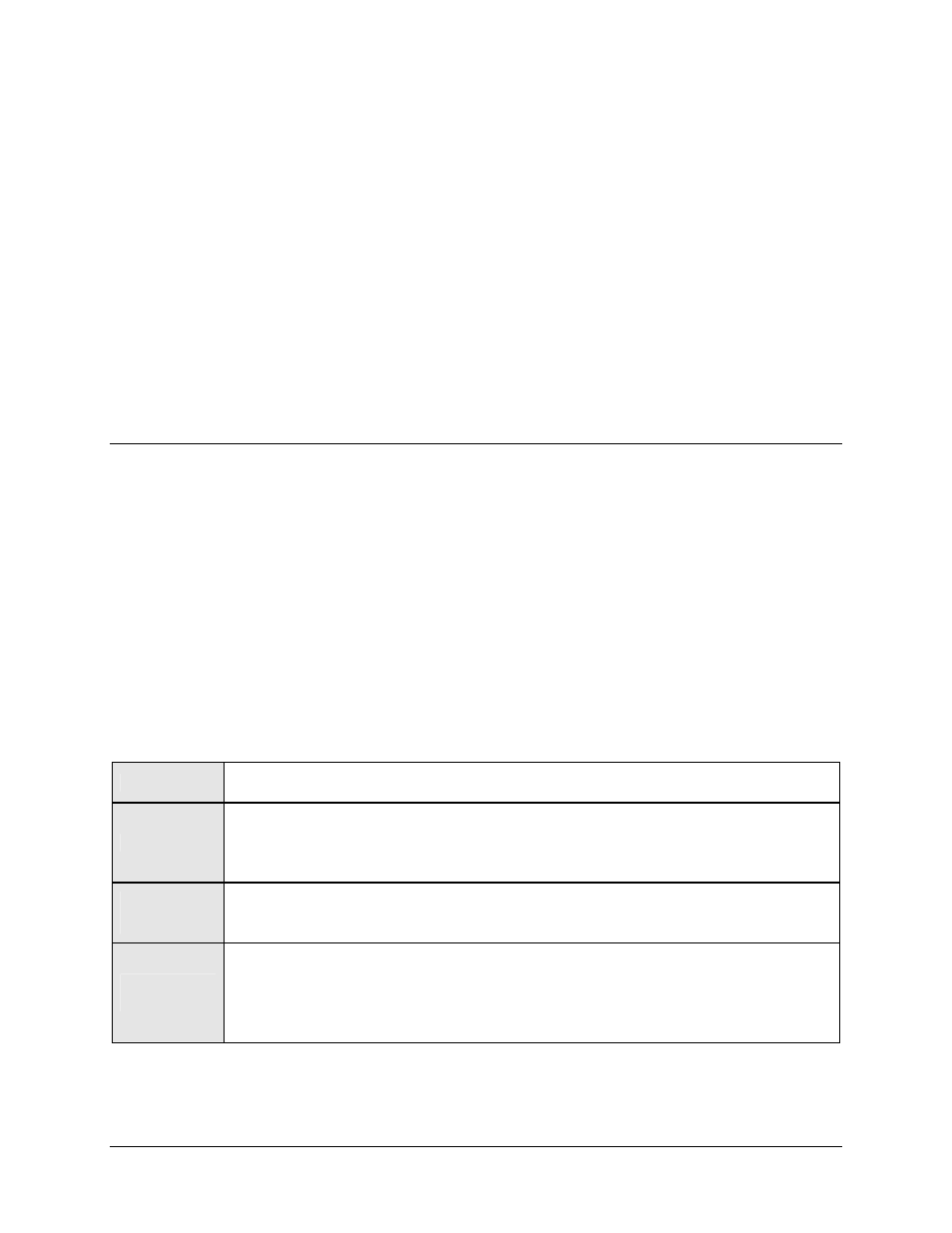
Appendix F. ODU OPERATION
F.1 Introduction
The user can fully control and monitor the operation of a Comtech EF Data ODU
(Transceiver) from the front panel, using the keypad and display of a CDM-570 modem.
Nested menus display all available options and prompt the user for required actions. The
ODUs that can be controlled are:
CSAT-5060 series
KST-2000A
KST-2000B
The display has two lines each of 24 characters. On most menu screens, a flashing solid
block cursor blinks once per second to indicate the currently selected item, digit, or field.
Where this solid block cursor would obscure the item being edited (for example, a
numeric field) the cursor will automatically change to an underline cursor. The six key
functions are:
ENT (Enter)
This key is used to select a displayed function or to execute a
modem configuration change.
CLR (Clear)
This key is used to back out of a selection or to cancel a
configuration change which has not been executed using
ENTER. Pressing CLEAR generally returns the display to the
previous selection.
◄ ►
(Left, Right)
These arrows are used to move to the next selection or to move
the cursor position. Most of the menus (space permitting)
include arrow key hints to guide the user.
▲ ▼
(Up, Down)
These arrows are used primarily to change configuration data
(numbers), at the current cursor position. Occasionally they
may be used to scroll through a number of choices at the
current cursor position. Most of the menus (space permitting)
include arrow key hints to guide the user.
F–1
