Mocomtech CDM-570 User Manual
Page 302
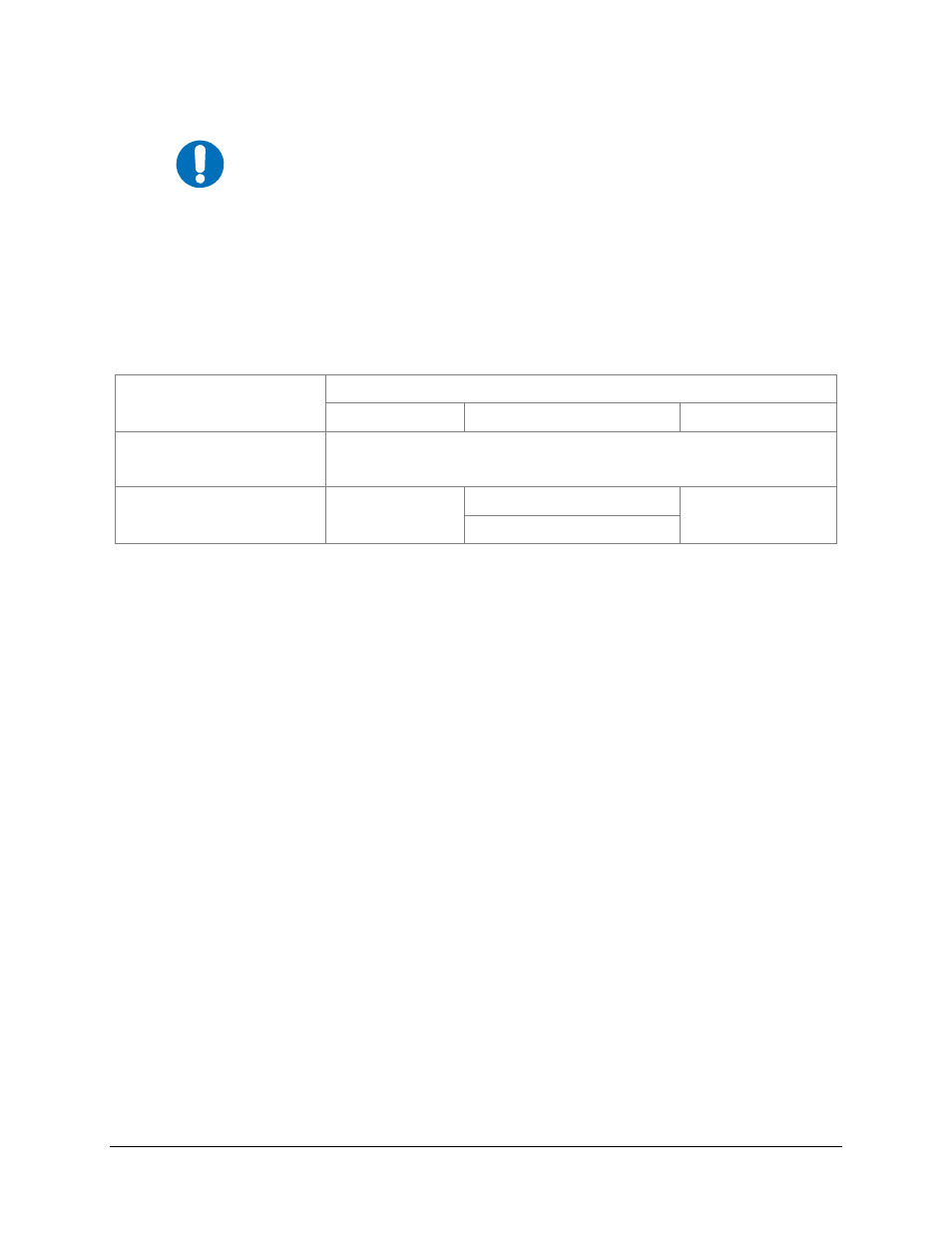
CDM-570/570L Satellite Modem with Optional IP Module
Revision 4
IP Module - CLI and Telnet Operation
MN/CDM570L.IOM
IMPORTANT
Any changes made to the base modem and IP Module will be lost if the IP
Module is reset or loses power unless the changes are saved to permanent
storage. This applies to all of the IP Module and base modem parameters.
The parameters can be saved by selecting “S”, available on any CLI/Telnet
Menu page.
Note: As of CDM-IP version 1.5.3, all parameters for the modem are stored
in the IP Module parameter file. This provides a single file to store the
entire contents of the modem.
The CLI and Telnet Access Levels are defined as follows:
User Login Access Level
User Interface
Admin User
Read/Write User
Read Only User
CLI
(direct to console port)
Full Access – no Login
No Access to Admin Menu
Telnet
Full Access
all Menus
Full Access all other Menus
No Access
Default Name/Passwords are:
• Admin comtech/comtech
• Read/Write
opcenter/1234
• Read Only
monitor/1234
17–2
