7 working mode – Mocomtech CDM-570 User Manual
Page 318
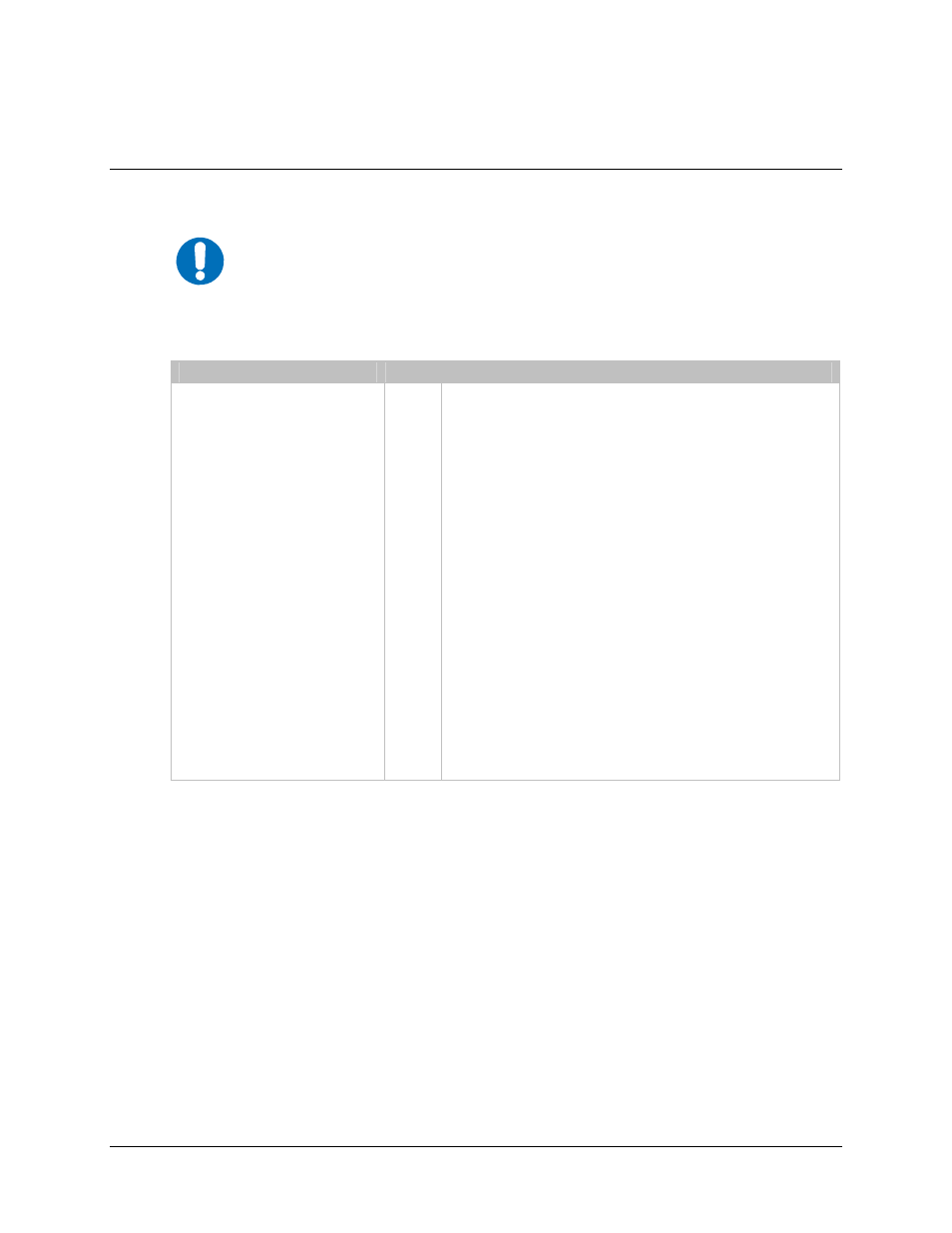
CDM-570/570L Satellite Modem with Optional IP Module
Revision 4
IP Module - CLI and Telnet Operation
MN/CDM570L.IOM
17.2.1.7 Working
Mode
The Working Mode page is activated from the Administration page.
IMPORTANT
Changing the Working Mode will require a system reboot.
The Working Mode contains the following option/field:
Menu Options/Fields
Entry
Description
IP M
odule Working Mode
C
Select the Working mode:
For all Router Modes - IP packets are routed based on
the Route table information input by the user. Non-IP
packets are discarded. Operates at 10/100BaseT.
Router – Small Network: Router uses 1 byte hdlc
addresses.
Router – Large Network: Router mode using 2 byte
hdlc addresses.
Router – Point to Point: Router mode uses 0 hdlc
addresses to save satellite bandwidth
Router – Vipersat: Router mode when running in a
Vipersat Network.
EasyConnect: default operating mode, and operates at
10/100BaseT. In this mode the
IP M
odule will forward
both IP and non-IP datagrams over satellite without
any defined routes.
See Chapter 15 for additional information.
17–18
