1 qos configuration page – max/priority mode – Mocomtech CDM-570 User Manual
Page 326
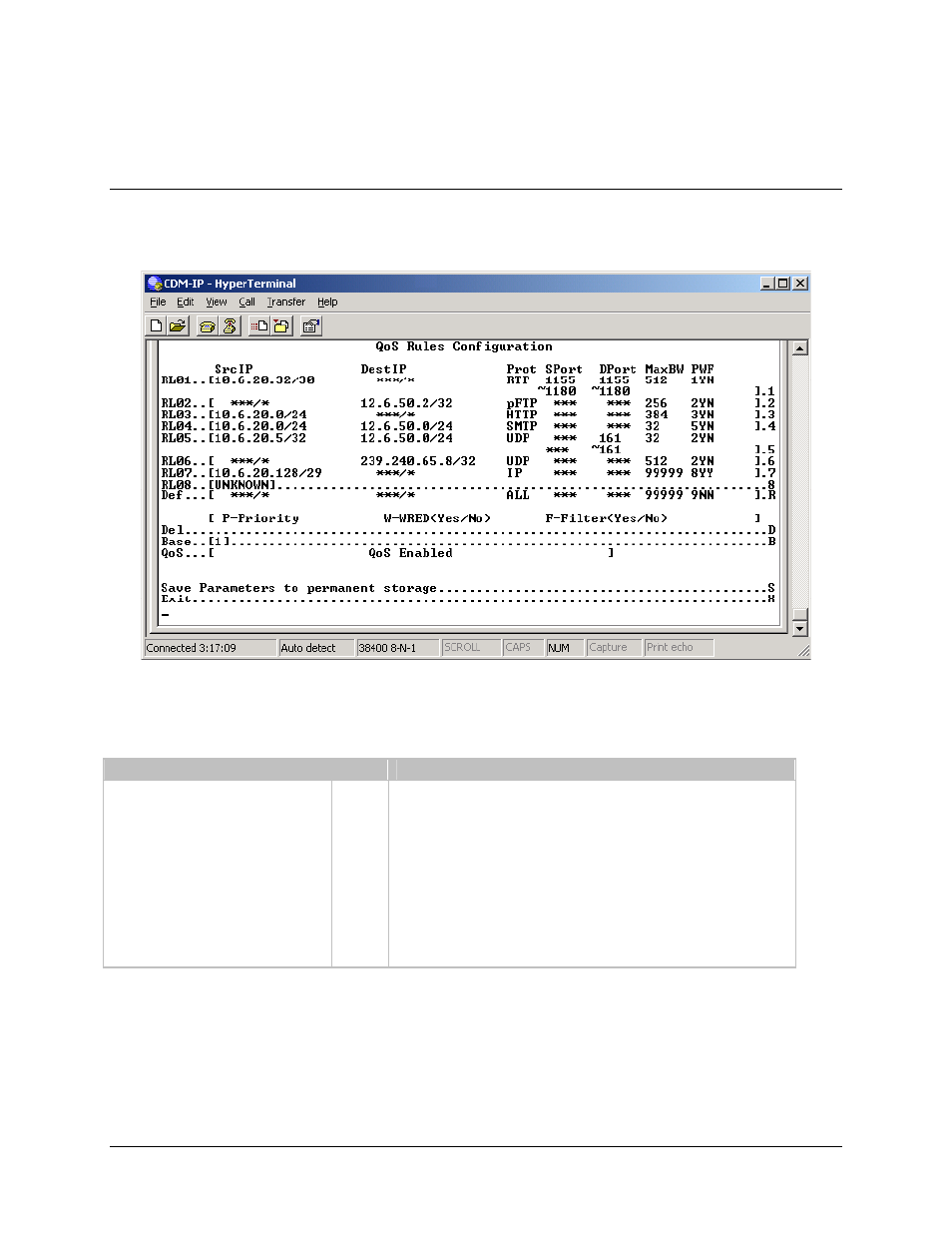
CDM-570/570L Satellite Modem with Optional IP Module
Revision 4
IP Module - CLI and Telnet Operation
MN/CDM570L.IOM
17.2.3.1 QoS
Configuration
Page – Max/Priority Mode
The QoS Rules Configuration page is activated from the QoS Configuration page.
The QoS Rules Configuration page contains the following options/fields when in Max/Pri
Mode:
Menu Options/Fields
Entry
Description
Rule 01 – 08 (32)
(The 8 currently displayed
QoS Rules, up to 32 can be
defined).
By selecting a QoS Rule,
the user will be asked to
define the following:
1 - 08
Max/Pri QoS can be assigned to up to
32 different types of flows to be defined
by the user. Flows can be defined by
any combination of Protocol (FTP, UDP,
RTP, etc.), Source/Destination IP
(specific or range), and/or Layer 3
Source/Destination Port.
17–26
