1 ethernet interface page – Mocomtech CDM-570 User Manual
Page 322
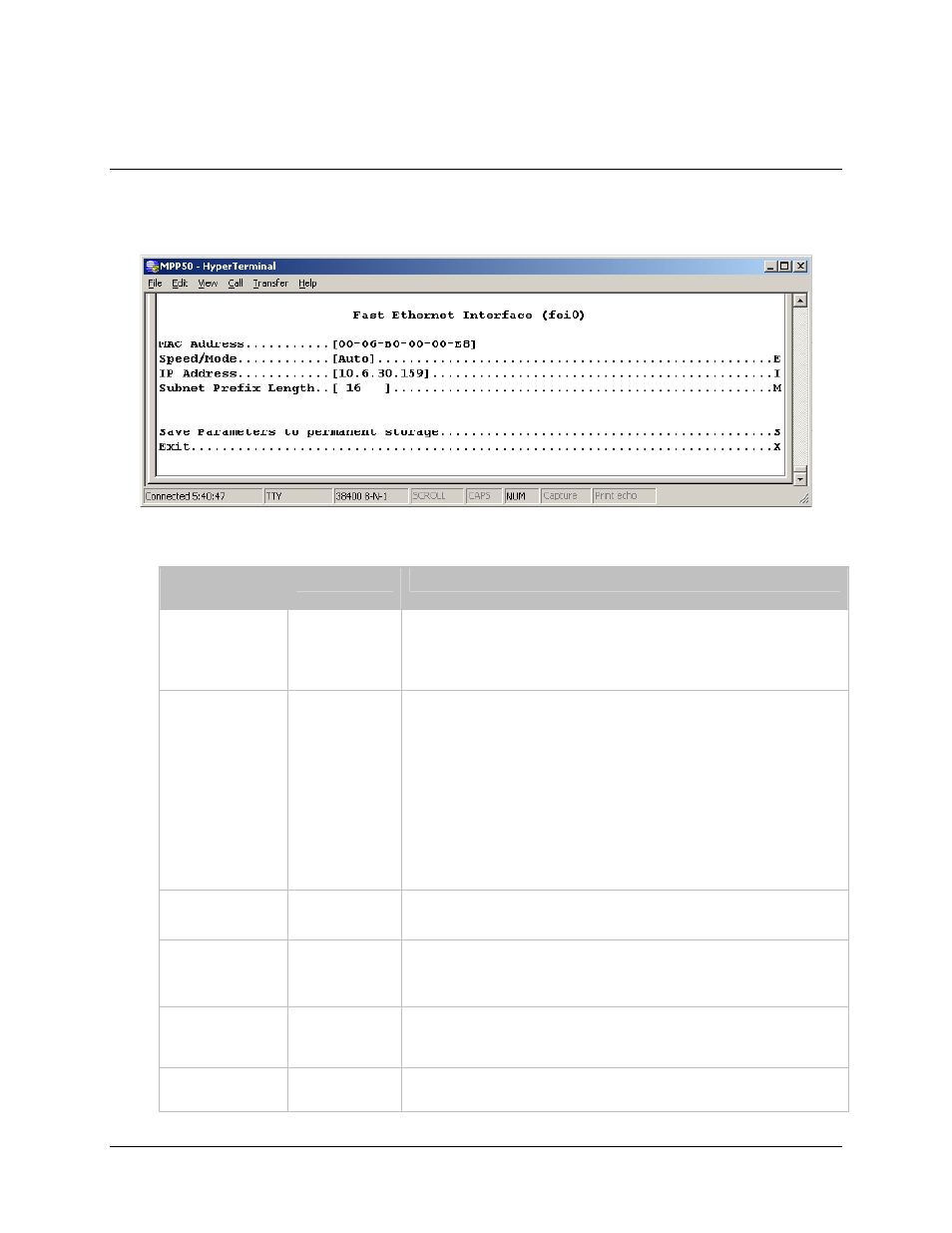
CDM-570/570L Satellite Modem with Optional IP Module
Revision 4
IP Module - CLI and Telnet Operation
MN/CDM570L.IOM
17.2.2.1 Ethernet
Interface
Page
The Fast Ethernet Interface page is activated from the Interface Configuration page.
The Ethernet Interface page contains the following options/fields:
Menu
Options/Fields
Entry
Description
MAC Address
Read Only
The MAC Address defines the hardware destination MAC
Address that is used when an Ethernet packet is destined for
the
IP M
odule Traffic Ethernet Interface. This address is
unique and has been assigned permanently at the factory.
Speed/Mode
E
The Ethernet Speed Mode is a configurable parameter and
thus its exact setting can vary between specific installations.
The default setting allows the Ethernet port to auto negotiate
its link speed on power-up. Selections are:
1 -- Auto
2 -- 10 MB/sec Half Duplex
3 -- 100 MB/sec Half Duplex
4 -- 10 MB/sec Full Duplex
5 -- 100 MB/sec Full Duplex
IP Address
I
This is the IP Address assigned the Ethernet Traffic Interface.
Enter the IP address in aaa.bbb.ccc.ddd format
Subnet Prefix
Length
M
Specifies the Subnet Mask assigned to the Ethernet Traffic
Interface.
Enter the subnet mask prefix length (8...30)
Save
Parameters
S
This option allows a user to save the current configuration to
permanent storage. This configuration will be restored on
each successive power cycle.
Exit
X
This option allows a user to exit the current menu and return
to its parent menu.
17–22
