Index – Multi-Tech Systems E1 User Manual
Page 366
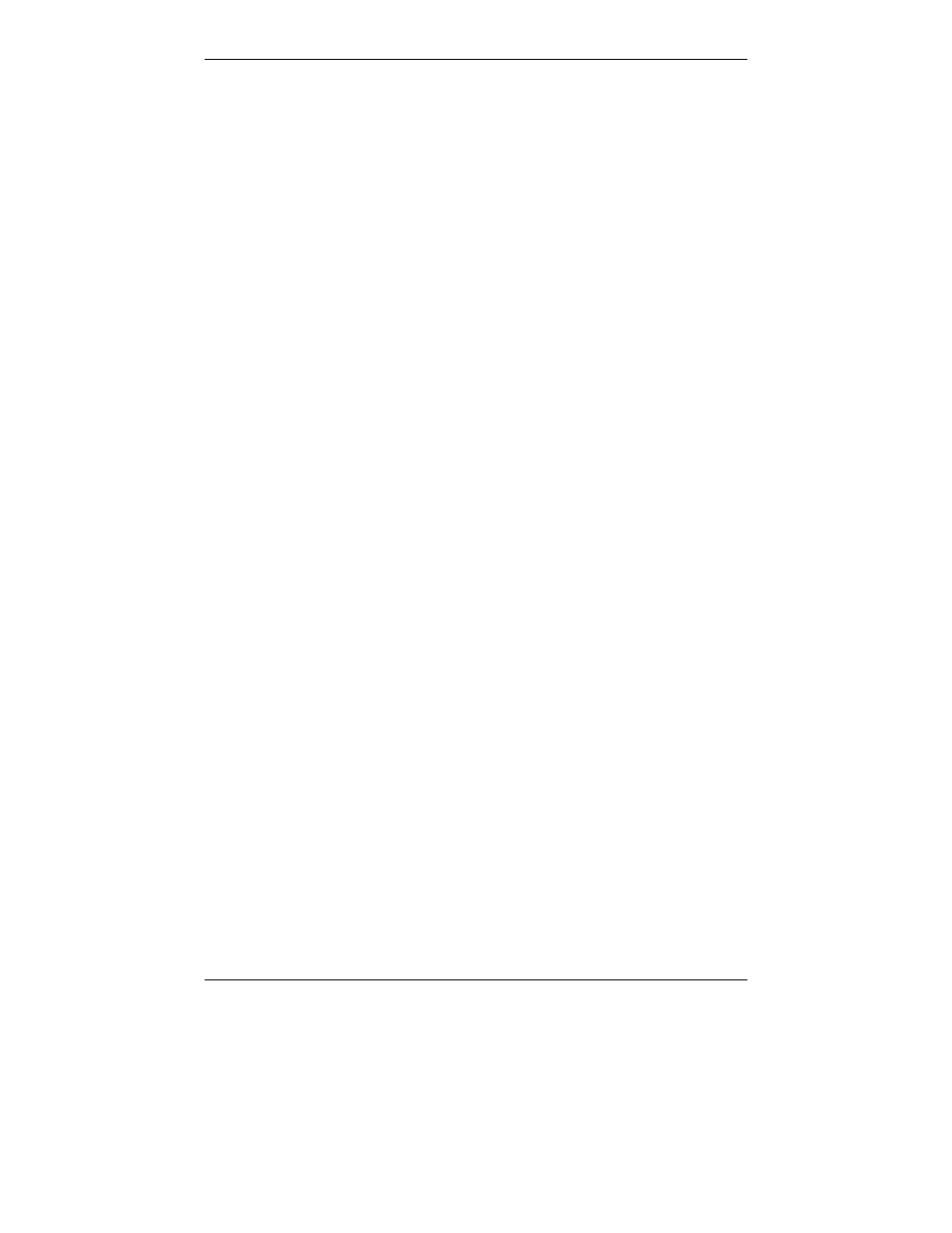
Index
MultiVOIP
User
Guide
366
INDEX
Alternate Phone Number field, SPP
E1.............................................. 224
Alternate Phone Number, SPP
T1.............................................. 181
802.1p Priority Levels .............. 67, 68
abbreviated dialing, inter-office
E1.............................................. 210
T1.............................................. 172
Accept Any Number (inbound)
E1.............................................. 228
T1.............................................. 186
Accept Any Number (outbound) field
E1.............................................. 220
T1.............................................. 177
access to network.......................... 123
access to remote PSTN
E1................................................ 17
T1.................................................. 9
accessing Statistics, Logs screen
.................................................. 264
accessing Call Progress (Statistics)
screen ........................................ 256
accessing configuration parameter
groups ......................................... 64
accessing Ethernet/IP Parameters
screen .......................................... 65
accessing IP Statistics screen ........ 271
accessing Logs (Statistics) screen
.................................................. 264
accessing logs screen .................... 140
accessing Regional Parameters ..... 124
accessing Registered Gateway Details
(Statistics) screen ...................... 289
accessing Registered Gateway
Details screen.................. 287, 289
accessing RTP Parameters screen. 294
accessing SMTP parameters ......... 133
accessing SNMP parameters......... 121
accessing Supplementary Services
screen ........................................ 144
accessing System Information screen
.................................................. 165
accessing T1/E1/ISDN Parameters
screen .......................................... 89
accessing Voice/FAX Parameters
screen .......................................... 75
Accounting Port (RADIUS screen)
field ........................................... 160
Add Inbound Phonebook Entry icons
E1 .............................................. 216
T1 .............................................. 173
Add Outbound Phonebook Entry icon
E1 .............................................. 216
T1 .............................................. 173
Add Prefix (inbound) field
E1 .............................................. 228
T1 .............................................. 186
Add Prefix (outbound) field
E1 .............................................. 221
T1 .............................................. 178
Add/Edit Inbound Phonebook field
definitions
E1 .............................. 228, 229, 230
T1 .............................. 186, 187, 188
Add/Edit Inbound Phonebook screen
E1 .............................................. 228
T1 .............................................. 186
Add/Edit Inbound Phonebook screen
fields (E1)
Accept Any Number ................. 228
Add Prefix................................. 228
Channel Number ....................... 229
Description (callee location) ..... 229
Enable (Call Forwarding).......... 229
Forward Condition .................... 229
Forward Destination.................. 230
Registration Option Parameters 230
Remove Prefix .......................... 228
Ring Count ................................ 230
Add/Edit Inbound Phonebook screen
fields (T1)
Accept Any Number ................. 186
Add Prefix................................. 186
Channel Number ....................... 186
Description (callee location) ..... 186
