Multi-Tech Systems E1 User Manual
Page 338
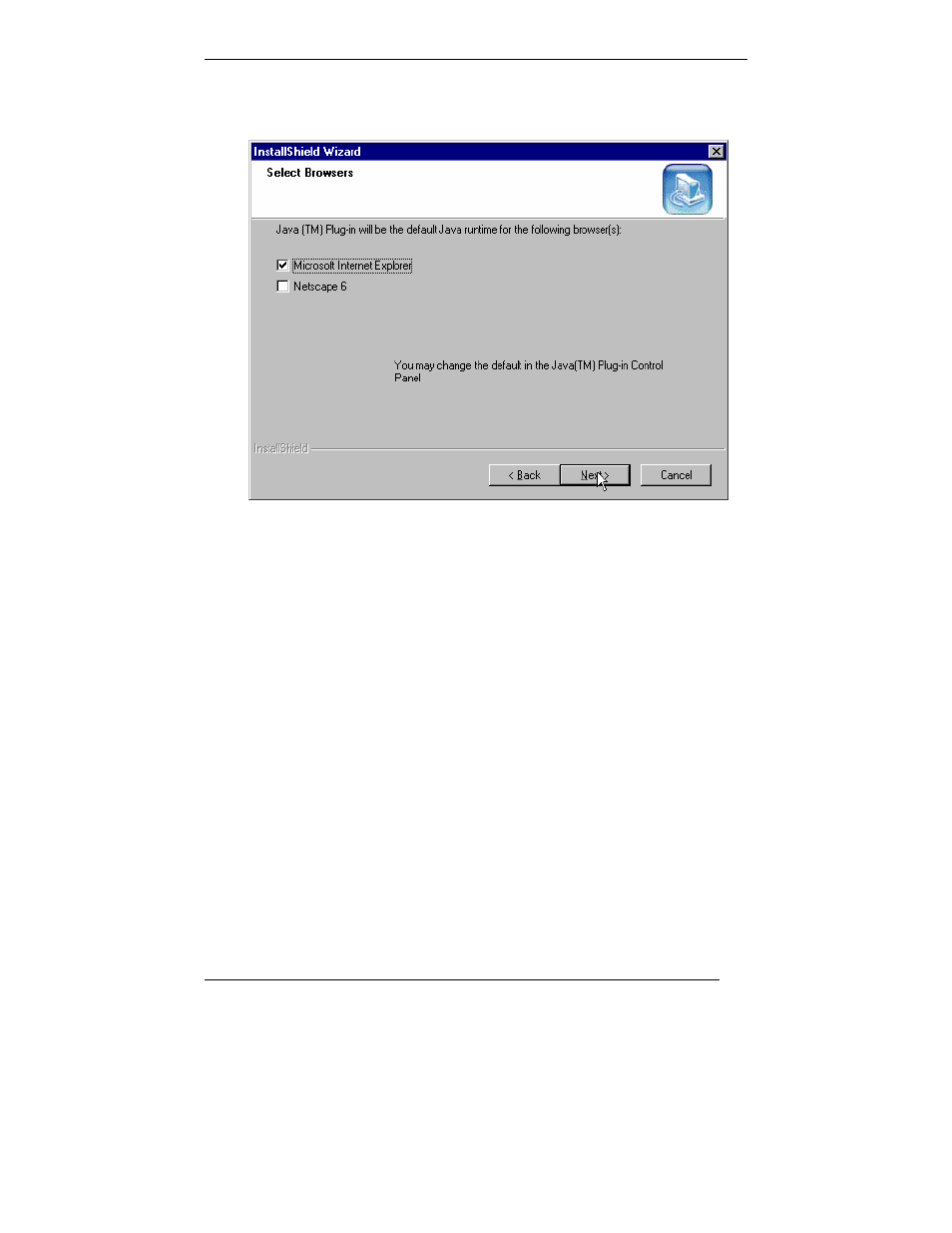
Operation and Maintenance
MultiVOIP User Guide
338
During the installation, you must specify which browser you’ll use in
the Select Browsers screen.
When installation is complete, the Java program becomes accessible in
your Start | Programs menu (Java resources are readily available via
the web). However, the Java program runs automatically in the
background as a plug-in supporting the MultiVOIP web GUI. No overt
user actions are required.
This manual is related to the following products:
