Upgrading software – Multi-Tech Systems E1 User Manual
Page 323
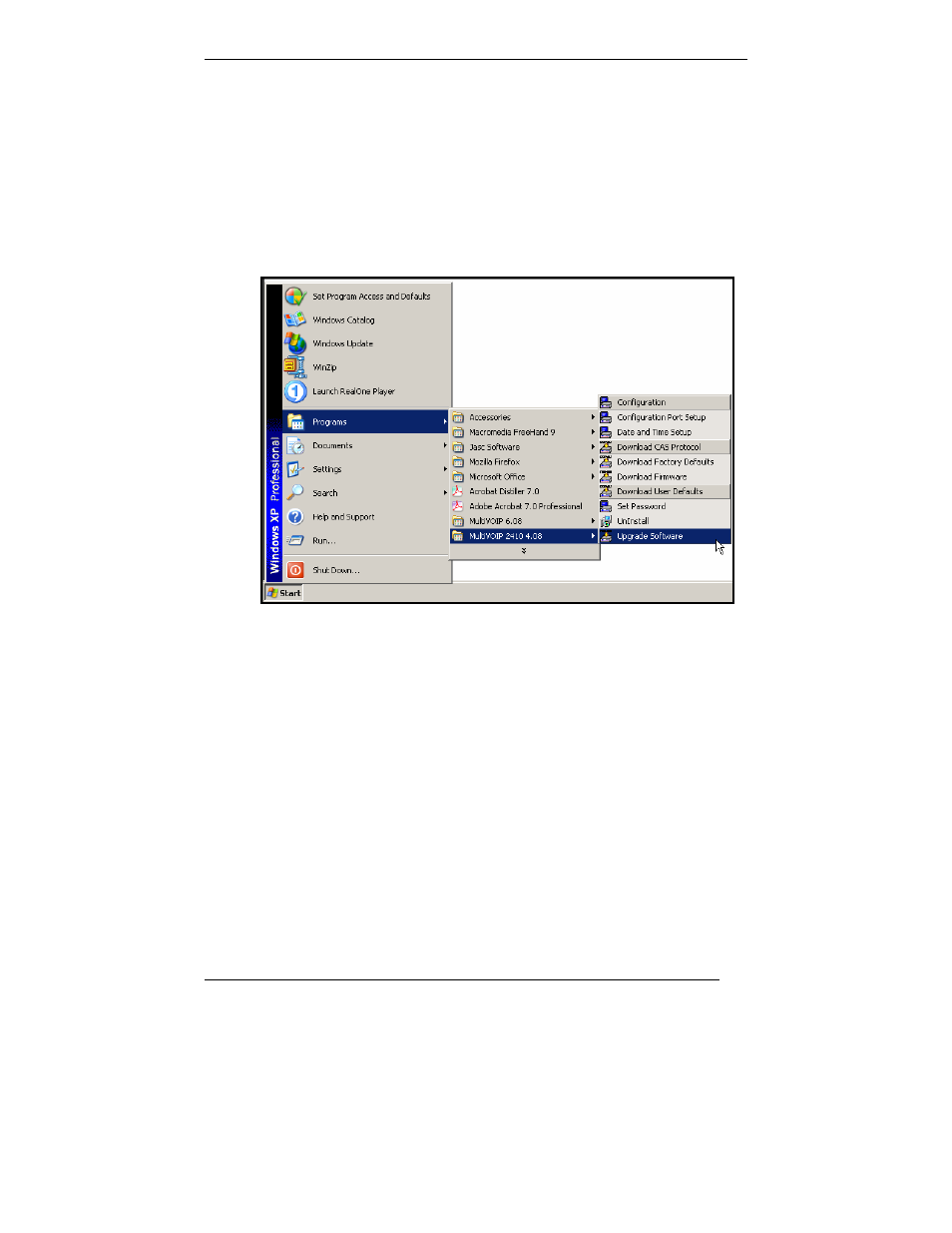
MultiVOIP User Guide
Operation & Maintenance
323
Upgrading Software
As noted earlier (see the section Implementing a Software Upgrade above),
the Upgrade Software command transfers, from the controller PC to the
MultiVOIP unit, firmware (including the H.323 stack) and factory
default configuration settings. As such, Upgrade Software implements
the functions of both Download Firmware and Download Factory
Defaults in a single command.
NOTE:
To upgrade a MultiVOIP from software version 4.04 or earlier, an ftp primer
file must first be sent to the VOIP. This file is located in the
Software/ftp_Primer folder on the CD and the file name is
"FTP_Primer.bin". Before uploading this file, it must be renamed
"mvpt1ftp.bin". The VoIP will only accept files of this name. This is a
safety precaution to prevent the wrong files from being uploaded to the
VoIP. Once the primer file has been uploaded, upload the FTP firmware file.
If you accepted the defaults during the software loading process, this file is
located on your local drive at C:\Program Files\Multi-Tech
Systems\MultiVOIP 4.08 where the X is the software number and the .08 is
the version number of the MultiVOIP software on your local drive. Of
course the firmware file is named ‘mvpt1ftp.bin’.
Important:
You cannot go back to 4.04 or earlier versions using FTP. You
must use ‘upgradesoftware’ via the serial port.
Important:
These ftp upgrade instructions do not apply to software release
4.05 and above.
