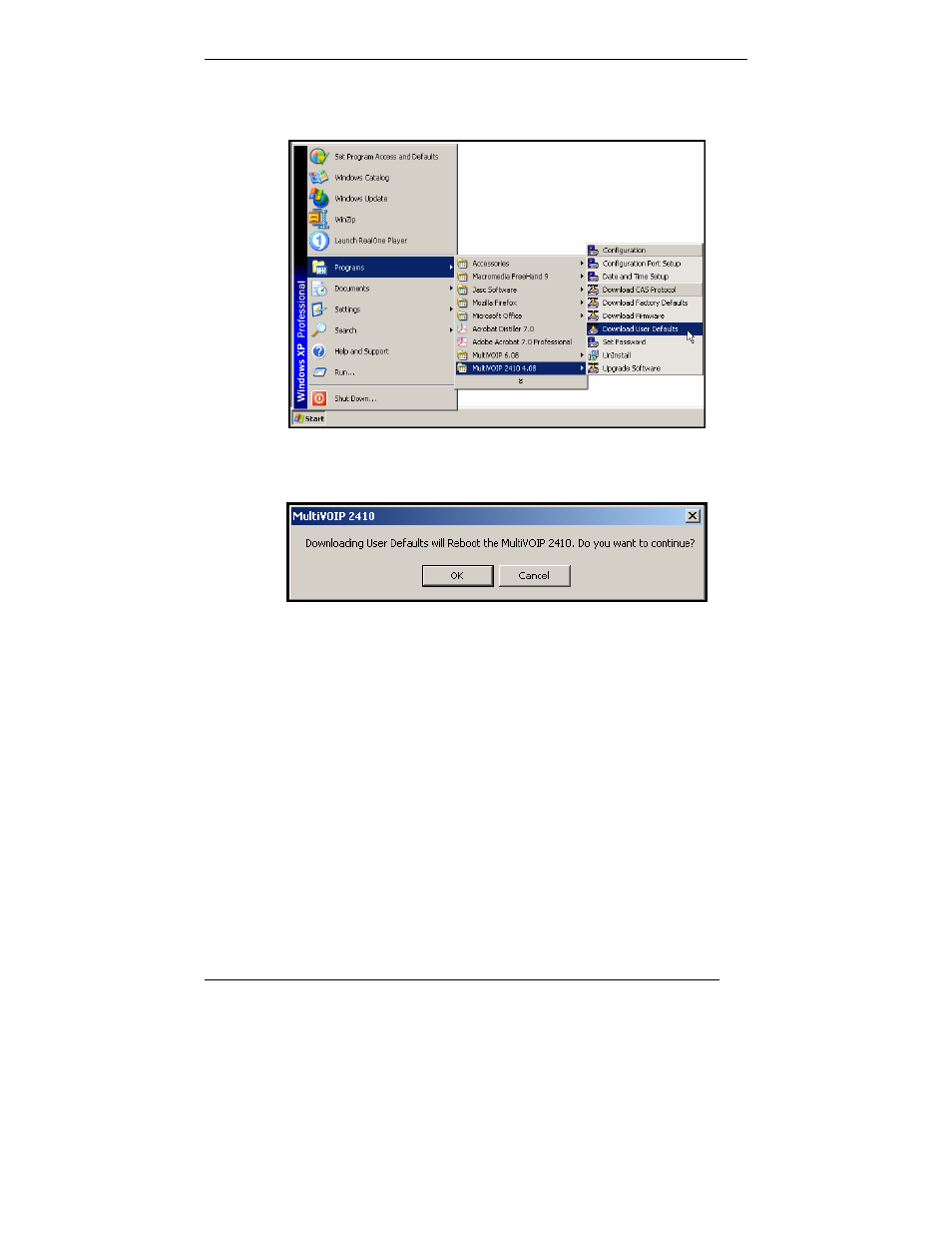
Operation and Maintenance
MultiVOIP User Guide
314
3. To download the user defaults, go to
Start | Programs | MultiVOIP xxx | Download User Defaults
.
4. A confirmation screen will appear indicating that this action will
entail rebooting the MultiVOIP.
Click OK.