Microsoft C4500 User Manual
Page 94
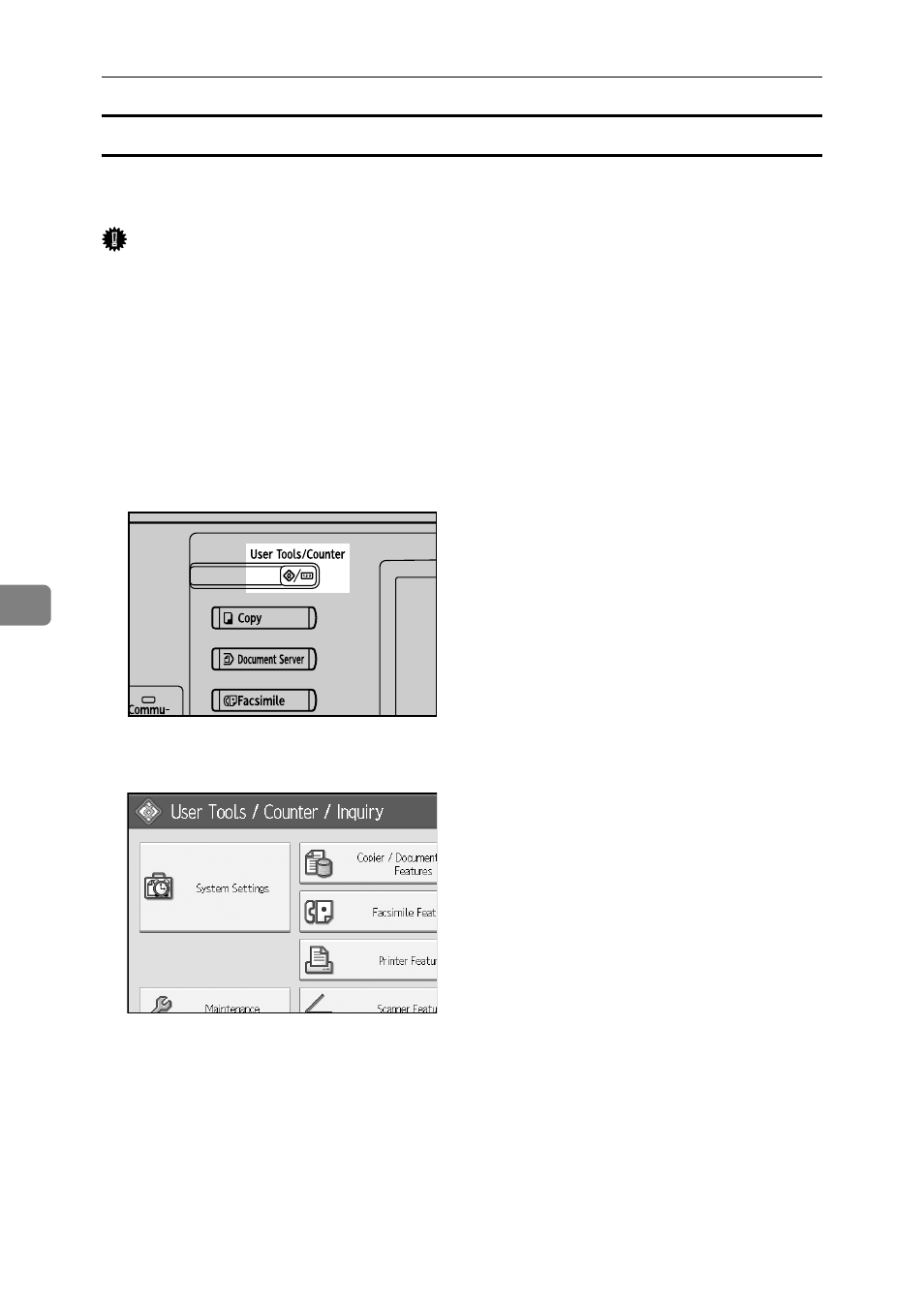
Adding paper, Toner and Staples
86
6
Changing to a Size That is Not Automatically Detected
If you load a paper size that is not selected automatically, you need to specify the
paper size with the control panel.
Important
❒ Following paper sizes that are not selected automatically.
• Tray 2, Optional paper feed unit (Tray 3, 4):
A3L, B4L, A4KL, 7
1
/
4
” × 10
1
/
2
”KL, 8” × 13”L, 8
1
/
2
” × 13”L, 8
1
/
4
”
× 13”L, 11” × 15”L, 10” × 14”L, 8” × 10”L
• Bypass Tray:
A3L, B4L, A4KL, B5KL, A5KL, B6L, A6L, 12” × 18”L, 8
1
/
2
” ×
14”L, 8
1
/
2
” × 11”K, 7
1
/
4
” × 10
1
/
2
”KL, 8” × 13”L, 8
1
/
2
” × 13”L, 8
1
/
4
”
× 13”L, 11” × 15”L, 10” × 14”L, 8” × 10”L
A
Press the {User Tools / Counter} key.
B
Press [System Settings].
AQE025S
