Loading paper into the large capacity tray (lct) – Microsoft C4500 User Manual
Page 89
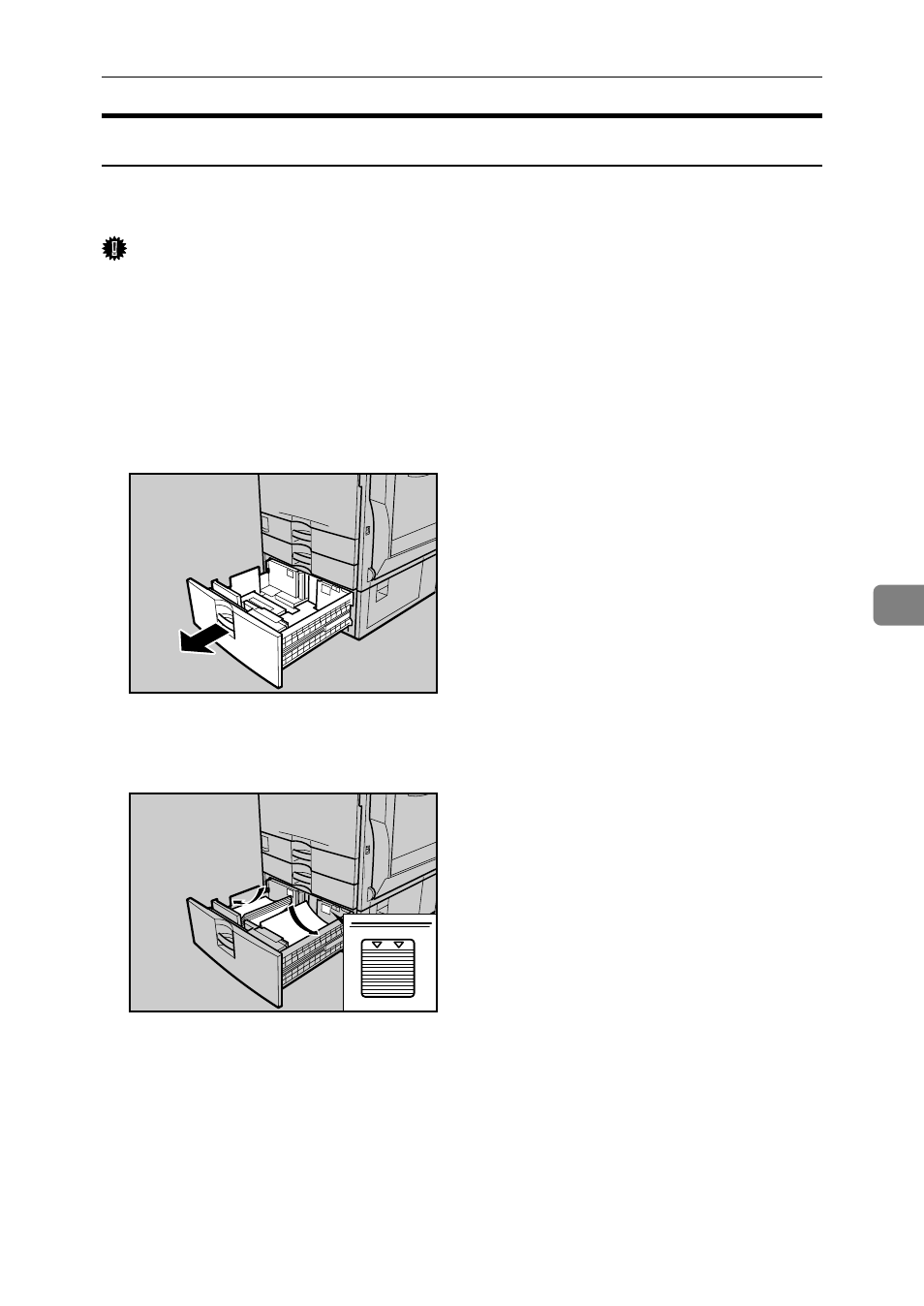
Loading paper
81
6
Loading Paper into the Large Capacity Tray (LCT)
The following procedure explains loading paper into the large capacity tray
(LCT).
Important
❒ LCT (optional) uses Letter- sized paper (8
1
/
2
” × 11”K) exclusively. Only
load 8
1
/
2
” × 11”K paper. If you want to load A4K, contact your service
representative.
❒ Align the paper stacks and load them against the left and right walls, or a pa-
per misfeed might occur.
❒ Do not stack paper over the limit mark.
A
Pull out the LCT, slowly until it stops.
B
With the print side up, align all four sides of two paper stacks, and then
load them next to each other in the tray. Each side has a limit of 1,000 sheets.
C
Push the paper tray slowly in until it stops.
AQD029S
AQD030S
