Microsoft C4500 User Manual
Page 6
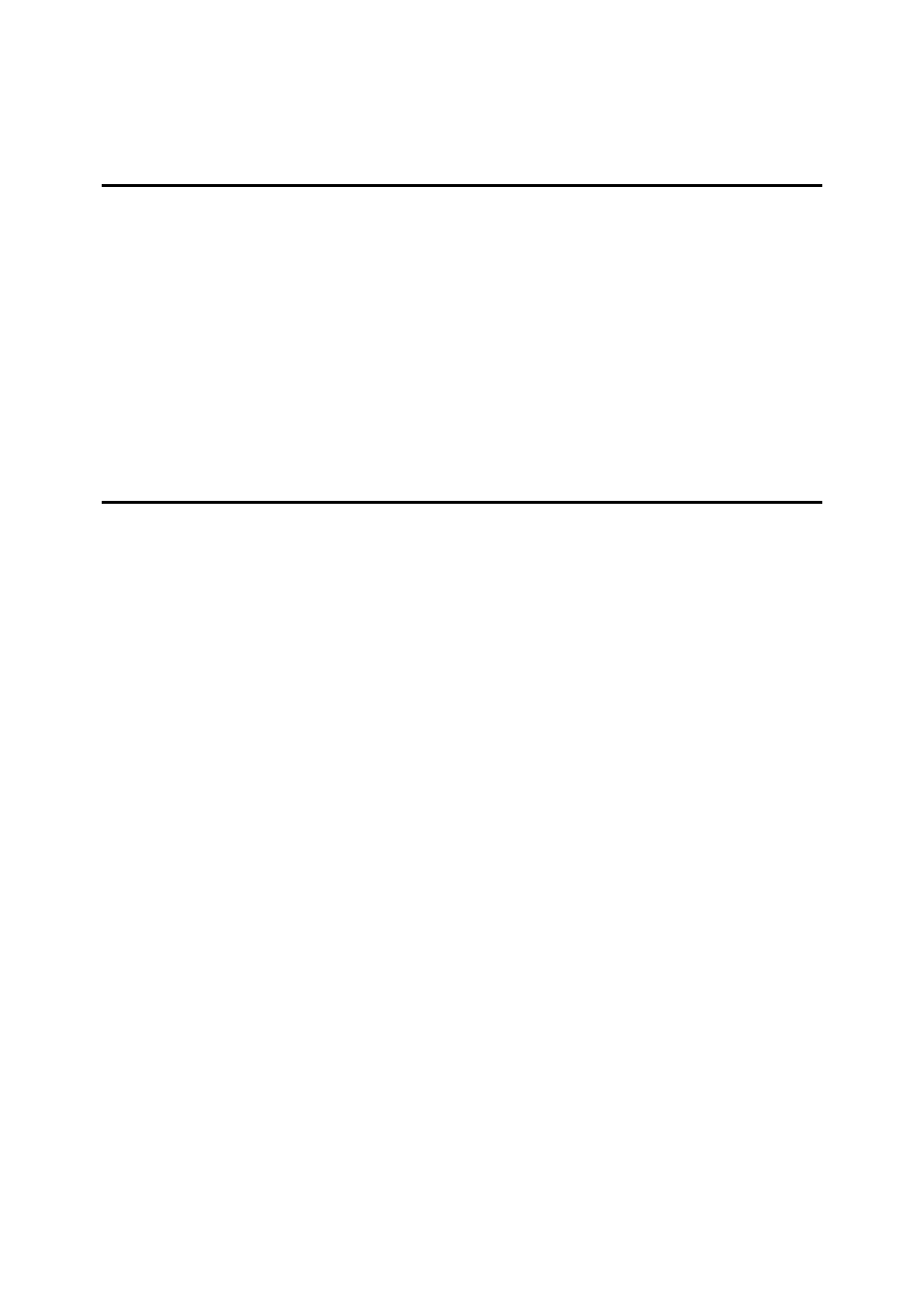
iv
When You Cannot Print....................................................................................... 54
Other Printing Problems ..................................................................................... 57
When PictBridge Printing Does Not Work......................................................... 63
5. Troubleshooting When Using the Scanner Function
When Scanning is Not Done as Expected ......................................................... 65
When You Cannot Send Scanned Files ............................................................. 66
When Stored Files Cannot be Accessed ................................................................. 66
When You Cannot Browse the Network to Send a Scan file ................................... 66
When the TWAIN Driver Cannot be Started ............................................................ 66
When Stored Files Cannot be Edited....................................................................... 67
When the Network Delivery Function Cannot be Used............................................ 67
Operations are not possible when messages appear .............................................. 67
When a Message is Displayed on the Control Panel ............................................... 68
When a Message is Displayed on the Client Computer........................................... 75
6. Adding paper, Toner and Staples
Loading Paper into the Paper Trays ........................................................................ 80
Loading Paper into the Large Capacity Tray (LCT) ................................................. 81
Inserting Toner ......................................................................................................... 90
When Toner Remains .............................................................................................. 91
Sending Faxes or Scanned Documents When Toner Has Run Out ........................ 91
Used Toner .............................................................................................................. 91
Adjusting the Color Registration............................................................................... 92
Auto Color Calibration .............................................................................................. 94
SR790 ...................................................................................................................... 98
Finisher SR3030 and Booklet Finisher SR3020....................................................... 99
Booklet Finisher SR3020 (Saddle Stitch)............................................................... 100
