Microsoft C4500 User Manual
Page 80
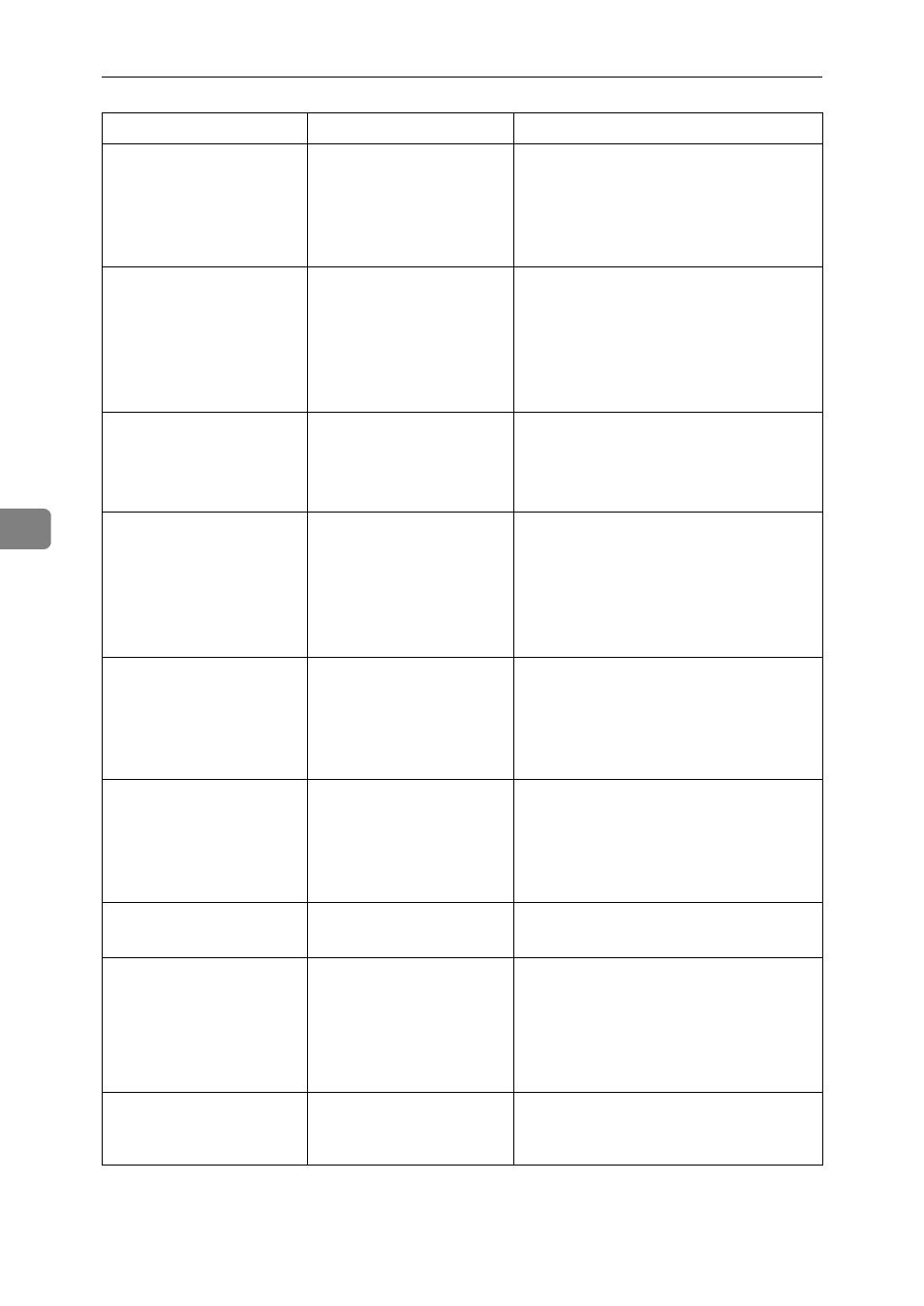
Troubleshooting When Using the Scanner Function
72
5
Output buffer is
full. Sending the
data has been
cancelled. Please
try again later.
Too many jobs are in
standby state, and send-
ing was cancelled.
Retry sending after sending jobs in
standby state completes.
Exceeded max.
number of pages
per file. Do you
want to store the
scanned pages as
1 file?
The file being stored has
exceeded the max. num-
ber of pages for one file.
Specify whether to use the data or not.
Scan the pages that were not scanned
and store them as a new file. See “Stor-
ing Files Using the Scanner Function”,
Scanner Reference.
Exceeded maximum
number of file to
store. Delete all
unnecessary files.
Too many files are wait-
ing to be delivered.
Please try again after they have been
delivered.
Exceeded max. num-
ber of stored
files. Cannot send
the scanned data
as capturing files
is unavailable.
Too many files are wait-
ing to be delivered.
Please try again after they have been
delivered.
Exceeded max. num-
ber of files which
can be used in
Document Server at
the same time.
The maximum number of
files that can be stored in
the document server has
been exceeded.
Check the files stored by the other func-
tions, and then delete unneeded files.
See “Document Server”, Copy/Docu-
ment Server Reference.
Entered protec-
tion code for
destination is
incorrect. Please
re-enter.
The correct protect desti-
nation code was not en-
tered.
Make sure the protection code is cor-
rect, and then enter it again. See “Regis-
tering a Protection Code”, General
Settings Guide.
Entered user code
is not correct.
You have entered an in-
correct user code.
Check the authentication settings, and
then enter a correct user code.
Exceeded max.
number of alpha-
numeric charac-
ters.
The maximum enterable
number of alphanumeric
characters has been ex-
ceeded.
Make sure the maximum number of
characters which can be entered, and
then enter it again. See “Values of vari-
ous set items for transmission/stor-
age/delivery function”, Scanner
Reference.
Authentication
has failed.
The entered login user
name or login password
is incorrect.
Check the login user name and login
password. The machine is unable to au-
thenticate. Contact an administrator.
Message
Cause
Solution
