Microsoft C4500 User Manual
Page 26
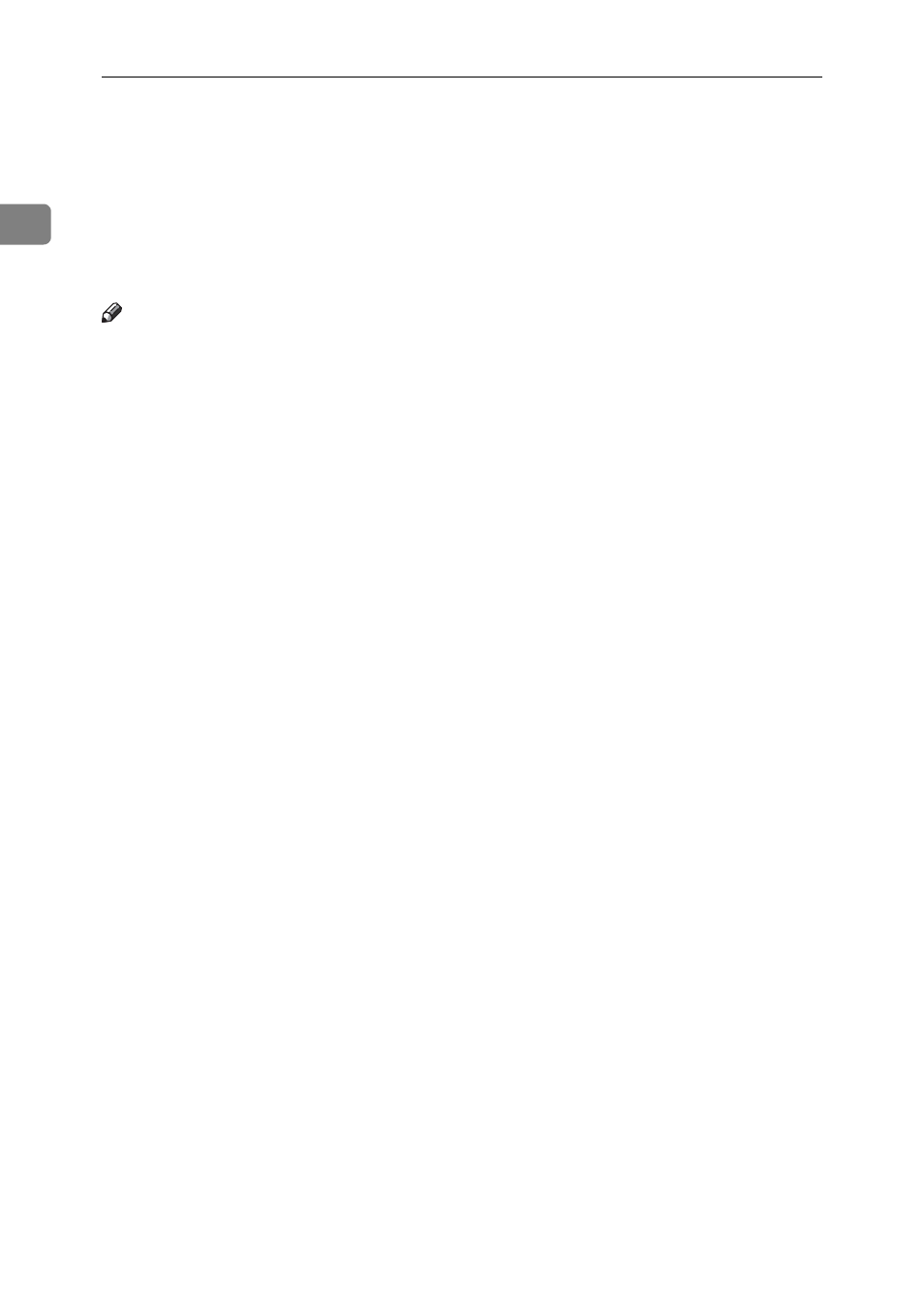
When the Machine Does Not Operate As wanted
18
1
*1
Simultaneous operations are only possible after the preceding job documents are all
scanned and [New Job] key appears.
*2
You can scan a document after the preceding job documents are all scanned.
*3
Operation is possible when extra lines are added.
*4
During stapling, printing automatically starts after the current job.
*5
Stapling is not available.
*6
Simultaneous operation become possible after you press [New Job] key.
*7
During parallel reception, any subsequent job is suspended until the receptions are
completed.
Note
❒ Stapling cannot be used at the same time for multiple functions.
❒ If the machine is capable of executing multiple functions simultaneously,
specify which function should have priority in “Print Priority”. This setting is
factory-preset to “Display Mode”. For setting of Printing Priority Function,
see “Print Priority”, General Settings Guide.
❒ When Booklet Finisher SR3020, Finisher SR3030 or SR790 is installed on the
machine, you can specify the output tray where documents are delivered. See
“Output tray settings”, General Settings Guide.
❒ While printing is in progress, scanning a document using another function
may take more time.
