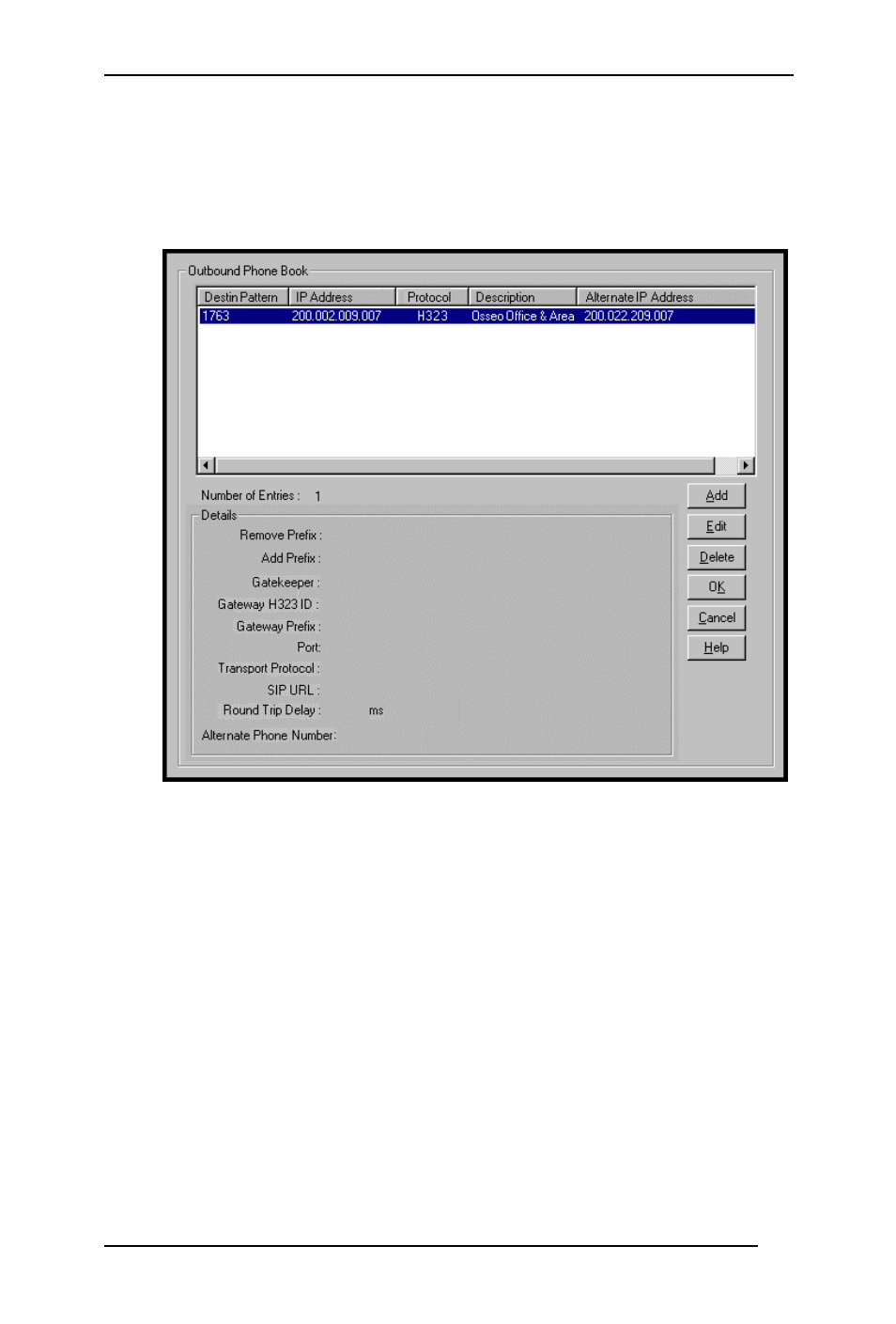
T1 Phonebook Configuration
MultiVOIP User Guide
322
2. Select PhoneBook Modify and then select
Outbound Phone Book
/List Entries.
Fields in the “Details” section will differ depending on the protocol
(H.323, SIP, or SPP) of the selected list entry to which the details
pertain.
Click
Add
.