Messaging, Why don’t i receive messages – Motorola PageWriter 2000X User Manual
Page 87
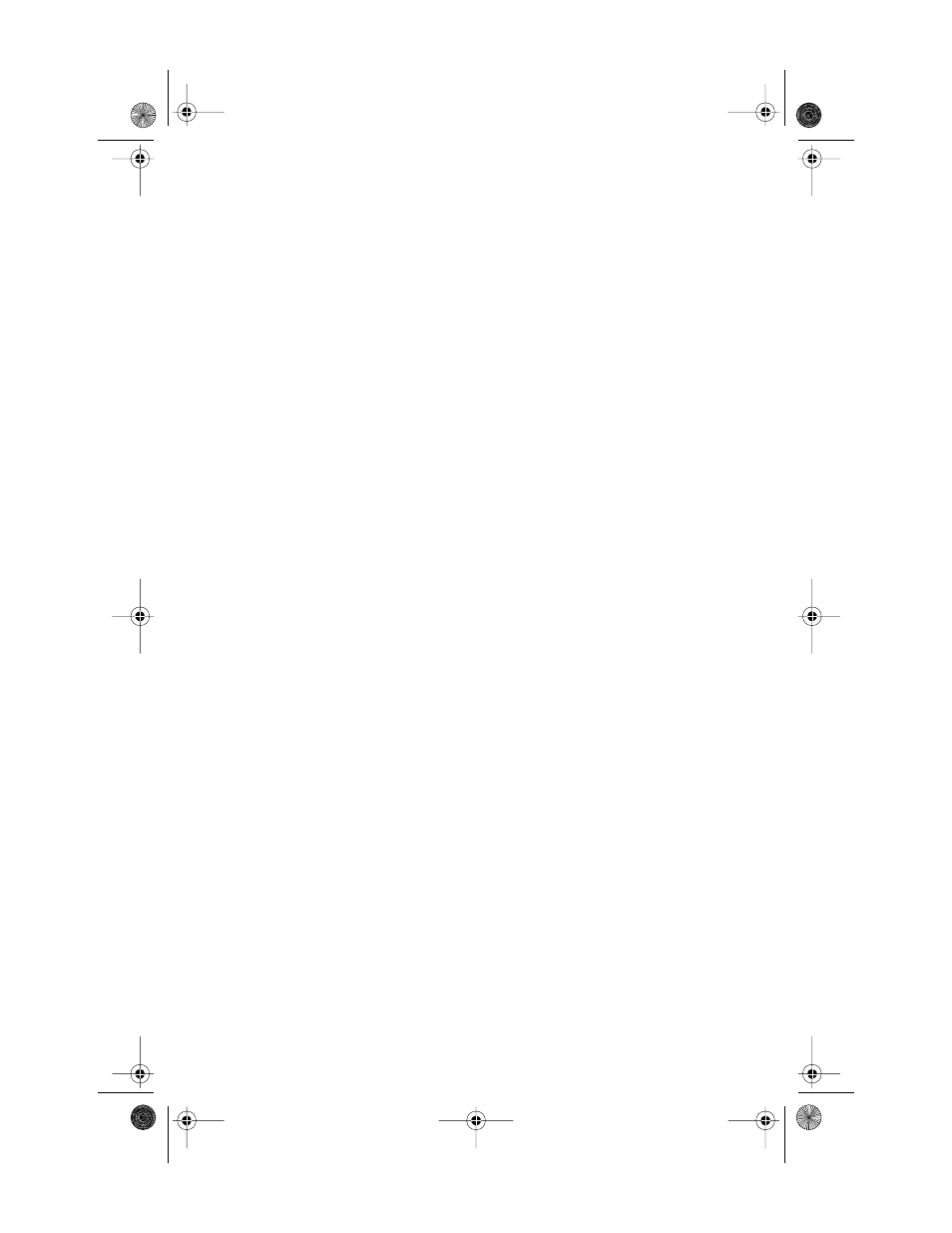
80
PageWriter 2000X User’s Guide
charger so the battery will be fully charged in the morning. While
using your pager, an extra battery can be kept in the plugged-in
charger until needed.
Ä
The charger is intentionally designed so that you cannot place
both the extra battery and the pager in the charger at the same
time.
My pager is acting funny. What’s wrong?
The amount of random access memory (RAM) available on your
pager constrains the number of processes that can run at any given
time. Symptoms of Low RAM status include:
• menu wheel won’t spin
• time and date disappear from the screen
• all inbox message counts display zero
• Customize list box is empty
• text box is empty when attempting to forward a message
• nightly cleanup failed to run
These symptoms allow the pager to conserve RAM use. Reset your
pager to correct the Low RAM status (turn your pager off, then
back on again). To avoid a Low RAM status, turn off your pager at
night when it is not being used.
Ä
An Out-of-RAM status will cause the pager to reset itself.
Deleting my old messages did not help the Low
Memory status. What should I do?
Messages that are deleted from inboxes are held in the Trashcan
until the Trashcan is emptied. A cleanup schedule is assigned to
empty the Trashcan. When you delete messages from inboxes to
alleviate overuse of memory, you are only shifting memory use
from one file storage area to another. After deleting messages, you
must empty the Trashcan to free the memory for use (see “To empty
the Trashcan:” on page 46).
Messaging
Why don’t I receive messages?
Situations that will prevent you from receiving messages include:
• Your pager’s radio mode may be set to Off. From the Home
screen, the status line will display “Storing Messages”. Reset
your transmission mode to Send/Receive or Receive Only. For
information on resetting you transmission mode, see “To set
the transmission mode:” on page 23.
• Your pager might be out of range of the nearest transmitter.
Check the icon in the lower right corner of the Home screen. If
you are out of range, your messages will be transmitted when
PWContents.book Page 80 Thursday, July 8, 1999 11:57 AM
