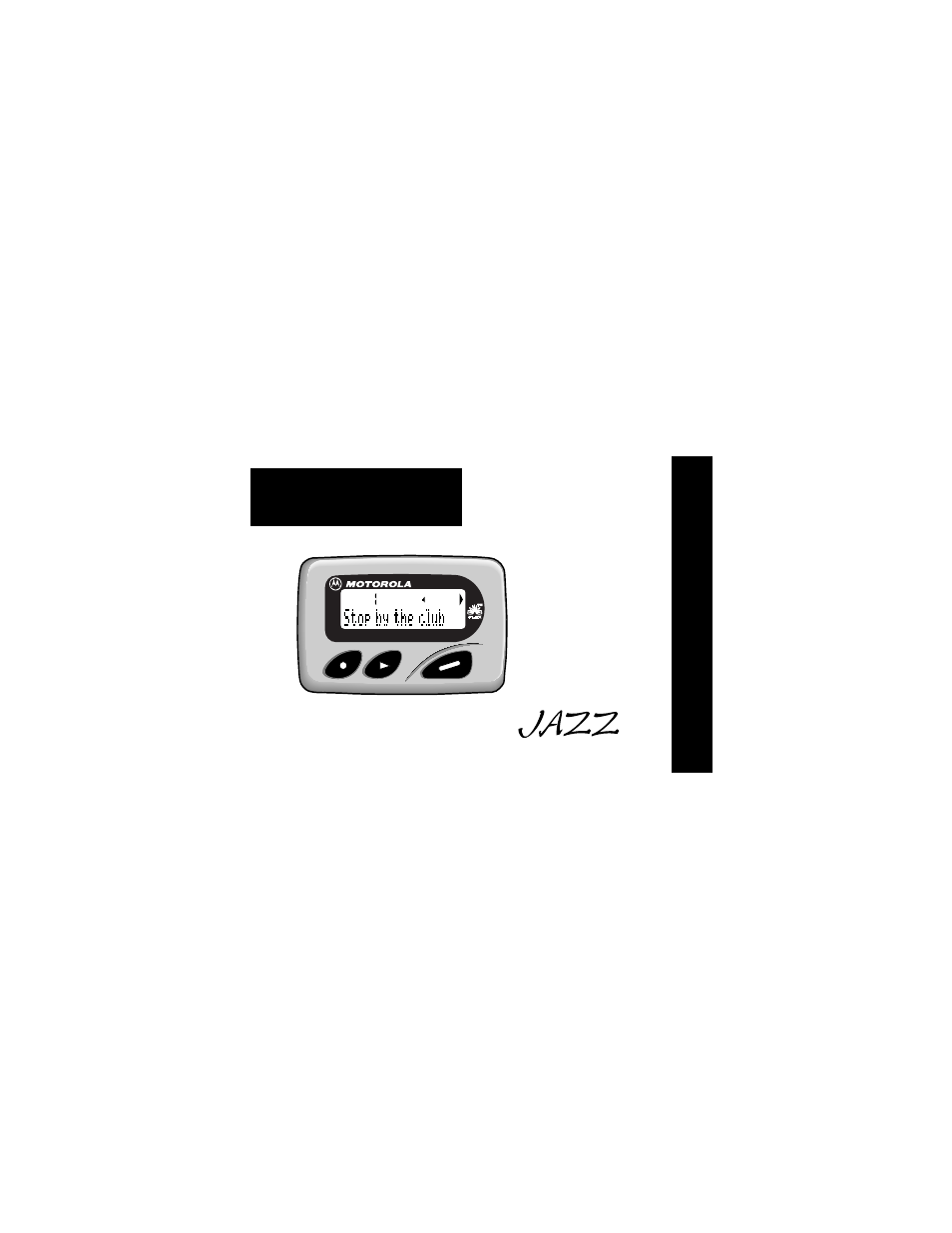Motorola Jazz Pager User Manual
Motorola Communication
Table of contents
Document Outline
- Introduction
- Effective Use of Your Pager
- Sending a Test Page to Yourself
- Controls
- Turning the Pager On/Off
- Backlight
- Setting the Time and Date
- Types of Messages
- Choosing the Scroll Speed
- Receiving/Reading Messages
- Duplicate Messages
- Choosing the Alert Mode
- Choosing a Pleasing Alert
- Setting Alarms
- Storing Messages
- Deleting Messages One-at-a-Time
- Deleting all Messages at Once
- Automatic Message Deletion
- Locking/Unlocking Messages
- Reading Information Service Messages
- Turning the Information Service Alert On and Off
- Deleting an Information Service Message
- Phone Directory
- Optional Features
- Special Pager Displays
- Cleaning Your Pager
- Functionality and Use of Your Pager
- Care and Maintenance
- Battery Information
- Patent Information
- Symbols
- Setting the Time and Date
- Setting the Alarm
- QuickNotes