Motorola PageWriter 2000X User Manual
Motorola Communication
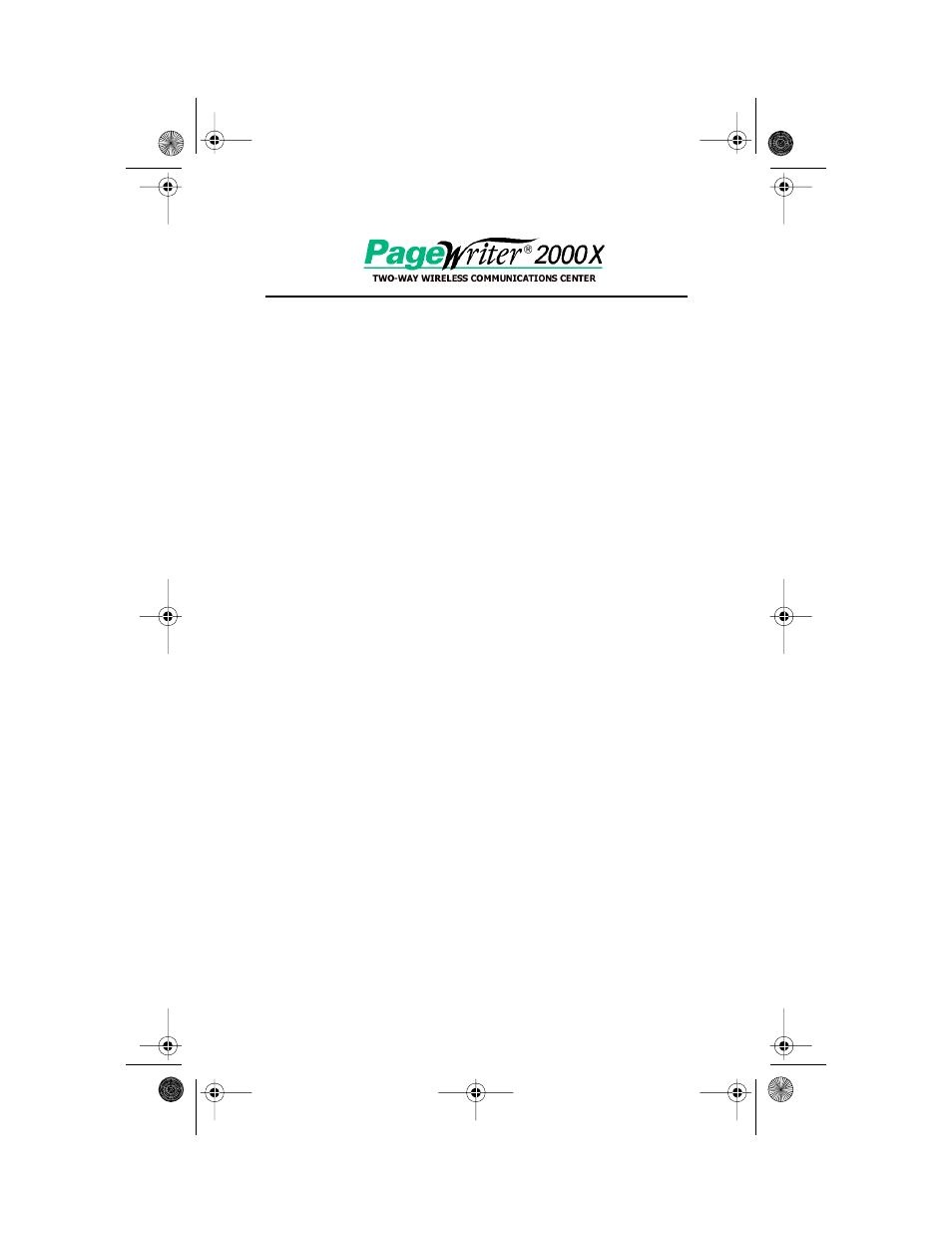
933B75-A2 6881033B75-A
W
©1999 by Motorola, Inc., Personal Communications Sector
1500 Gateway Blvd., Boynton Beach, FL 33426-8292
PageWriter, FLEX,
Y
and Motorola, are trademarks or registered trademarks of Motorola, Inc.
Reg. U.S. Pat. & Tm. Off. All rights reserved. Printed in U.S.A. 10/99.
ATTENTION
If you are currently using a PageWriter 2000 Smart Pager or a
PageWriter 2000X Two-Way Wireless Communications
Center, and you want to move your data from your old device
to your new device, visit this web site for complete
instructions:
http://www.mot.com/smartupgrade
CAUTION
DO NOT use the FLEX™ PC Partner Backup/Restore utility to
move data from your old device to your new device.
If you currently use an application that requires a subscriber service
and your PIN has changed, please contact your service provider
and give them your new PIN.
For additional information or assistance with this process,
call: 1-800-548-9954.
933B75A2.fm Page 1 Wednesday, October 20, 1999 2:02 PM
Document Outline
- Contents
- Welcome
- Using This Manual
- Getting Started
- How Your PageWriter 2000X Pager Works
- System Setup
- Addresses
- Write
- Read
- Reading Incoming Messages
- Setting a Reminder Message Alarm
- Sending Responses
- Forwarding Messages
- Filing Messages
- Deleting Messages
- Managing the Message Area
- Inboxes
- To create a personal inbox:
- To rename a personal inbox:
- To assign routing rules:
- To set the alert type for an inbox:
- To clean up an inbox:
- To assign a cleanup schedule to an inbox:
- To delete a personal inbox:
- To view the messages in an inbox:
- Outbox
- To cancel outgoing messages in the Outbox:
- To resend messages from the Outbox:
- To resend a failed message from the Outbox:
- To view message information:
- To forward messages from the Outbox:
- Trashcan
- To restore a message from the Trashcan:
- To empty the Trashcan:
- Customize
- FLEX PC Partner
- Introducing FLEX PC Partner
- Installing FLEX PC Partner on Your PC
- Linking Your PageWriter 2000X Pager to Your PC
- Configuring FLEX PC Partner
- Using the PC Partner Shell
- Managing Your Address Book
- Transferring Address Book Information
- To transfer your Address Book information from your pager to your PC:
- To transfer your Address Book information from your PC to your pager:
- Managing Address Book Files
- To create an Address Book file on your PC:
- To save an open Address Book file on your PC:
- To save an open Address Book file under a new name:
- To open an Address Book file on your PC:
- To merge two Address Book files on your PC:
- To import Address Books from other PC-based applications:
- To delete an Address Book file from your PC:
- Managing Addresses of Individuals
- To add an individual to the Address Book on your PC:
- To edit an individual's information in the Address Book on your PC:
- To delete an individual from the Address Book on your PC:
- Managing Addresses of Groups
- To add a group to the Address Book on your PC:
- To add addresses to a group in the Address Book on your PC:
- To remove addresses from a group in the Address Book on your PC:
- To delete a group from the Address Book on your PC:
- Printing Address Book Information
- To set up a FLEX PC Partner printer:
- To preview your printed Address Book information:
- To print your Address Book information:
- Managing Your Messages
- Installing and Removing Applications
- Backing-up and Restoring Information
- Checking Memory Usage on Your PageWriter2000X
- Uninstalling FLEX PC Partner
- Memory Management System
- Proper Care and Cleaning
- General Safety Instructions
- Patent Information
- PageWriter 2000X Pager Specifications
- Commonly Asked Questions
- PageWriter 2000X Pager
- Messaging
- Why don’t I receive messages?
- Why does the Home screen status line read “Basic Service” when the radio mode is set to Send/ Rec...
- Why does the Home screen status line read “Storing Messages”?
- Why don’t I get alerted for incoming messages?
- Why do I keep getting reminder alerts?
- Why does my pager keep alerting me to the same message?
- Why are my incoming messages placed in the wrong inbox?
- Why does the sending of my messages fail?
- Why are messages disappearing from my inboxes?
- Battery and Charger
- FLEX PC Partner
- Index
- Notes
- insidecover.pdf
- Quick Start Guide
- Installing the Battery
- Installing the Charger
- Charging the Battery
- Quick Start Guide
- 933b75a2.pdf
- ATTENTION
- If you are currently using a PageWriter 2000 Smart Pager or a PageWriter 2000X Two-Way Wireless C...
- http://www.mot.com/smartupgrade
- CAUTION
- ATTENTION
