To open an address book file on your pc, To merge two address book files on your pc – Motorola PageWriter 2000X User Manual
Page 69
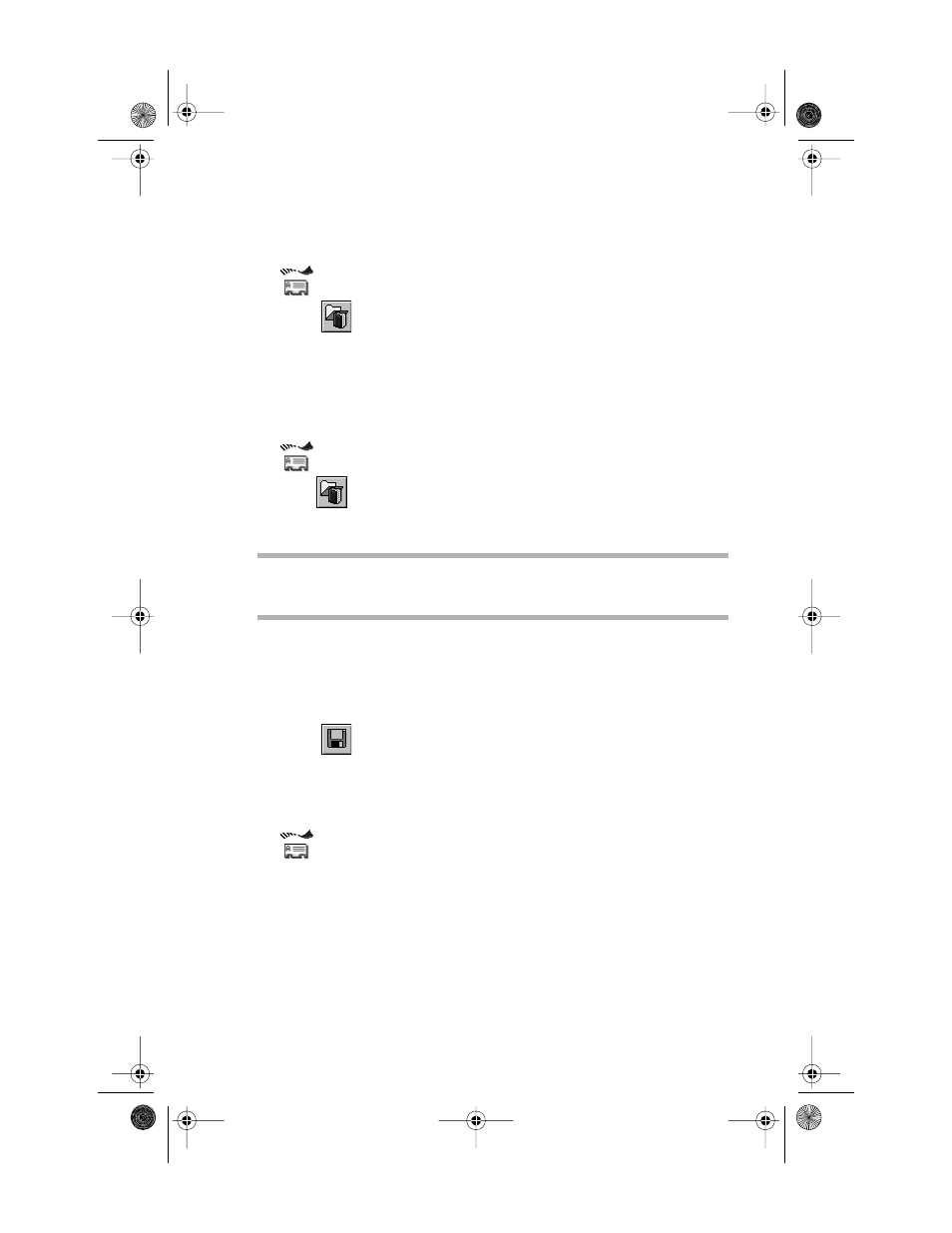
62
PageWriter 2000X User’s Guide
To open an Address Book file on your PC:
1. On your PC, open the FLEX PC Partner Shell, then double-click
Address Book.
2. Click
, or from the File menu, click Open.
3. Select the Address Book (.ADR) file you want to open, then click
Open. Once the desired Address Book file is open, you can add,
edit, or delete address entries or group entries.
To merge two Address Book files on your PC:
1. On your PC, open the FLEX PC Partner Shell, then double-click
Address Book.
2. Click
, or from the File menu, click Open.
3. Select the Address Book (.ADR) file you want to open, then click
Open.
Ä
The Import/Merge command does not merge Address Book
groups.
4. From the File menu, click Import/Merge.
5. Select or type the name of the second Address Book file to be
merged, then click Open.
6. Click
, or from the File menu, click Save.
To import Address Books from other PC-based
applications:
1. On your PC, open the FLEX PC Partner Shell, then double-click
Address Book.
2. From the File menu, click Import/Merge.
Ä
This menu command merges files into the currently open Ad-
dress Book file.
3. Select or type the name of the file to be merged into the Address
Book, then click Open.
TIP
The second Address Book file you select will merge into the
first Address Book file. You might want to save a copy of the
first file prior to performing the merge.
PWContents.book Page 62 Thursday, July 8, 1999 11:57 AM
