Welcome – Motorola PageWriter 2000X User Manual
Page 8
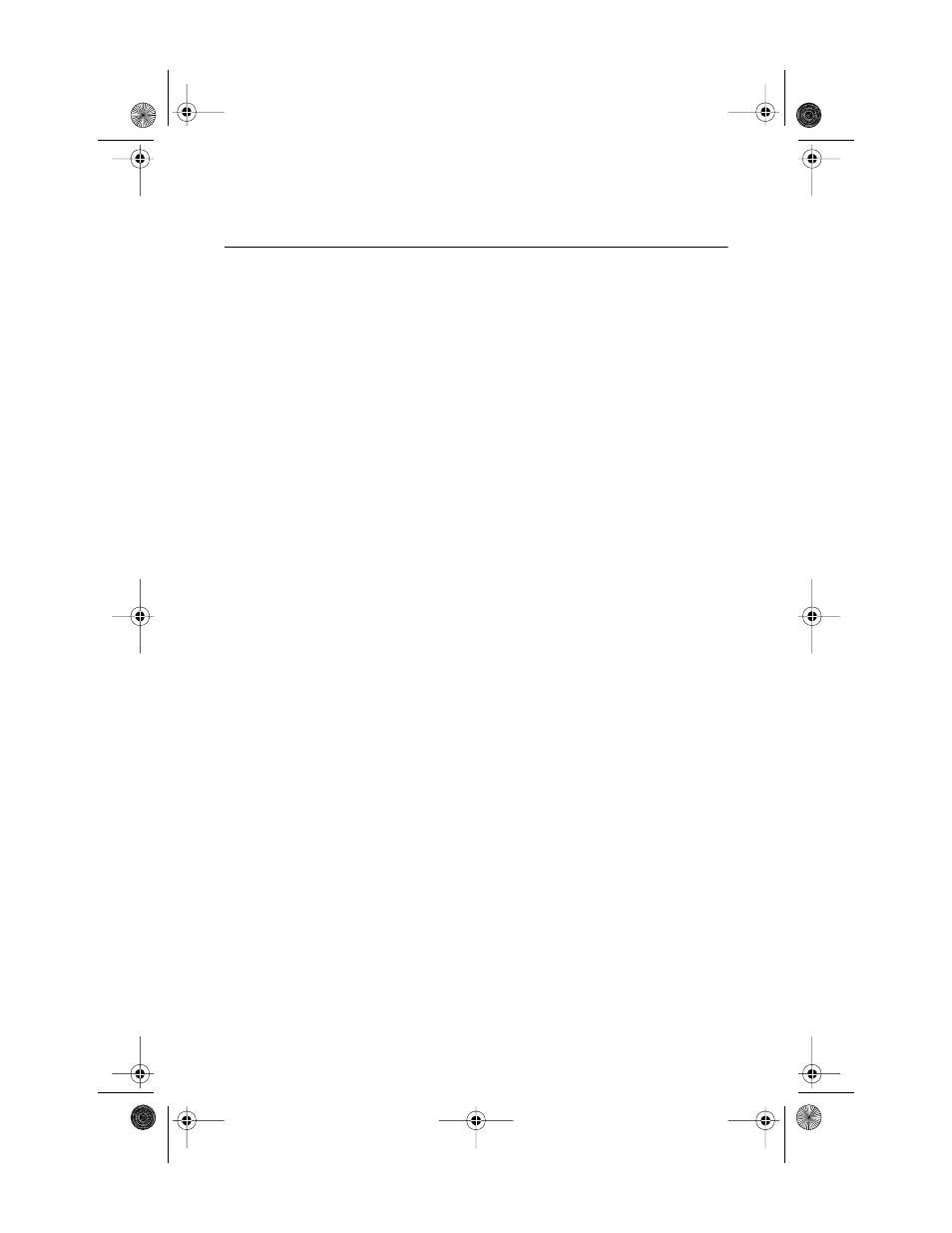
Welcome
1
Welcome
Congratulations! Your new Motorola PageWriter
TM
2000X Two-
Way Wireless Communications Center is about to change the way
you communicate. With features such as wireless, smart paging
and user-upgradeable system software and applications, your
PageWriter 2000X pager places you in control of your personal
communications. You can now send messages, control incoming
messages, and customize the device with applications that you
select.
This pocket message center features a QWERTY keyboard and
high-resolution graphics display. It enables you to communicate
wirelessly with Internet email addresses, fax machines, and other
pagers, yet is small enough to comfortably wear on your belt or fit
in your pocket.
The PageWriter 2000X Two-Way Wireless Communications Cen-
ter uses FLEX
TM
Operating System (FLEX OS), Motorola’s new
open-standard operating system for messaging products, and
FLEX Protocol for Two-Way Paging, Motorola’s high-speed two-
way paging technology.
The built-in suite of software applications includes:
Read — Read incoming messages, including personal, service
bureau, and reminder messages.
Write — Create and send messages to another pager, an email
address, or a fax machine without searching for a phone. Receive
and respond to messages from the same device.
Addresses — Store your personal directory of names, phone
numbers, email addresses, and related information, and retrieve
easily.
Customize — Use set-and-forget functions to customize your
preferences such as message text size, unread message alerts (on/
off), and date/time formats.
Set Time — Quickly adjust the time or date to reflect your
movement between time zones or seasonal changes such as Day-
light Savings Time.
Partner — Keep all your records in sync using Motorola’s FLEX
TM
PC Partner connectivity software. Update the Address Book on
your computer by transferring your Address Book files from your
PageWriter 2000X Two-Way Wireless Communications Center to
your personal computer.
Additionally, changes made to your Address Book on your comput-
er can be transferred back to your pager.
PWContents.book Page 1 Thursday, July 8, 1999 11:57 AM
