Maintaining inboxes and applications, To clean up all inboxes, To delete applications – Motorola PageWriter 2000X User Manual
Page 59
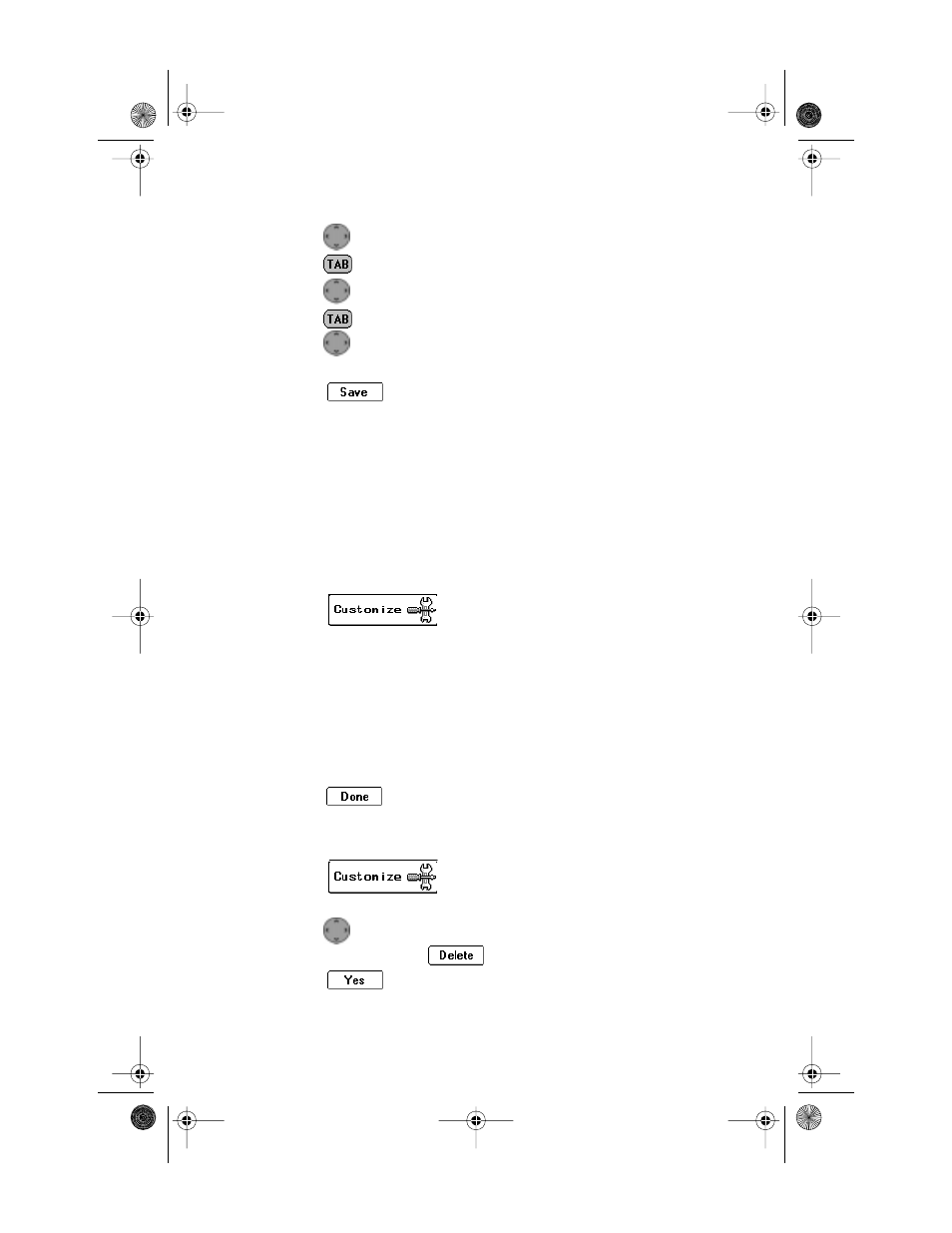
52
PageWriter 2000X User’s Guide
5. Press
up or down to set the hour.
6. Press
to move to the minute in the Start Time field.
7. Press
up or down to set the minute.
8. Press
to move to the AM/PM field in the Start Time field.
Press
up or down to select AM or PM.
9. Repeat Steps 4 through 6 for the End Time.
10.Select
to save the settings.
Message alerts will not be played during the time you set as Quiet
Time.
Maintaining Inboxes and Applications
Maintenance features such as Cleanup and Delete Applications
enable you to remove unwanted messages or applications from
your pager. To schedule the cleanup feature, see “To assign a
cleanup schedule to an inbox:” on page 42.
To clean up all inboxes:
1. Select
from the menu wheel.
2. Select Cleanup.
3. Select the containers to be cleaned:
All
↵
Deletes all read messages stored in inboxes that have no
alarms set.
Inboxes
↵
Deletes all read messages stored in inboxes.
Ä
Messages deleted in the cleanup process are not stored in the
Trashcan. They are permanently deleted and cannot be recov-
ered.
4. Select
to delete the messages and return to the Custom-
ize screen.
To delete applications:
1. Select
from the menu wheel.
2. Select Delete Applications.
3. Press
up or down to highlight the application requiring
deletion, then select
.
4. Select
at the confirmation screen to delete the applica-
tion and return to the Customize screen.
PWContents.book Page 52 Thursday, July 8, 1999 11:57 AM
