Motorola E816 User Manual
Page 48
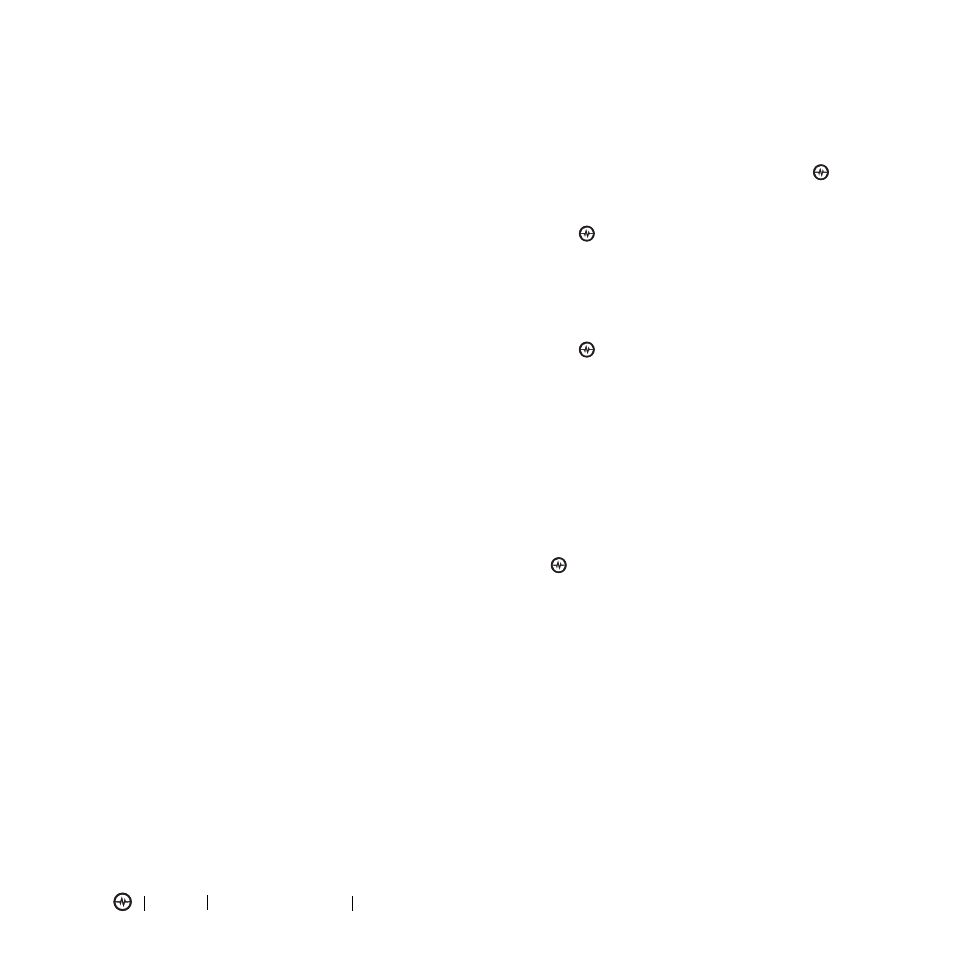
PAGE 47
CREATING A PTT GROUP
PUSH-TO-TALK (PTT) CALLS
Editing a PTT Group Name
You can edit the names only of groups you have
created.
Press
I
.
1. Scroll to the PTT group name you wish to change.
2. Press Options
b.
3. Scroll down to Edit.
4. Edit the group name using your phone’s keypad.
5. Press Next
b.
All members in your group are notified
and updated.
Erasing a PTT Group
You can erase only groups you
have created.
Press
I
.
1. Scroll to the PTT group name you wish to erase.
2. Press Options
b.
3. Scroll down to Delete and press Select
b.
Your phone displays Erase Group?.
4. Press Yes
a.
Note: Individual members of a PTT group remain in
the PTT contacts list after the group is erased.
Erasing a PTT Group Member
You can erase only groups you have created.
Press
I
.
1. Scroll to the PTT group name you wish to edit.
2. Press Options
b.
3. Scroll down to Delete Members and
press Select
b.
4. Scroll to the contact you wish to erase and press
.
A check mark appears beside the contact name.
To erase additional members, scroll to their names
and press
at each name you select.
5. Press Delete
b.
6. Select Yes to erase the member name(s).
-or-
To erase additional members, scroll to their names
and press
at each name you select.
Removing Yourself from a PTT Group
You can remove yourself from a PTT group that you did
not create.
Press
I
.
1. Scroll to the PTT group name you wish to leave.
2. Press Options
b.
3. Scroll down to Leave Group.
4. Press .
5. Press Yes
a.
Your phone displays Leave Group?.
6. Select Yes to leave the group. Your phone sends a
message to your service provider to request that you
be removed from the group.
-or-
Select No to discontinue and return to the
previous screen.
