Motorola E816 User Manual
Page 32
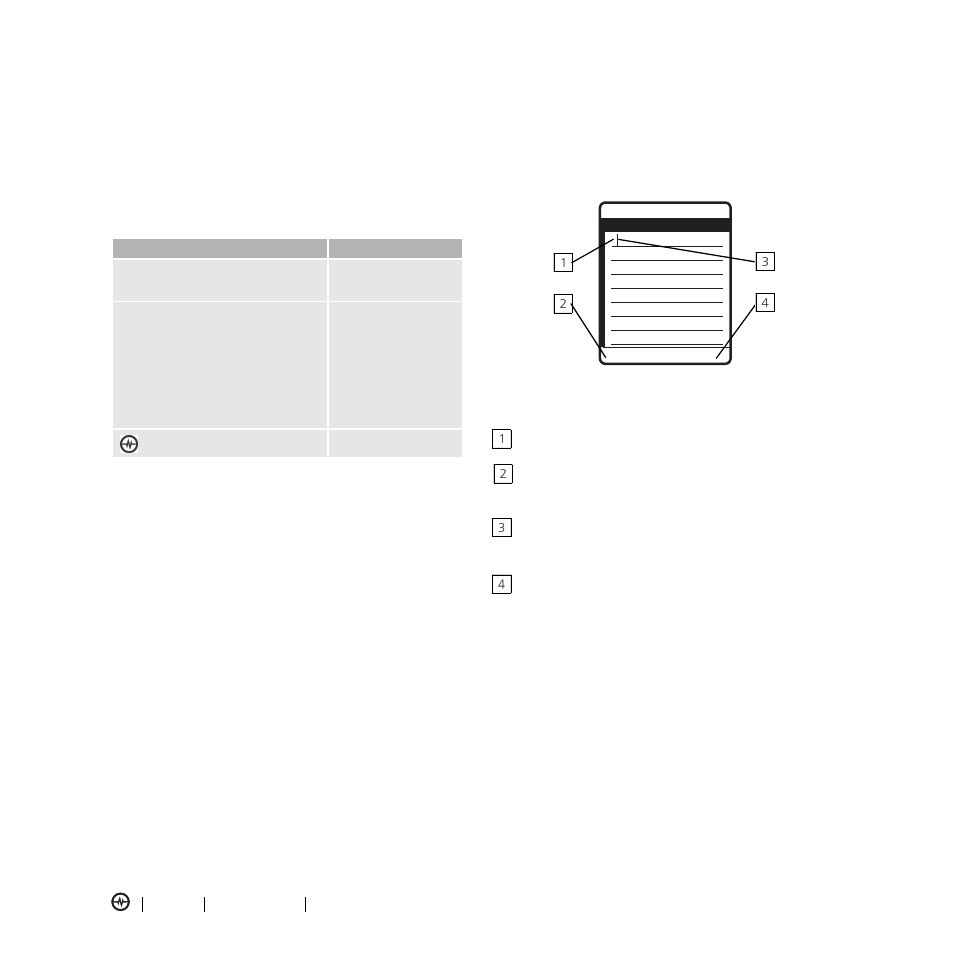
PAGE 31
ENTERING TEXT
LEARNING TO USE YOUR PHONE
Using Tap Method
This is the standard method for entering text on
your phone.
Tap method cycles through the letters and numbers of
the key you press.
In a text entry screen, you can press
# to switch entry
modes. The entry mode is displayed in the upper left
corner as the
# is pressed.
When you enter text with Tap method, the soft key
functions change.
Character displays at insertion point.
Press CLR to delete character to the left of the
insertion point.
After 2 seconds, character is accepted and the
cursor moves to the next position.
Press OK
b to accept and store text.
Press
To
a keypad key 1 or more times
select a letter,
number, or symbol
keypad keys
enter remaining
characters
Tip: Press
S right
to accept a word
completion, or
*
to insert a space.
key
store the text
040038o
449
M
5
х м
CANCEL
OK
Ug
Msg
- RAZR V3 (110 pages)
- C118 (60 pages)
- C330 (166 pages)
- C139 (26 pages)
- C139 (174 pages)
- T720i (112 pages)
- C380 (97 pages)
- C156 (106 pages)
- C350 (30 pages)
- C550 (110 pages)
- V80 (108 pages)
- C155 (120 pages)
- C650 (124 pages)
- E398 (120 pages)
- TimePort 280 (188 pages)
- C200 (96 pages)
- E365 (6 pages)
- W510 (115 pages)
- V60C (190 pages)
- ST 7760 (117 pages)
- CD 160 (56 pages)
- StarTac85 (76 pages)
- Bluetooth (84 pages)
- V8088 (59 pages)
- Series M (80 pages)
- C332 (86 pages)
- V2088 (80 pages)
- P8088 (84 pages)
- Talkabout 191 (100 pages)
- Timeport 260 (108 pages)
- M3288 (76 pages)
- Timeport 250 (128 pages)
- V51 (102 pages)
- Talkabout 189 (125 pages)
- C115 (82 pages)
- StarTac70 (80 pages)
- Talkabout 192 (100 pages)
- i2000 (122 pages)
- i2000 (58 pages)
- Talkabout 720i (85 pages)
- i1000 (80 pages)
- A780 (182 pages)
- BRUTE I686 (118 pages)
- DROID 2 (70 pages)
- 68000202951-A (2 pages)
