Setting a screen saver image, Setting display contrast, Setting display brightness – Motorola E816 User Manual
Page 39: Adjusting the backlight, Conserving battery power
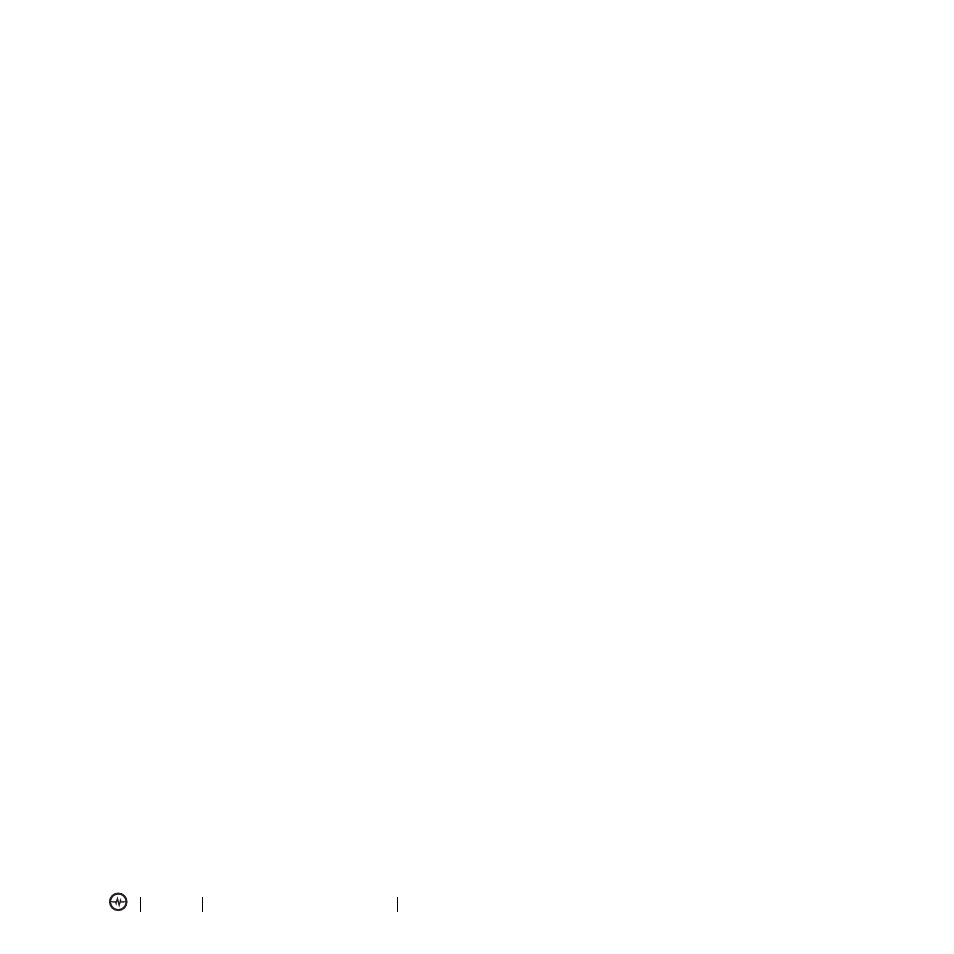
PAGE 38
SETTING A SCREEN SAVER IMAGE
SETTING UP YOUR PHONE
8. Press Select key to confirm the layout setting.
9. Press Back key to save wallpaper settings.
Tip: Set the resolution to the Low setting on your
camera when taking pictures to be applied as wallpaper.
Low resolution photos display best when applied as Fit-
to-Screen as wallpaper.
Setting a Screen Saver Image
Set a photo, picture, or animation as a screen
saver image.
The screen saver image displays when the phone is on
and no activity is detected for a specified time. An
animation repeats for 1 minute, then the first frame of
the animation displays.
Tip: Turn off the screen saver to extend battery life.
Press
M > Settings > Personalize > Screen Saver.
1. Press
S to scroll to Picture.
2. Press Change key to open the picture viewer.
3. Press
S up or down to scroll to a picture, animation,
or photo. Scroll to (None) to turn off the screen
saver image.
-or
Press
M > Switch Storage Device, then S up or
down to open the Storage Devices menu, scroll to
and select TRANS-T-Flash (the removable memory
card), then scroll to a picture, animation, or photo.
4. Press Select key to select the image.
5. Press
S scroll to Delay.
Note: Setting Delay to Off disables the screen
saver feature.
6. Press Change key to set the delay interval.
7. Press
S to scroll to the inactivity interval that
triggers the screen saver.
8. Press Select key to confirm the delay setting.
9. Press Back key to save the screen saver settings.
Setting Display Contrast
Press
M > Settings > Initial Setup > Contrast.
Setting Display Brightness
Press
M > Settings > Initial Setup > Brightness.
Adjusting the Backlight
Set the amount of time that the display and keypad
backlights remain on.
Press
M > Settings > Initial Setup > Backlight.
Conserving Battery Power
Some networks and phones include a battery save
setting to extend battery life. When this feature is
activated, your phone automatically turns off the keypad
backlight when it detects that enough ambient light
is available.
Press
M > Settings > Initial Setup > Battery Save.
