Motorola E816 User Manual
Page 29
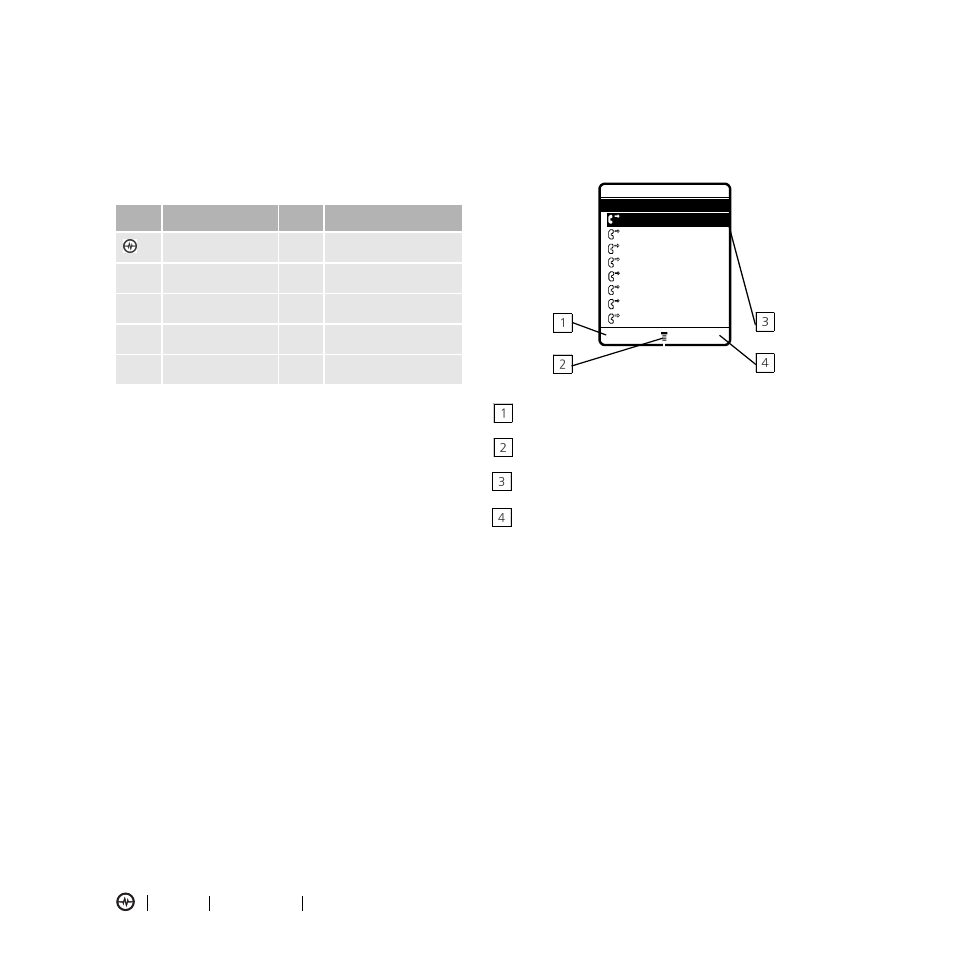
PAGE 28
USING MENUS
LEARNING TO USE YOUR PHONE
Press
S to scroll to and highlight a menu feature icon in
the main menu. The following icons represent features
that may display in the main menu, depending on your
service provider and service subscription options.
Note: Features marked with * are optional network/
subscription dependent features.
Note: This is the standard main menu layout. Menu
organization and feature names may vary on your
phone. Not all features may be available on your phone.
Selecting a Menu Feature
To select a menu feature, starting from the
home screen:
Press
M > Recent Calls > Dialed.
This example shows that from the home screen, you
must press
M, scroll to and select Recent Calls from
the main menu, then scroll to and select Dialed. Press
S to scroll, and the left/right soft keys to select the
functions displayed in the bottom left and right corners
of the display.
Selecting a Feature Option
Some features require you to select an option from a list:
Press Back
a to return to the previous screen.
Press
M to open the sub-menu.
Highlighted option.
Press View
b to view details of
highlighted option.
Press
S to scroll up or down to highlight the option
you want.
In a numbered list, press a number key to highlight
the option.
In an alphabetized list, press a key repeatedly to cycle
through the letters on the key and highlight the closest
matching list option.
When an option has a list of possible values, press
S
left or right to scroll through and select a value.
When an option has a list of possible numeric values,
press a number key to set the value.
Icon
Feature
Icon
Feature
Amp’d Live
TM
y
Amp’d PTT
n
Contacts
s
Recent Calls*
e
Message Center* h
Media Gallery
w
Settings
É
Tools
m
Phone Info
032421o
5
+ 49rС
х
м
BACK
VIEW
Dialed
10) John Smith
9) Lisa Owens
8) Adda Thomas
7) Jack Bradshaw
6) Dave
Thompson
5) John Smith
4) John Smith
