Minicom Advanced Systems 5UM20114 User Manual
Page 72
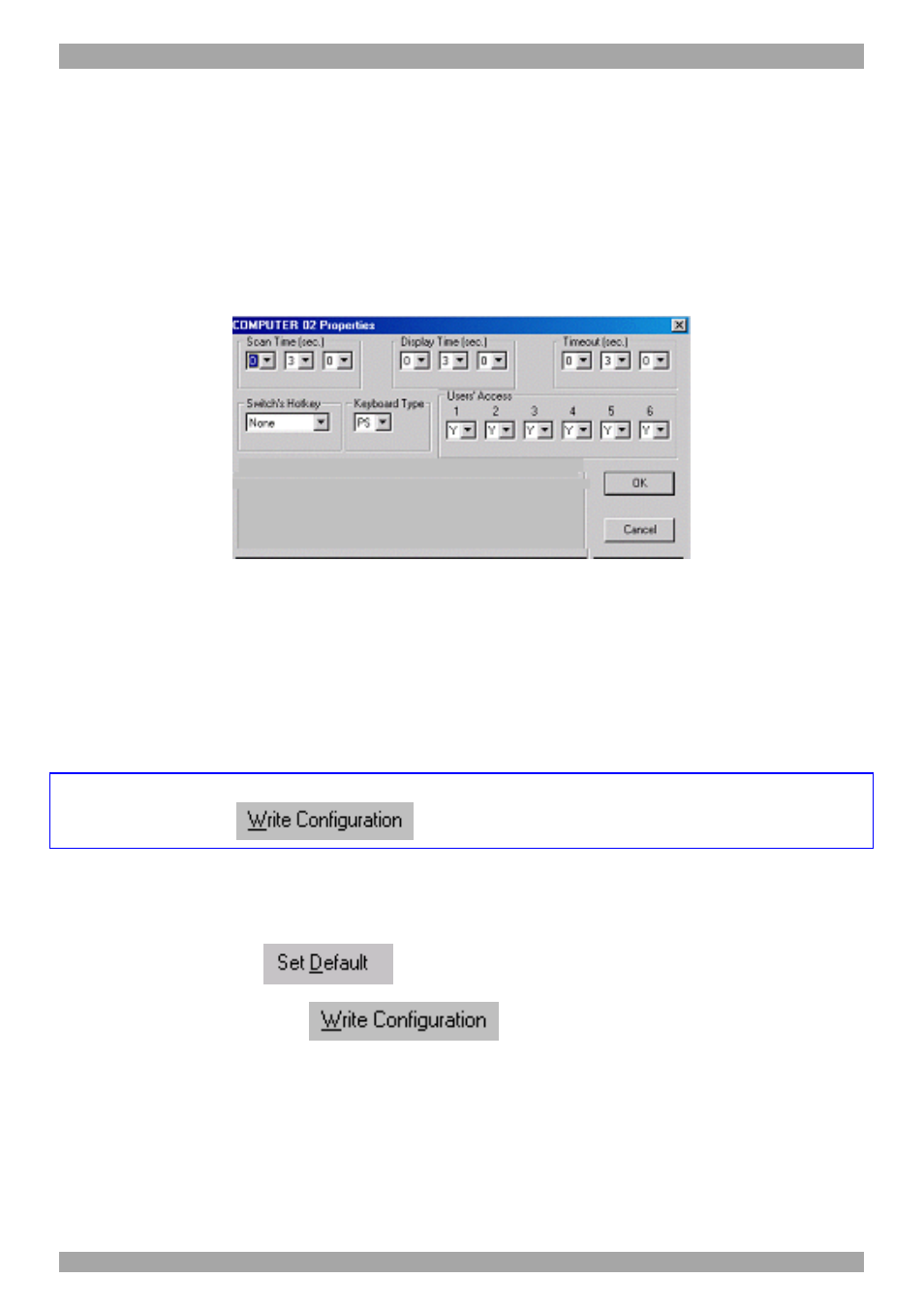
SMART CAT5 SWITCH 16 IP
.
71
3. Check the Select box next to the changed setting.
4. Click OK.
Single computer settings
To see all the settings of a single computer, right click the computer icon. The
settings appear as in the figure below.
Note! There is no Select box to check.
Figure 53 The single computer Settings box
Loading a saved configuration
To load a saved configuration:
From the File menu choose Open.
Reminder!
All changes done with the Control software are only reflected in the OSD
AFTER pressing
.
The factory default settings
To revert to the factory default settings:
On the toolbar press
.
There is no need to press
.
Password protection
When the Smart system is password protected, the Control software behaves in
exactly the same way as the OSD. You must type in the required password to
access the Control software. The access you gain depends on the security status –
exactly as with the OSD.
