Minicom Advanced Systems 5UM20114 User Manual
Page 28
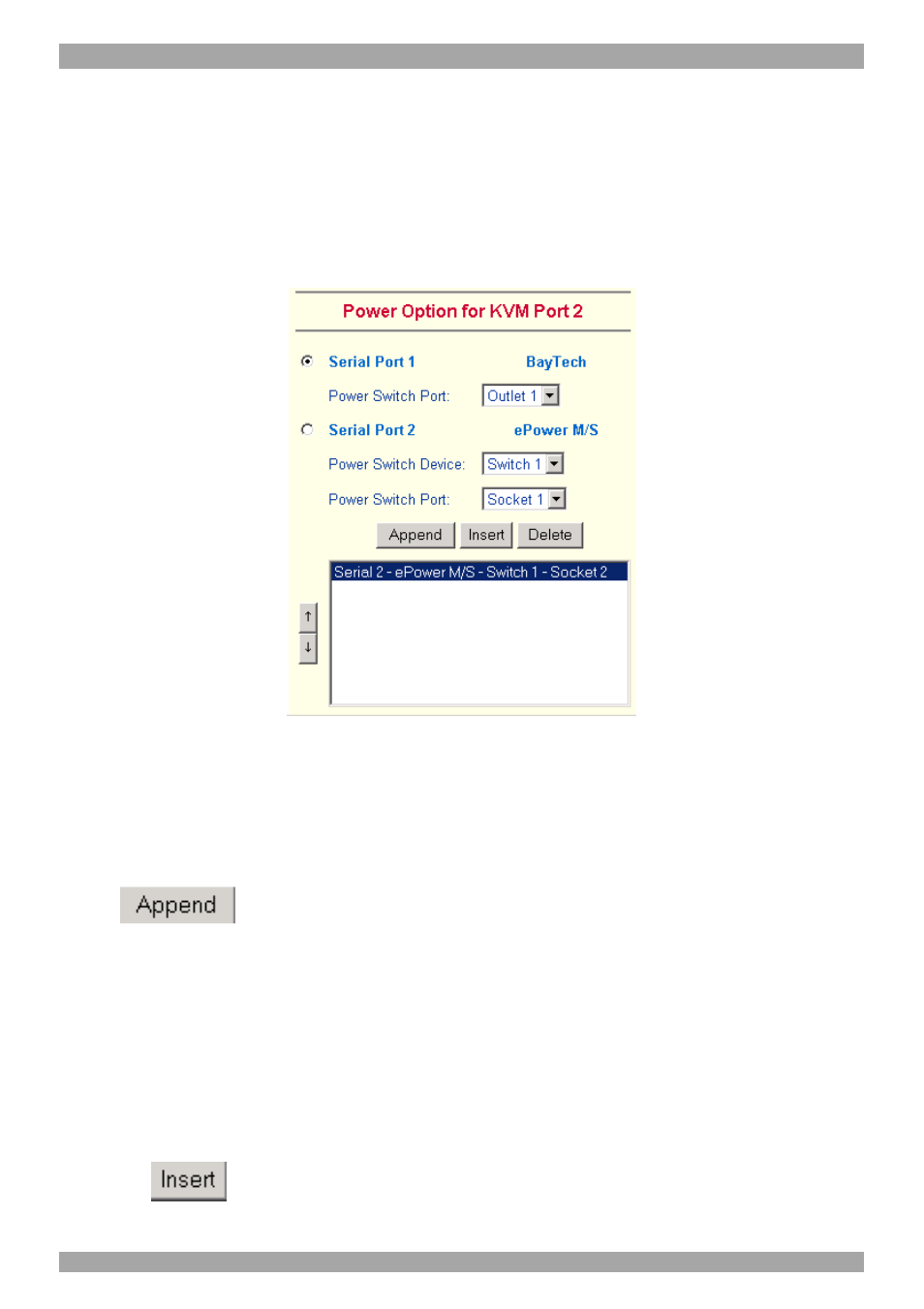
SMART CAT5 SWITCH 16 IP
.
27
If an external power option is enabled it is possible to assign a port of this control
for power switching to each KVM port, see page 20.
Show in console – check this option to have a button with the port name appear
on the top of the Remote console. Click the button to switch to that computer.
Power Control – Click Assign to configure the power option for each port. The
following screen appears.
Figure 18 Power option
Select the Serial port to which Power switch is connected.
From the drop-down list select the outlets connected to the Power switch.
Appending a socket
Click
to add the socket to the end of the list (it will be last to be
powered on/off).
Inserting a socket
To insert a socket in the list:
1. In the currently included socket list highlight the socket above which you want
to insert the new socket.
2. From the Drop-down list select the socket to be inserted.
3. Click
. The new socket is added.
