Sw reset function – Moxa Technologies NE-4100 User Manual
Page 76
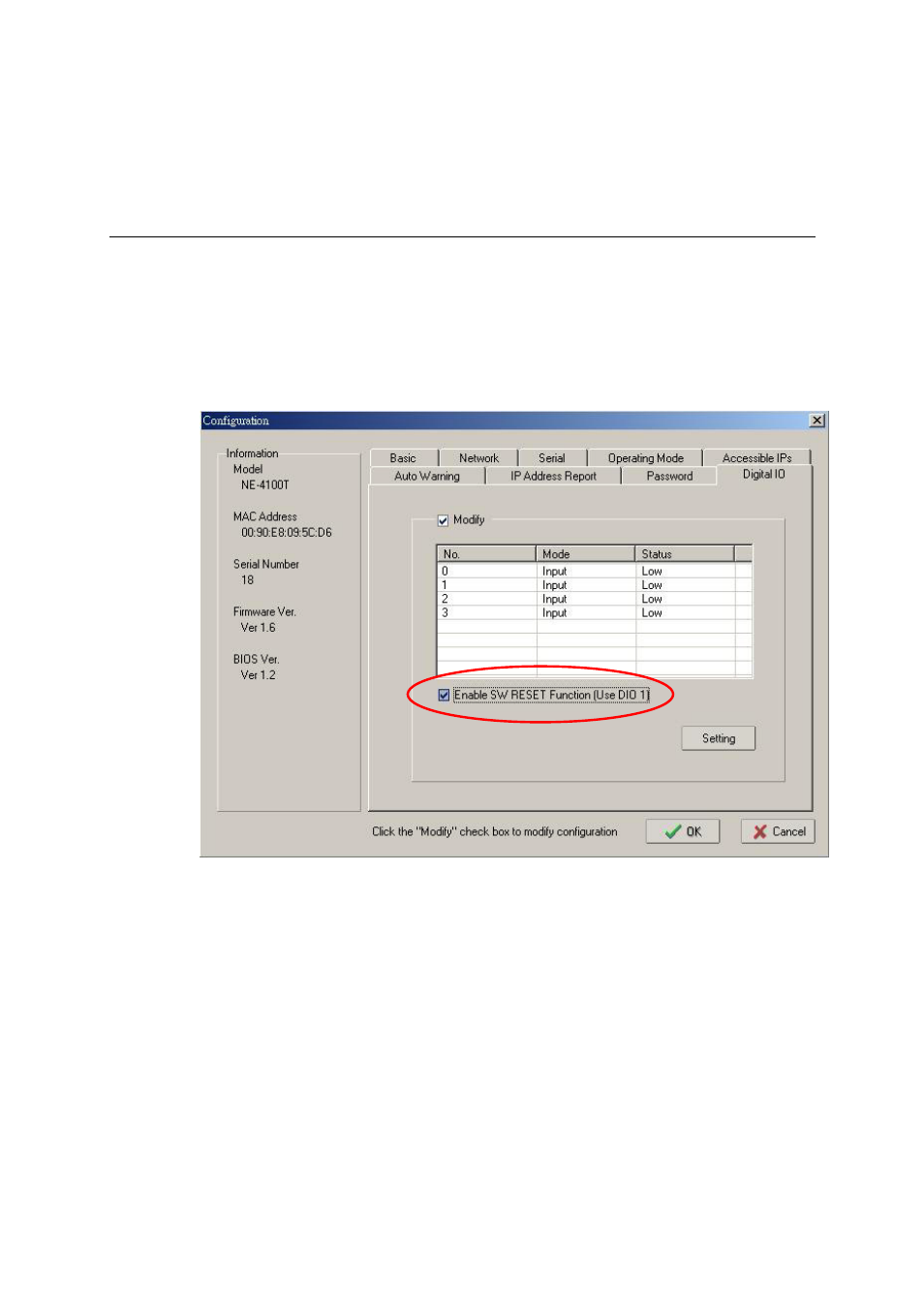
8
8
Chapter 8
SW Reset Function
Network Enabler Administrator provides a “SW Reset Function” that allows the user to erase
NE-4100’s password, or load factory defaults. To enable this function, open the NE’s
Configuration page, click on the Digital IO tab, and then check the Enable SW RESET
Function (Use DIO 1) checkbox.
As indicated, the RESET command will be transmitted through GPIO1.
#
SW Reset Pin: GPIO 1
#
Reset is executed by pulling GPIO 1 low (normal is pulling high)
#
Factory Default: Disable
% To erase the password, pull GPIO 1 low for a duration of 3 seconds.
% To load factory defaults, pull GPIO 1 low for a duration of 10 seconds.
Besides using Network Enabler Administrator to configure the SW Reset Function, you may also
use the Network Enabler Web Console or Serial Console to carry out the configuration.
