Moxa Technologies NE-4100 User Manual
Page 41
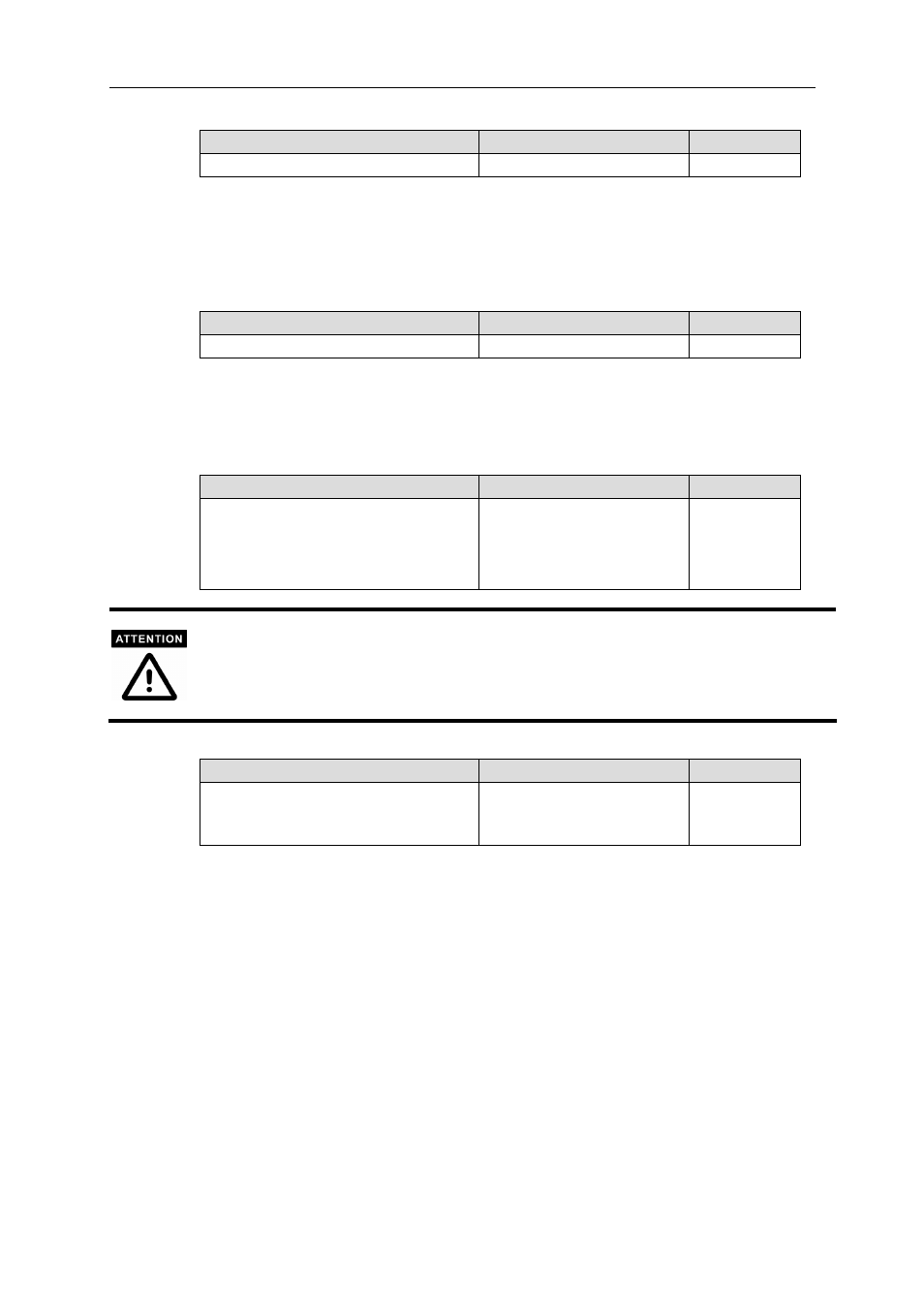
NE-4100 Series User’s Manual
Web Console Configuration
6-6
Netmask
Setting
Factory Default
Necessity
E.g., 255.255.255.0
255.255.255.0
Required
A subnet mask represents all the network hosts at one geographic location, in one building, or on
the same local area network. When a packet is sent out over the network, the NE-4100 module
will use the subnet mask to check whether the desired TCP/IP host specified in the packet is on a
local network segment. If the address is on the same network segment as the NE-4100 module, a
connection is established directly from the NE-4100 Series module. Otherwise, the connection is
established through the given default gateway.
Gateway
Setting
Factory Default
Necessity
E.g., 192.168.1.1
None
Optional
A gateway is a network gateway that acts as an entrance to another network. Usually, the
computers that control traffic within the network or at the local Internet service provider are
gateway nodes. NE-4100 needs to know the IP address of the default gateway computer in order
to communicate with the hosts outside the local network environment. For correct gateway IP
address information, consult the network administrator.
IP configuration
Setting
Factory Default
Necessity
Static
DHCP
DHCP/BOOTP
BOOTP
Static Required
In Dynamic IP environments, the firmware will retry 3 times every 30 seconds until network settings
are assigned by the DHCP or BOOTP server. The Timeout for each try increases from 1 second, to 3
seconds, to 5 seconds.
If the DHCP/BOOTP Server is unavailable, the firmware will use the default IP address,
192.168.127.254, Netmask, and Gateway for IP settings.
DNS server 1 / DNS sever 2
Setting
Factory Default
Necessity
E.g., 192.168.1.1
(IP addresses of the form x.x.x.0 and
x.x.x.255 are invalid.)
None Optional
When the user wants to visit a particular website, the computer asks a Domain Name System
(DNS) server for the website’s correct IP address, and the computer uses the response to connect
to the web server. DNS is the way that Internet domain names are identified and translated into IP
addresses. A domain name is an alphanumeric name, such as moxa.com, that it is usually easier to
remember. A DNS server is a host that translates this kind of text-based domain name into the
numeric IP address used to establish a TCP/IP connection.
In order to use NE-4100’s DNS feature, you need to set the IP address of the DNS server to be
able to access the host with the domain name. NE-4100 provides DNS server 1 and DNS server 2
configuration items to configure the IP address of the DNS server. DNS server 2 is included for
use when DNS sever 1 is unavailable.
NE-4100 plays the role of DNS client. NE-4100 Series functions that support domain name are
Time Sever IP Address, TCP Client-Destination IP Address, Mail Server, SNMP Trap IP
Address, and IP Location Server.
