Pin assignments – Moxa Technologies NE-4100 User Manual
Page 10
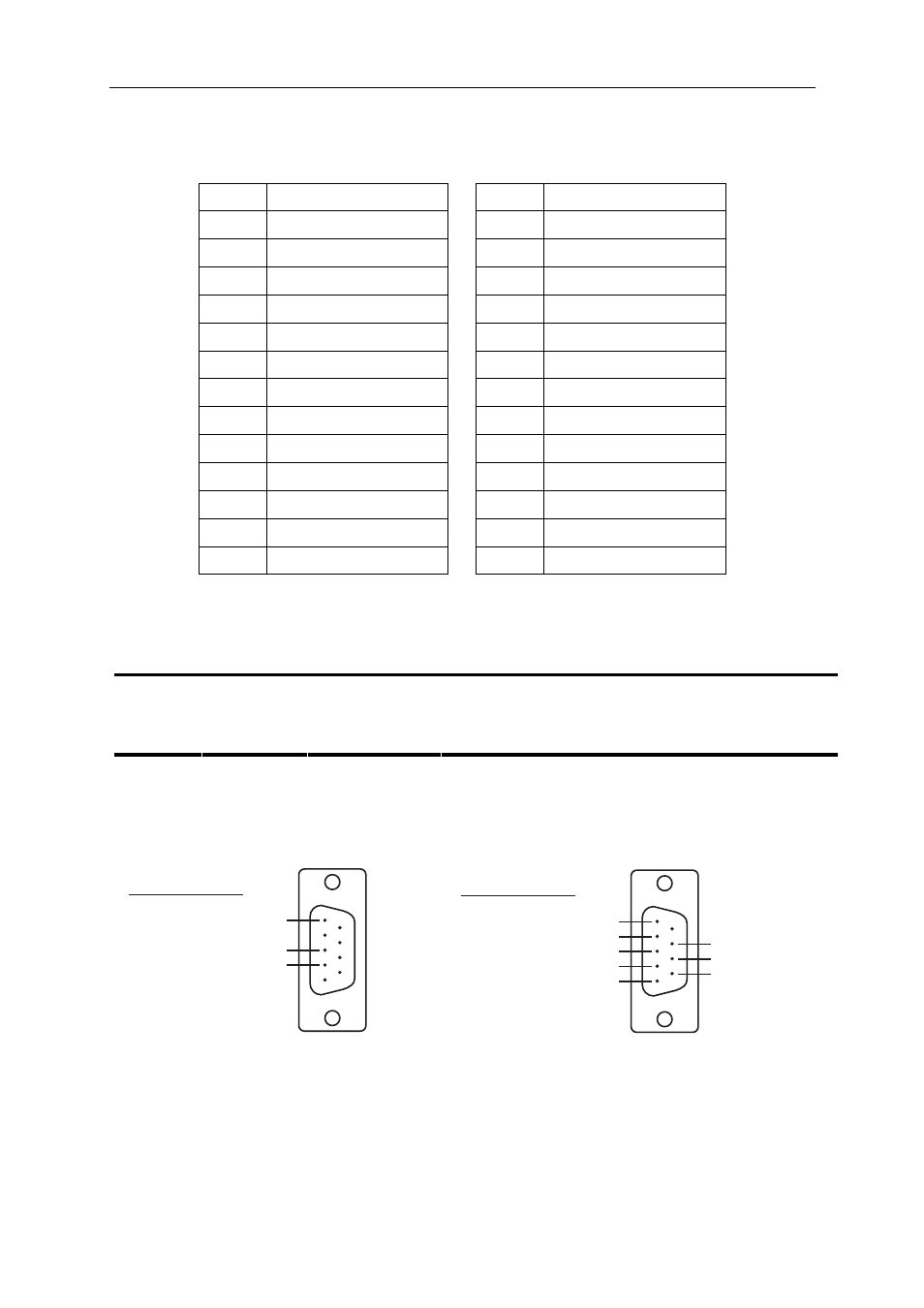
NE-4100 Series User’s Manual
Panel Layout and Pin Assignments
2-3
Pin Assignments
NE-4100T
Pin Signal
Pin Signal
1 ETx+
14 PIO0
2 ETx-
15 PIO1
3 ERx+
16 PIO2
4 ERx-
17 PIO3
5
10M LED
18
100M LED
6 TXD
19 DCD
7 RXD
20 DSR
8 RTS
21 DTR
9 CTS
22 GND
10 Reset
23
Ready
LED
11 GND
24 +5V
12 GND
25 +5V
13 TXD1*
26 RXD1*
*Pins 13 and 26 control the NE-4100-ST Debug Serial COM Port’s TXD and RXD signals. The
location of the Serial COM Port is shown in the figure on the previous page. This Serial COM
Port is not needed during normal operation. However, once the network fails and you wish to
configure your NE-4100T, you can connect the Debug Serial COM Port, and then use the serial
console to configure your NE-4100T.
Ethernet Signals:
ETx+, ETx-, ERx+, ERx-
Serial Signals:
TXD, RXD, RTS, CTS, DCD, DSR, DTR
NOTE
NE-4100T
LED Controls:
10M LED, 100M LED, Ready LED
NE-4100-ST Serial Port Pinouts
DB9 Male Connector for serial console
2
3
5
Pin
2
3
5
Signal
RXD
TXD
GND
DB9 Male Connector for Connecting Serial Devices
1
6
2
7
3
8
4
5
Pin
1
2
3
4
5
6
7
8
Signal
DCD
RXD
TXD
DTR
GND
DSR
RTS
CTS
