MITSUBISHI ELECTRIC MIM-G01 User Manual
Page 51
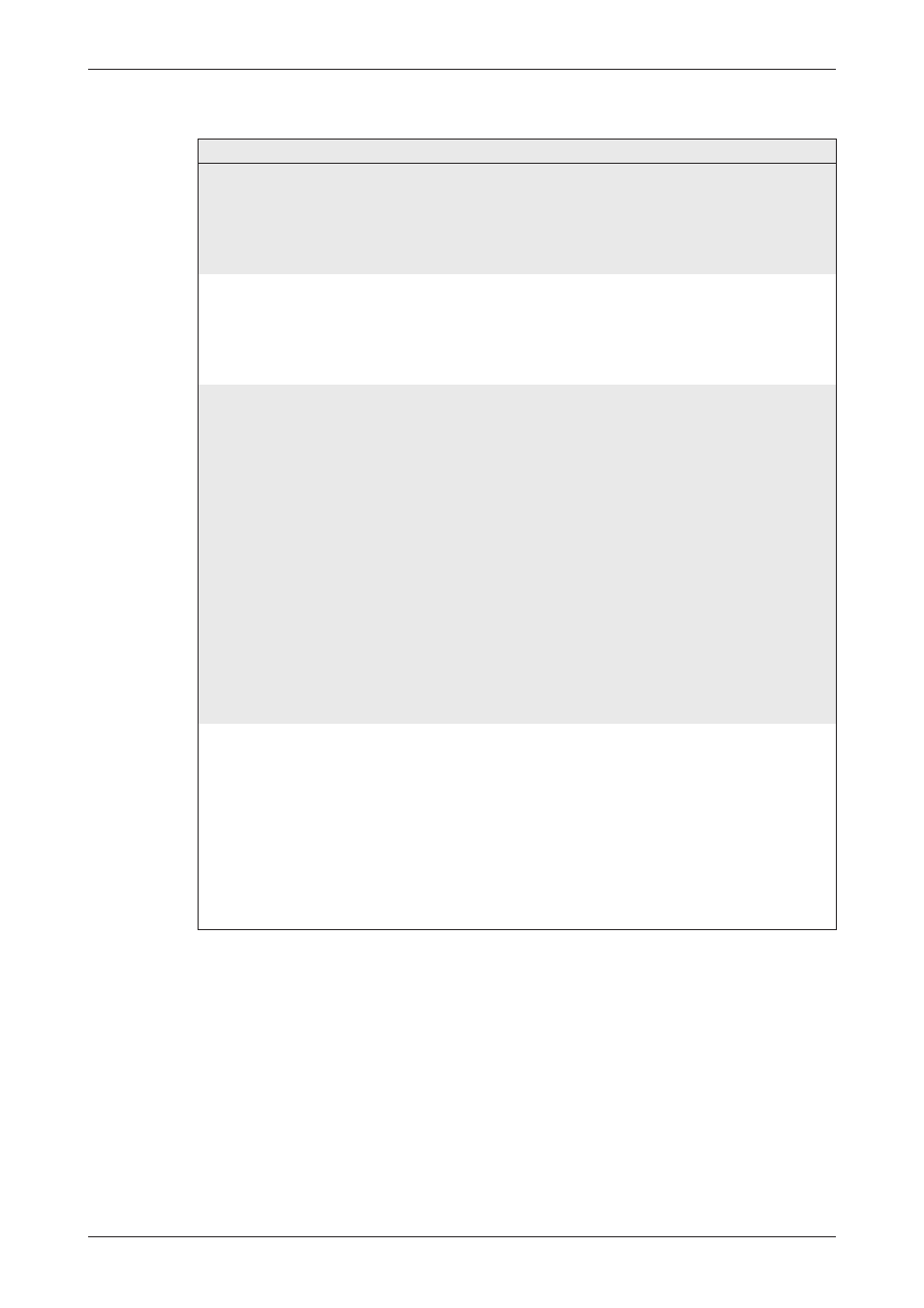
Sending Internet E-Mail (SMTP)
Appendix
AT Commands MIM-A01
Mitsubishi Industrial Modem
8 - 17
AT+T Send="Email;..."
AT+T Send="Email; To: Recipient; Dial: Number;From: Sender; Flags:flag
PPPUser: User; PPPPassword: Password; SMTPMailServer: SMTPServer"
>Subject
>MessageText line#1
>MessageText line#n
>
This command sends an Internet e-mail or sets the parameters.
After closing the command line using
can specify the subject line.
The actual message text is entered in the subsequent lines.
To close this message, press
If you skip the message text, the parameters are saved for later use until replaced by new parameters.
Number:
Dialup number of the Internet service provider.
Enter characters which can be dialled (0-9,*,#, comma) only.
Sender:
Internal e-mail address of the message sender, for example,
[email protected].
This address is used for the From: field of the outgoing message.
Recipient:
Internet e-mail address of the message recipient, recipient
[email protected]. This address is used for the To: field of the
outgoing message.
flag:
Enter “PbS“ here if POP-before-SMTP is to be used.
(otherwise you can omit the parameter.)
User:
PPP user name to dial into the Internet service provider.
Password:
PPP password.
SMTPServer:
Name or address of the SMTP server that is to send the message,
for example, mail.provider.com.
Subject:
Subject line of the e-mail.
This is always generated from the first line that is entered after the
prompt.
MessageText line#1...n:
Other lines of the e-mail text.
Each line is entered at the prompt character displayed by the mo-
dem and closed by
tain umlauts.
Example:
An Internet e-mail is sent:
AT+T Send="EMail; Dial: 0191011; From: [email protected];
To: [email protected];
PPPUser: 00012345678445566; PPPPassword: Rose;
SMTPMailServer: smtp.t-online.de"
>Hello Paul,
>This is the important message sent by e-mail.
>
Short modem reply:
OK
