3 connecting the gsm antenna 3-5, 4 inserting the sim card 3-5, Cable 3-5 – MITSUBISHI ELECTRIC MIM-G01 User Manual
Page 15: Connecting 3-5, Gsm antenna 3-5, Inserting the sim card 3-5, Sim card 3-5, 3 connecting the gsm antenna, 4 inserting the sim card
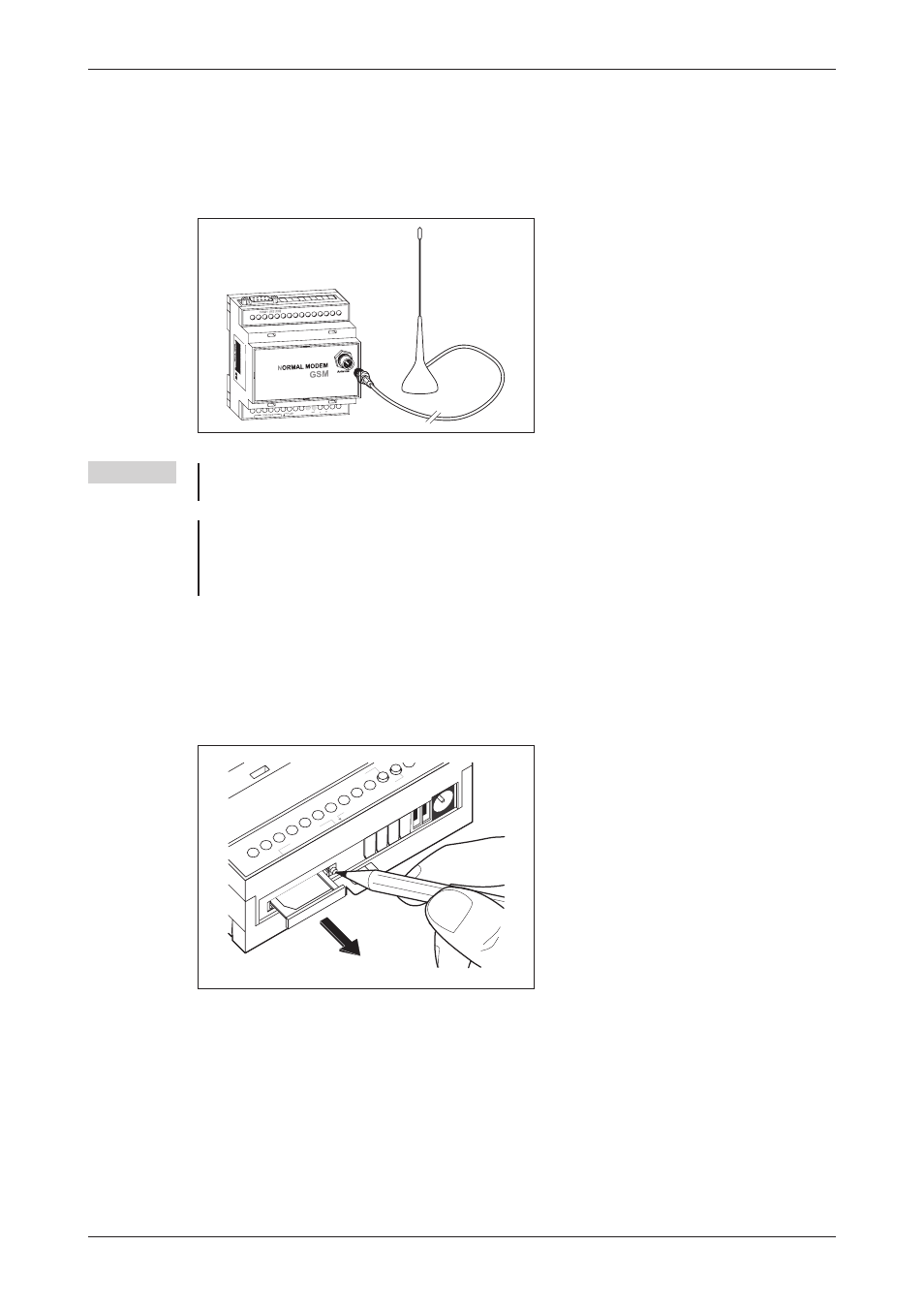
3.1.3
Connecting the GSM antenna
First of all find a suitable location for mounting the GSM antenna outside of the control cabinet.
Screw the antenna plug into the antenna socket on the front of the modem.
NOTES
Standard GSM antennas with an FME plug can be used. The GSM antenna is not supplied
with the modem and can be ordered separately.
If the length of the antenna cable is not sufficient for your requirements you can use a suit-
able extension cable purchased as an accessory from a GSM outlet. Take into account the
attenuation of these cables that will reduce the antenna gain and observe the relevant speci-
fications of the manufacturer.
3.1.4
Inserting the SIM card
The SIM card of an mobile phone provider is necessary for the use of a GSM Modem.
To insert the SIM card in the modem, open the SIM card holder on the Mitsubishi Alarm Modem
by pressing the small button on the right of the holder with a pen or a pointed object.
You can now carefully pull out the card holder and insert your SIM card. Then push the SIM card
holder back into the modem until it snaps into position.
Mounting and Installation
Normal Modem GSM (MIM-G01)
Mitsubishi Industrial Modem
3 - 5
-
SIM-Card
Pus
h
Status
GSM
Po
we
r
Fig. 3-3:
Push down the button until the card
holder is released
Status GSM
Fig. 3-4:
When fitting the antenna plug ensure
that it is seated correctly. It should be
possible to turn the threaded nut easily.
