MITSUBISHI ELECTRIC MIM-G01 User Manual
Page 38
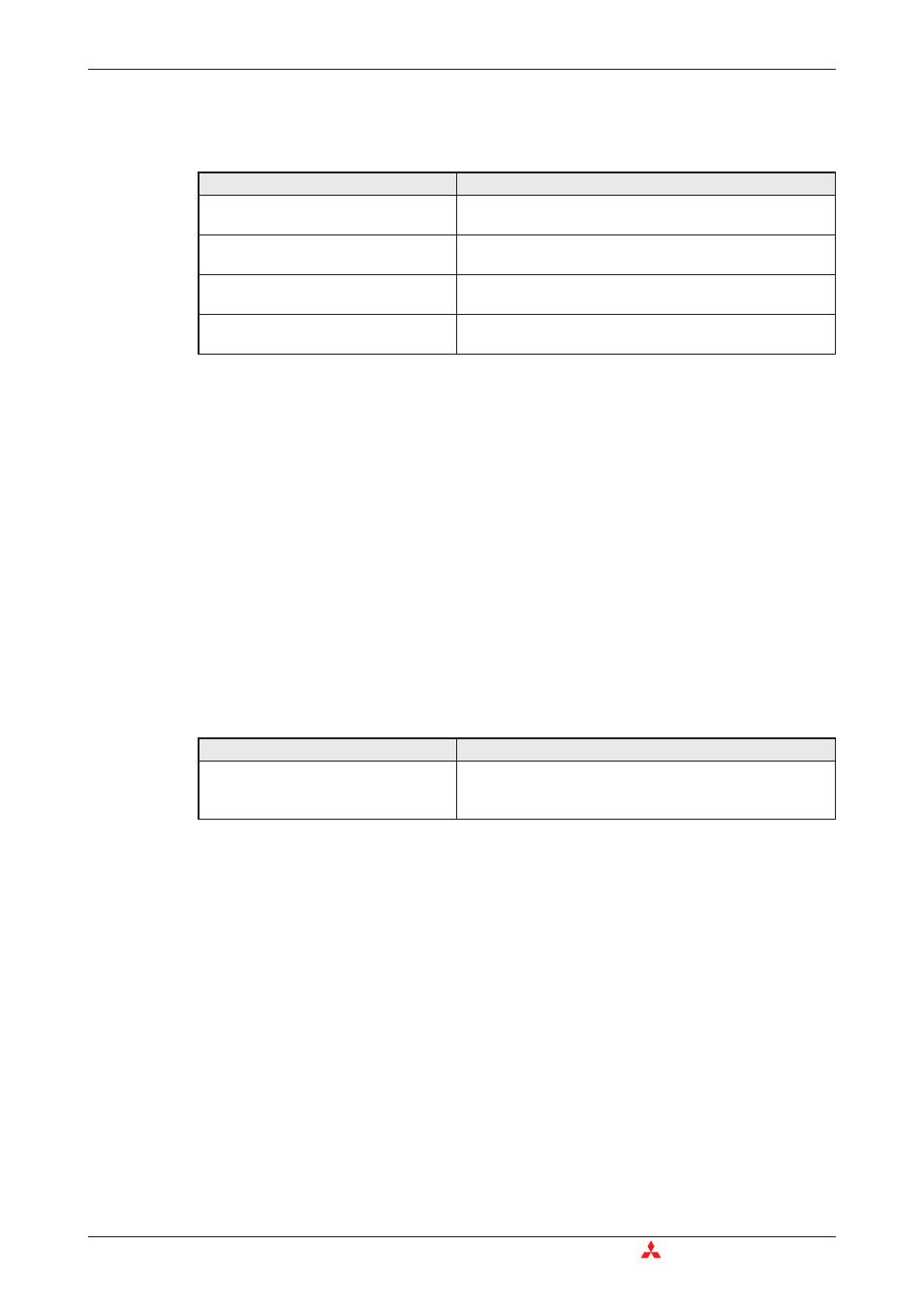
+COPS – GSM Network
This command requests accessible networks and sets the GSM home network.
Defined parameters:
0: automatic (standard)
Format of
1: manual
0: long alphanumeric format
2: logoff; device is logged off until
1: short alphanumeric format
2: numeric format (standard) and
3: writes
Status of
4: manual / automatic (
0: unknown
long alphanumeric format: 16 chars
1: available
short alphanumeric format: 8 chars
2: active
numeric format (standard) and
+CMGS – Send SMS
The Command sends SMS.
For sending the message,
racter except
Defined parameters:
Recipient number
message reference number, (will be counted up automatically)
(Ring buffer, 0-255)
AT Commands MIM-G01
Appendix
8 - 4
MITSUBISHI ELECTRIC
Command
Possible answers
AT+COPS?
Note: request current network
+COPS:
OK
AT+COPS=?
Note: request list of available networks
+COPS: (
OK
AT+COPS=0
Note: logon to the home network
OK
Note: successful
AT+COPS=
Note: set network
OK
Note: successful
Tab. 8-8:
+COPS – GSM Network
Command
Possible answers
AT+CMGS=
text entry
+CMGS:
OK
Note: transmitted ok
Tab. 8-9:
+CMGS – Send SMS
