Messages—voicemail, Listening to a voicemail message, Turning off the voice message waiting indicator – Motorola 60C User Manual
Page 96
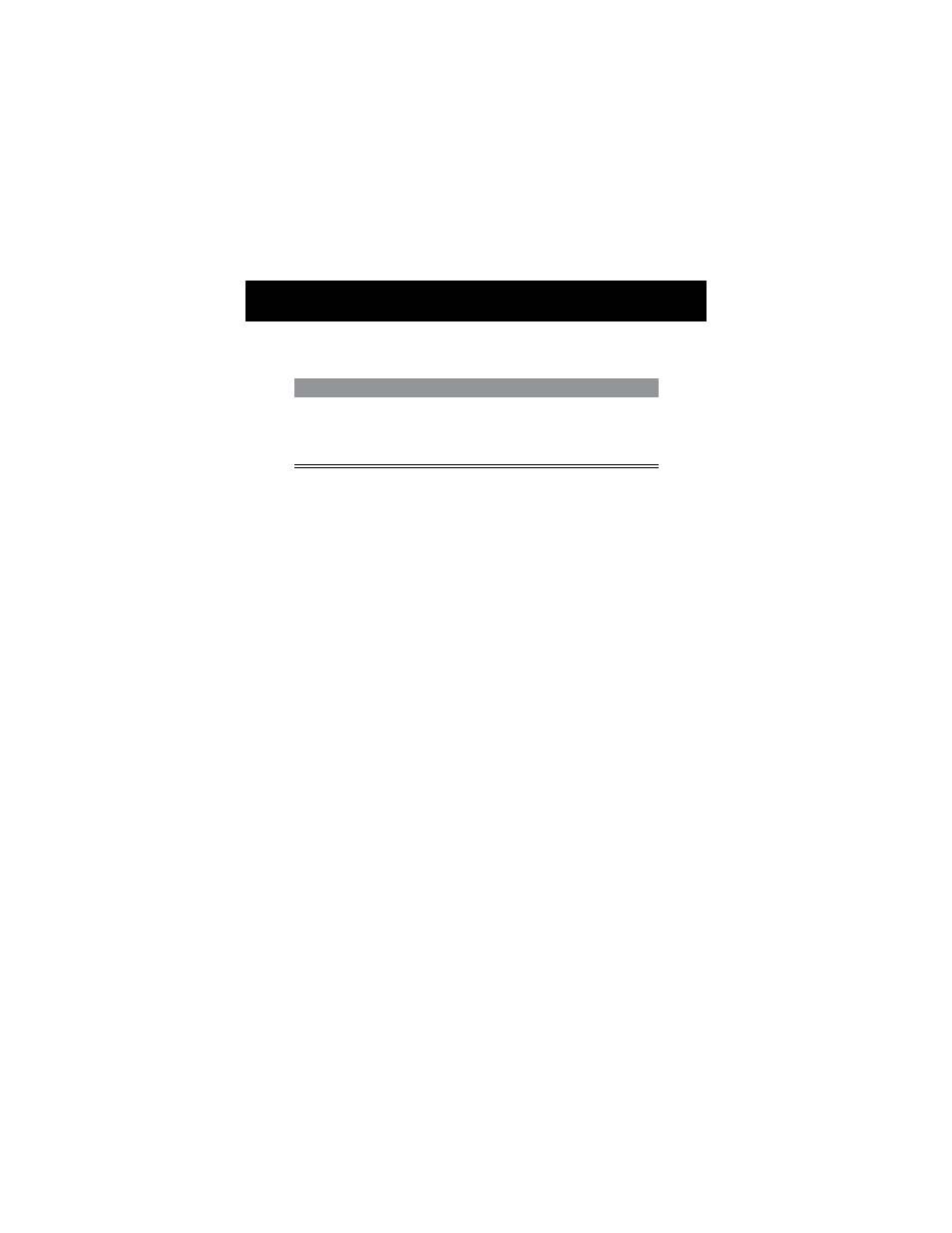
Messages—Voicemail
94
From the new message notification:
Listening to a Voicemail Message
To listen to your voicemail messages at any time:
Your phone calls the voicemail phone number you stored. If you
do not have a voicemail number stored, the phone guides you
through storing a number.
Shortcut: You can also press and hold
1
to listen to your
voicemail message(s). A
=
(voicemail) indicator is printed on
the
1
key as a function reminder.
Turning Off the Voice Message Waiting
Indicator
When you receive a voicemail message, your phone displays the
&
(voice message waiting) indicator until you listen to the
message. To clear the voice message waiting indicator manually,
you can reset the voicemail counter to zero.
Do This
To
Press
CALL
(
+
)
or
Press and hold
1
call your voicemail phone number
and listen to the message
Find the Feature
M
>
Messages
>
VoiceMail
Find the Feature
M
>
Messages
M
>
Clear Count
