Troubleshooting – Motorola 60C User Manual
Page 145
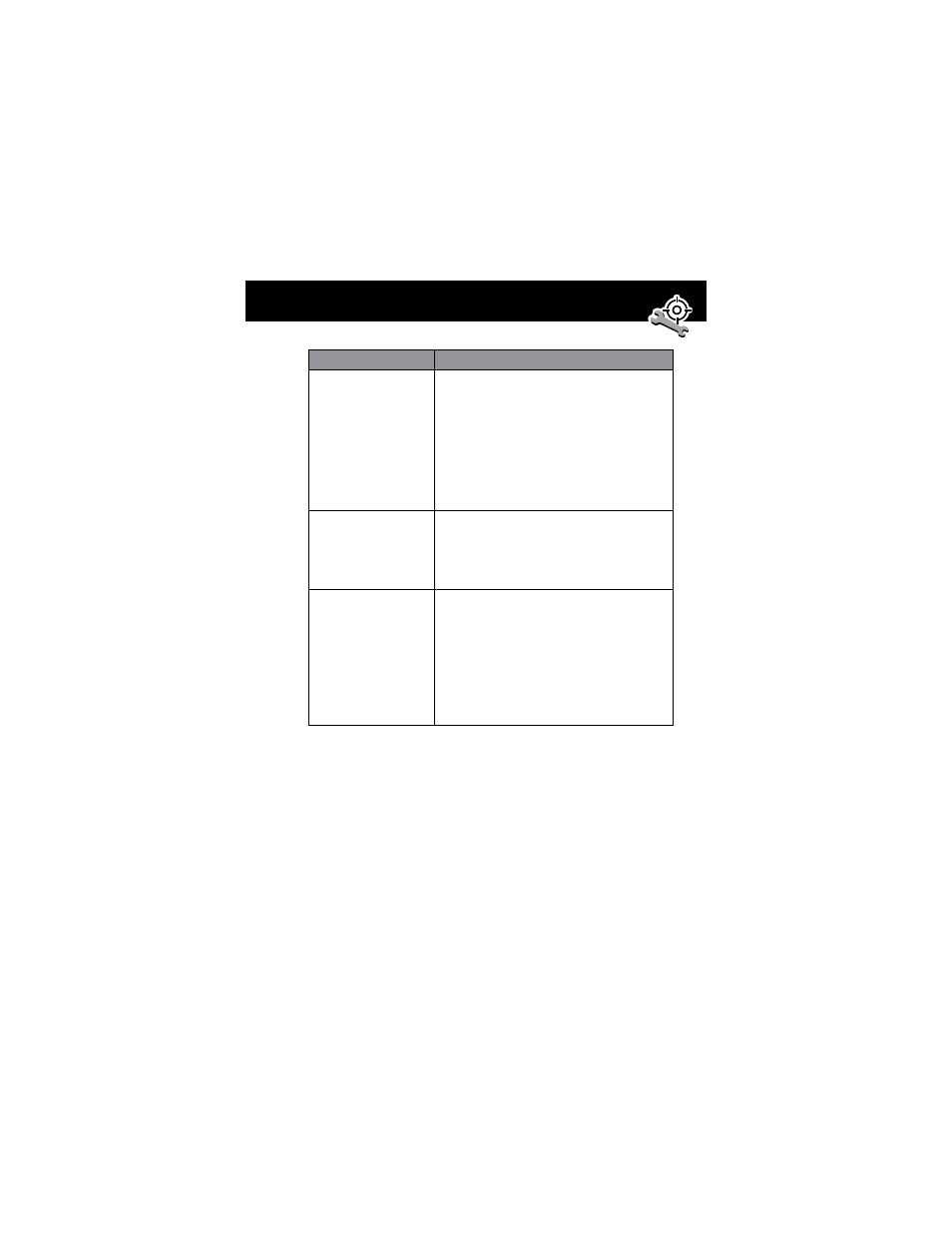
143
Troubleshooting
I cannot hear
others on my
phone.
While on a call, press the upper volume
key on the left side of your phone. Your
phone display should show the volume
increasing.
Also, make sure that your phone’s
earpiece is not blocked by its carrying
case.
I cannot open my
inbox.
Before you can use text or information
services messages, you must set up the
appropriate inbox. See “Setting Up the
Text Message Inbox” on page 95.
How do I see the
calls I sent or
received?
To see the most recent calls you dialed
or received, open the “Recent Calls”
lists:
M
>
Recent Calls
>
Received Calls
or
Dialed Calls
Problem
Solution
See also other documents in the category Motorola Mobile Phones:
- RAZR V3 (110 pages)
- C118 (60 pages)
- C330 (166 pages)
- C139 (26 pages)
- C139 (174 pages)
- T720i (112 pages)
- C380 (97 pages)
- C156 (106 pages)
- C350 (30 pages)
- C550 (110 pages)
- V80 (108 pages)
- C155 (120 pages)
- C650 (124 pages)
- E398 (120 pages)
- TimePort 280 (188 pages)
- C200 (96 pages)
- E365 (6 pages)
- W510 (115 pages)
- V60C (190 pages)
- ST 7760 (117 pages)
- CD 160 (56 pages)
- StarTac85 (76 pages)
- Bluetooth (84 pages)
- V8088 (59 pages)
- Series M (80 pages)
- C332 (86 pages)
- V2088 (80 pages)
- P8088 (84 pages)
- Talkabout 191 (100 pages)
- Timeport 260 (108 pages)
- M3288 (76 pages)
- Timeport 250 (128 pages)
- V51 (102 pages)
- Talkabout 189 (125 pages)
- C115 (82 pages)
- StarTac70 (80 pages)
- Talkabout 192 (100 pages)
- i2000 (58 pages)
- i2000 (122 pages)
- Talkabout 720i (85 pages)
- i1000 (80 pages)
- A780 (182 pages)
- BRUTE I686 (118 pages)
- DROID 2 (70 pages)
- 68000202951-A (2 pages)
