Menu feature descriptions – Motorola 60C User Manual
Page 66
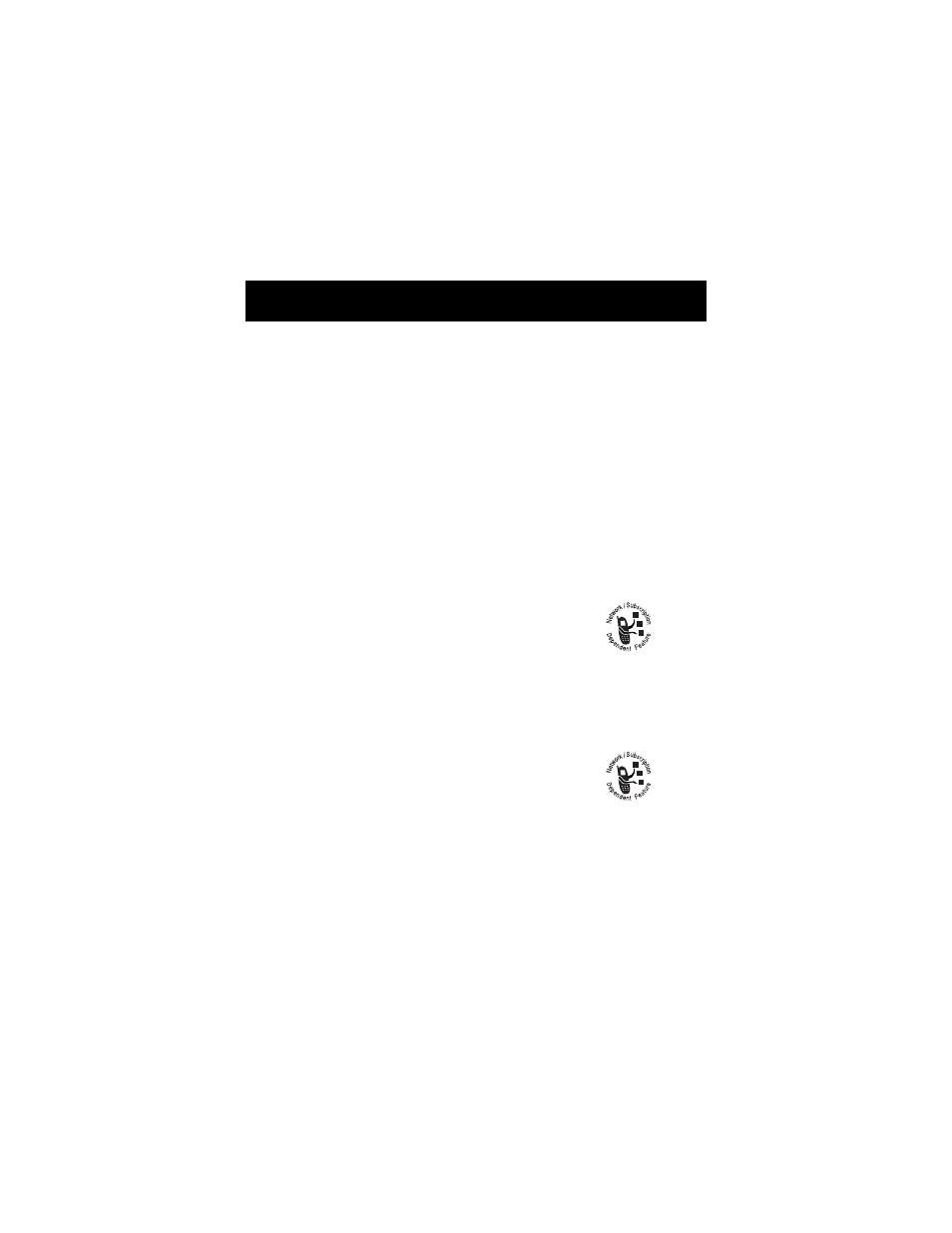
Menu Feature Descriptions
64
O
THER
S
ETTINGS
Personalize
M
>
Settings
>
Other Settings
>
Personalize
Set several personal phone options:
Main Menu
Change the order of the main menu.
See “Reordering Menu Items” on
page 124.
Keys
Change the functions of the soft keys
and smart key in the idle display. See
“Customizing a Soft Key Function” on
page 124.
Greeting
Change the text displayed
when you turn on your
phone.
Banner
Change the text that appears in the
idle display.
Note: Banner text does not appear in
your phone’s external display.
Quick Dial
Change quick dial
number(s).
See also other documents in the category Motorola Mobile Phones:
- RAZR V3 (110 pages)
- C118 (60 pages)
- C330 (166 pages)
- C139 (26 pages)
- C139 (174 pages)
- T720i (112 pages)
- C380 (97 pages)
- C156 (106 pages)
- C350 (30 pages)
- C550 (110 pages)
- V80 (108 pages)
- C155 (120 pages)
- C650 (124 pages)
- E398 (120 pages)
- TimePort 280 (188 pages)
- C200 (96 pages)
- E365 (6 pages)
- W510 (115 pages)
- V60C (190 pages)
- ST 7760 (117 pages)
- CD 160 (56 pages)
- StarTac85 (76 pages)
- Bluetooth (84 pages)
- V8088 (59 pages)
- Series M (80 pages)
- C332 (86 pages)
- V2088 (80 pages)
- P8088 (84 pages)
- Talkabout 191 (100 pages)
- Timeport 260 (108 pages)
- M3288 (76 pages)
- Timeport 250 (128 pages)
- V51 (102 pages)
- Talkabout 189 (125 pages)
- C115 (82 pages)
- StarTac70 (80 pages)
- Talkabout 192 (100 pages)
- i2000 (58 pages)
- i2000 (122 pages)
- Talkabout 720i (85 pages)
- i1000 (80 pages)
- A780 (182 pages)
- BRUTE I686 (118 pages)
- DROID 2 (70 pages)
- 68000202951-A (2 pages)
