About your phone, Volume keys – Motorola 60C User Manual
Page 30
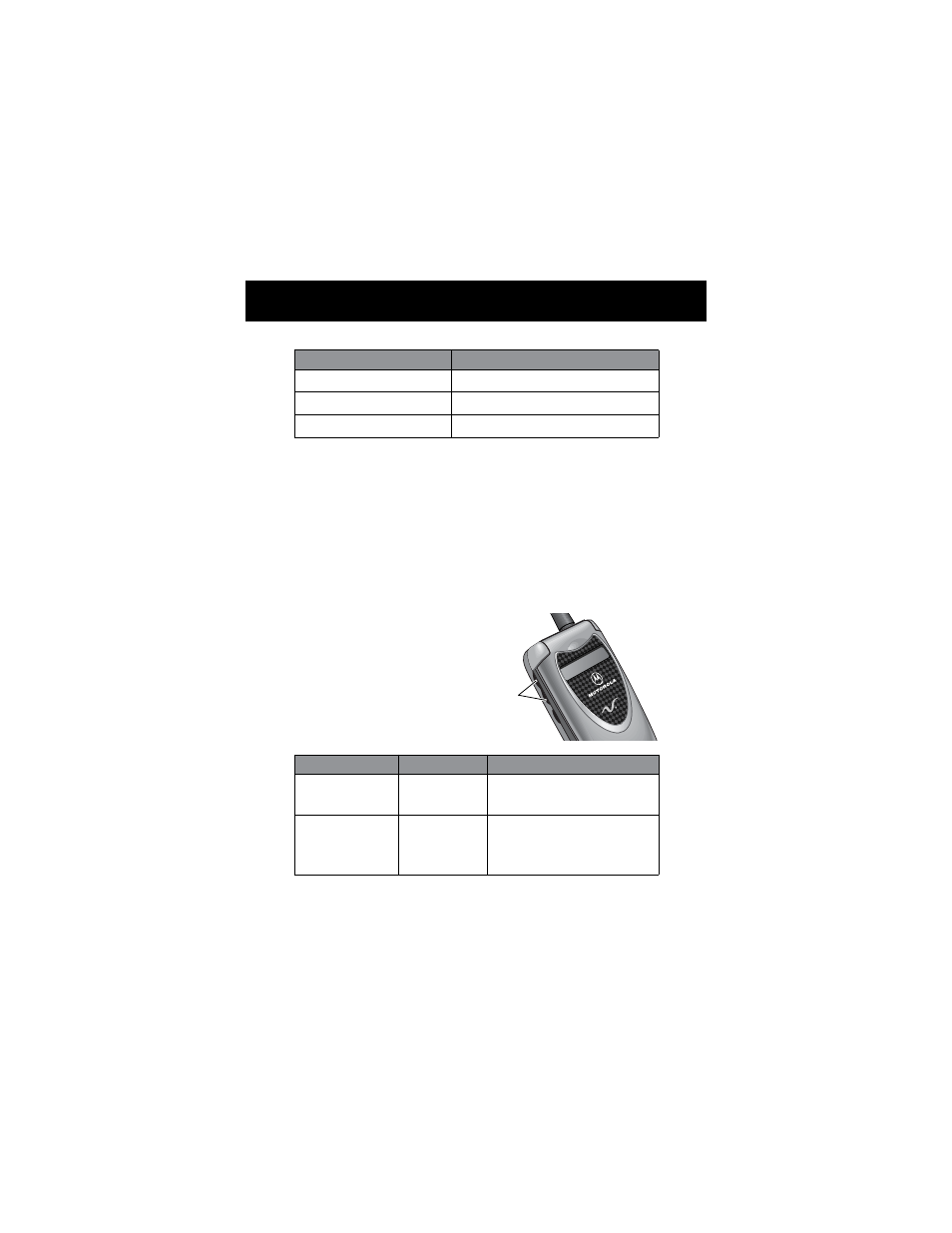
About Your Phone
28
By default, the status light indicator is turned off to extend
battery life. See the “Status Light” option on page 65 to turn on
the status light.
Note: Turning on the status light will substantially reduce your
phone’s
standby time (the length of time that your phone’s
battery retains power when the phone is turned on but is not in
use).
Volume Keys
Use the upper and lower
volume keys to adjust your
phone’s earpiece and
ringer volume.
flashing yellow
roaming, non-home system
flashing red
no service
alternating yellow/green
text or voicemail message received
When
Press
To
During a call
volume keys
increase or decrease
earpiece speaker volume
From the idle
display (with
flip opened)
volume keys
increase or decrease ringer
volume
Indication
State
Volume
keys
- RAZR V3 (110 pages)
- C118 (60 pages)
- C330 (166 pages)
- C139 (26 pages)
- C139 (174 pages)
- T720i (112 pages)
- C380 (97 pages)
- C156 (106 pages)
- C350 (30 pages)
- C550 (110 pages)
- V80 (108 pages)
- C155 (120 pages)
- C650 (124 pages)
- E398 (120 pages)
- TimePort 280 (188 pages)
- C200 (96 pages)
- E365 (6 pages)
- W510 (115 pages)
- V60C (190 pages)
- ST 7760 (117 pages)
- CD 160 (56 pages)
- StarTac85 (76 pages)
- Bluetooth (84 pages)
- V8088 (59 pages)
- Series M (80 pages)
- C332 (86 pages)
- V2088 (80 pages)
- P8088 (84 pages)
- Talkabout 191 (100 pages)
- Timeport 260 (108 pages)
- M3288 (76 pages)
- Timeport 250 (128 pages)
- V51 (102 pages)
- Talkabout 189 (125 pages)
- C115 (82 pages)
- StarTac70 (80 pages)
- Talkabout 192 (100 pages)
- i2000 (58 pages)
- i2000 (122 pages)
- Talkabout 720i (85 pages)
- i1000 (80 pages)
- A780 (182 pages)
- BRUTE I686 (118 pages)
- DROID 2 (70 pages)
- 68000202951-A (2 pages)
