Phonebook, Fields in a phonebook entry – Motorola 60C User Manual
Page 77
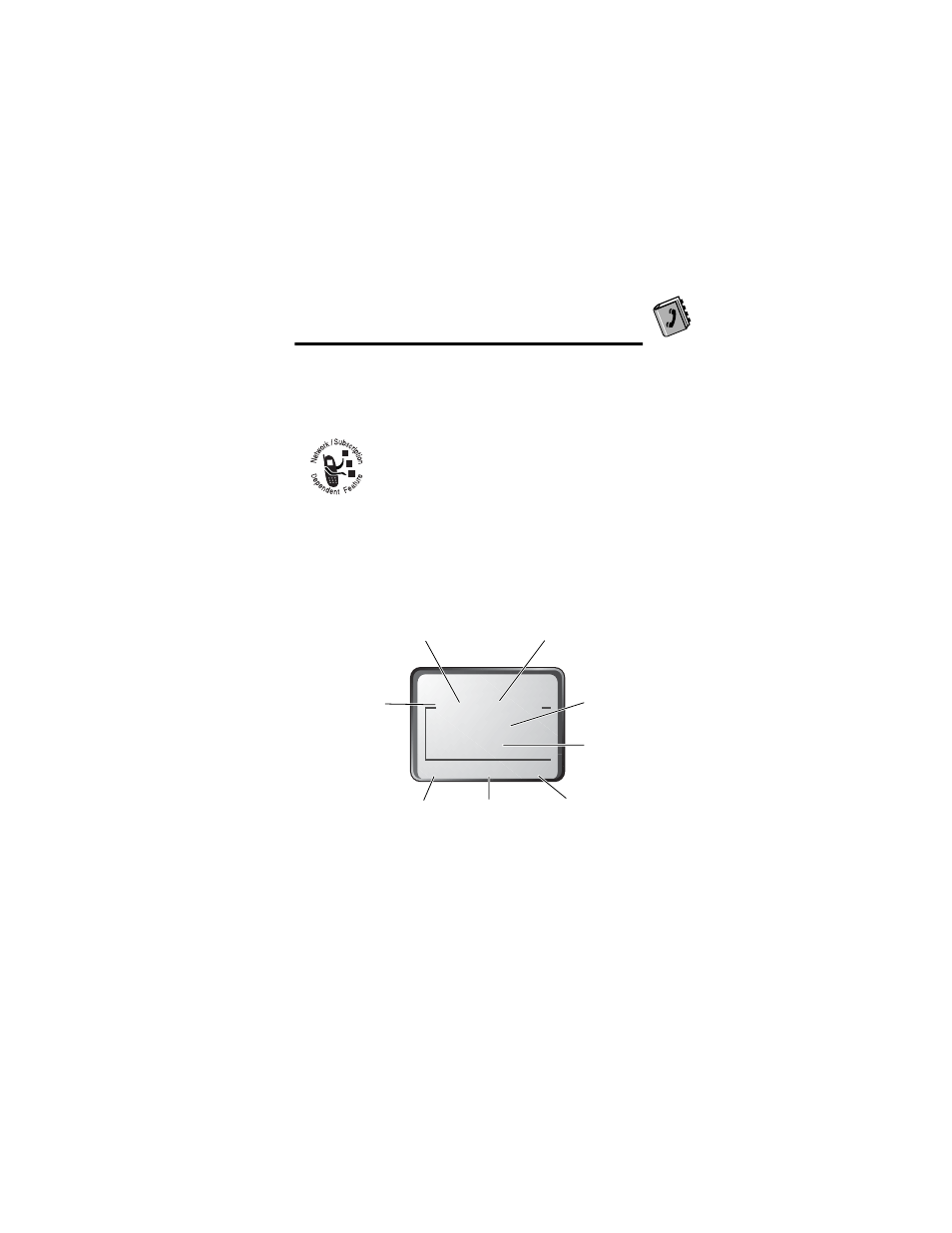
75
Phonebook
You can store a list of names and phone numbers or email
addresses in your phone’s electronic phonebook. You can view
these entries and call them directly from your phone.
For email addresses, you can send a text message
directly from your phone.
To see the list of names stored in your phonebook,
press
M
>
Phonebook
from the idle display.
Scroll to a name and press
VIEW
(
+
) to view details of the
phonebook entry as shown in the following display.
Fields in a Phonebook Entry
$*
Carlo Emrys
215-433-7215
Speed No.15
BACK
EDIT
M
Entry’s phone
number or
email address
Type indicator
identifies
number type:
$
Work
U
Home
S
Main
h
Mobile
Z
Fax
p
Pager
[
Voice Name indicator
indicates a recorded voice name
Entry’s
Name
Edit
entry
Press
M
to open the
Phonebook
Menu
Return
to list
Entry’s speed
dial number
- RAZR V3 (110 pages)
- C118 (60 pages)
- C330 (166 pages)
- C139 (26 pages)
- C139 (174 pages)
- T720i (112 pages)
- C380 (97 pages)
- C156 (106 pages)
- C350 (30 pages)
- C550 (110 pages)
- V80 (108 pages)
- C155 (120 pages)
- C650 (124 pages)
- E398 (120 pages)
- TimePort 280 (188 pages)
- C200 (96 pages)
- E365 (6 pages)
- W510 (115 pages)
- V60C (190 pages)
- ST 7760 (117 pages)
- CD 160 (56 pages)
- StarTac85 (76 pages)
- Bluetooth (84 pages)
- V8088 (59 pages)
- Series M (80 pages)
- C332 (86 pages)
- V2088 (80 pages)
- P8088 (84 pages)
- Talkabout 191 (100 pages)
- Timeport 260 (108 pages)
- M3288 (76 pages)
- Timeport 250 (128 pages)
- V51 (102 pages)
- Talkabout 189 (125 pages)
- C115 (82 pages)
- StarTac70 (80 pages)
- Talkabout 192 (100 pages)
- i2000 (58 pages)
- i2000 (122 pages)
- Talkabout 720i (85 pages)
- i1000 (80 pages)
- A780 (182 pages)
- BRUTE I686 (118 pages)
- DROID 2 (70 pages)
- 68000202951-A (2 pages)
