Mercedes-Benz 2004 G 500 User Manual
Page 193
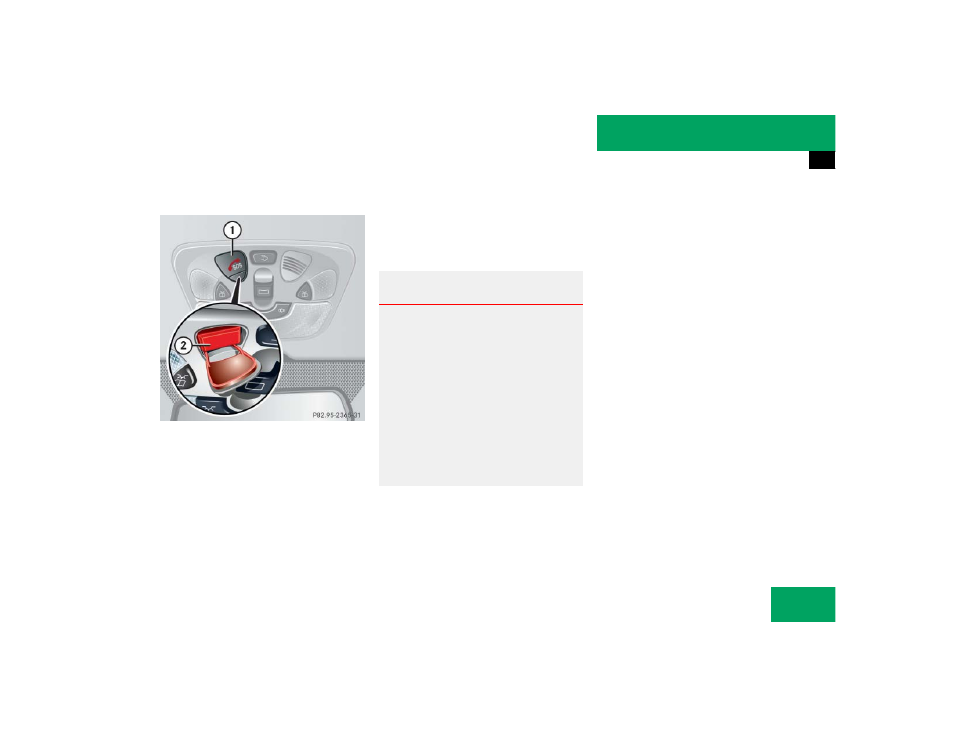
193
Controls in detail
Useful features
Initiating an emergency call manually
1 Cover
2 SOS button
̈
Briefly press on cover
1.
The cover opens.
̈
Press SOS button
2 briefly.
The indicator lamp in SOS button
2
flashes until the emergency call is con-
cluded.
̈
Wait for a voice connection to the Re-
sponse Center.
̈
Close the cover
1 after the emergen-
cy call is concluded.
Roadside Assistance button
•
Located below the center armrest cover is
the Roadside Assistance button
•.
̈
Press and hold the button (for longer
than two seconds).
A call to a Mercedes-Benz Roadside As-
sistance dispatcher will be initiated.
The button will flash while the call is in
progress. The message
TELE-DIAGNO-
SIS – CONNECTING CALL
will appear in
the multifunction display.
When the connection is established, the
message
TELE-DIAGNOSIS –
CALL CONNECTED
appears in the multifunc-
tion display. The Tele Aid system will trans-
mit data generating the vehicle
identification number, model, color and lo-
cation (subject to availability of cellular
and GPS signals).
A voice connection between the Roadside
Assistance dispatcher and the occupants
of the vehicle will be established. When a
voice connection is established the audio
Warning!
G
If you feel at any way in jeopardy when in the
vehicle (e.g. smoke or fire in the vehicle, ve-
hicle in a dangerous road location), please
do not wait for voice contact after you have
pressed the emergency button. Carefully
leave the vehicle and move to a safe loca-
tion. The Response Center will automatically
contact local emergency officials with the
vehicle’s approximate location if they re-
ceive an automatic SOS signal and cannot
make voice contact with the vehicle occu-
pants.
