Cleaning the printer, 70 œ – Minolta Color PageWorks 0990-7701-02 User Manual
Page 83
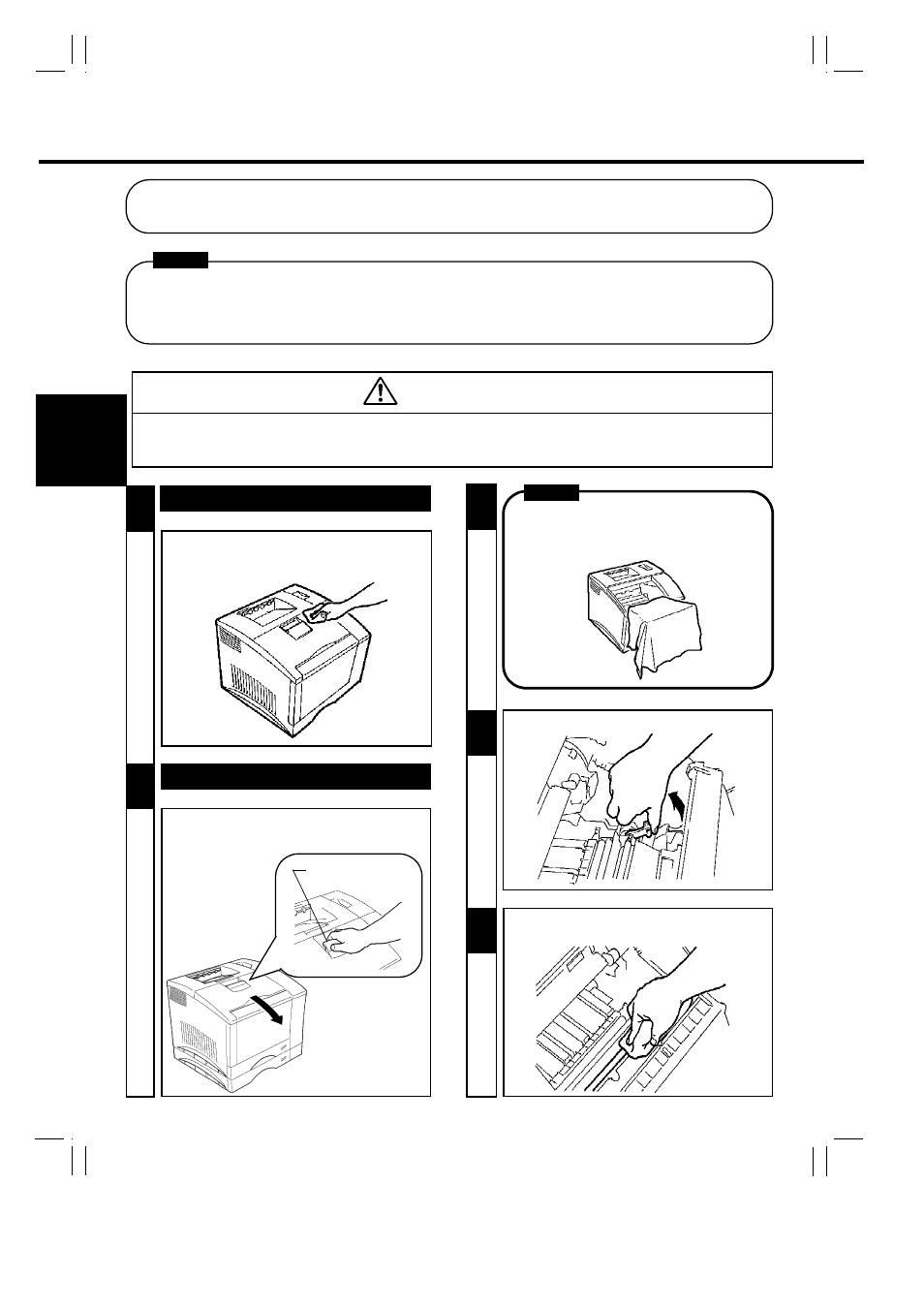
70
Œ
M
a
in
tai
n
in
g Y
o
u
r
Pr
in
te
r
CHAPTER 4
2. Cleaning the Printer
Œ
1
- Grasp and pull down the Front Cover Lock Release
Lever to swing open the Front Cover
1
- Using a soft cloth dampened with mild dishwashing
detergent, wipe the outside of the printer clean of dirt.
4
3
Dust, dirt, and paper dust on the surfaces and inside the printer can interfere with proper printer per-
formance and quality. Clean the printer at regular intervals.
- Before starting the cleaning procedure, be sure to turn OFF the Power Switch and unplug the
power cord from the outlet.
- Use a soft cloth for cleaning. Do not use abrasives or corrosive detergent.
ATTENTION
The Fusing Unit inside the Rear Cover can become very hot during operation. Do not touch the area
as it may cause a burn.
Cleaning the Outside
Cleaning the Inside
- Using a soft cloth, wipe dirt and paper dust off the
roller shown.
NOTE
- Whenever the printer is opened, wrap the Front
Cover with a cloth or the like so that the Drum
Cartridge is not exposed to light.
- Lift the Misfeed Clearing Lever.
2
NOTE
Front Cover Lock
Release Lever
