Printing, 34 œ – Minolta Color PageWorks 0990-7701-02 User Manual
Page 47
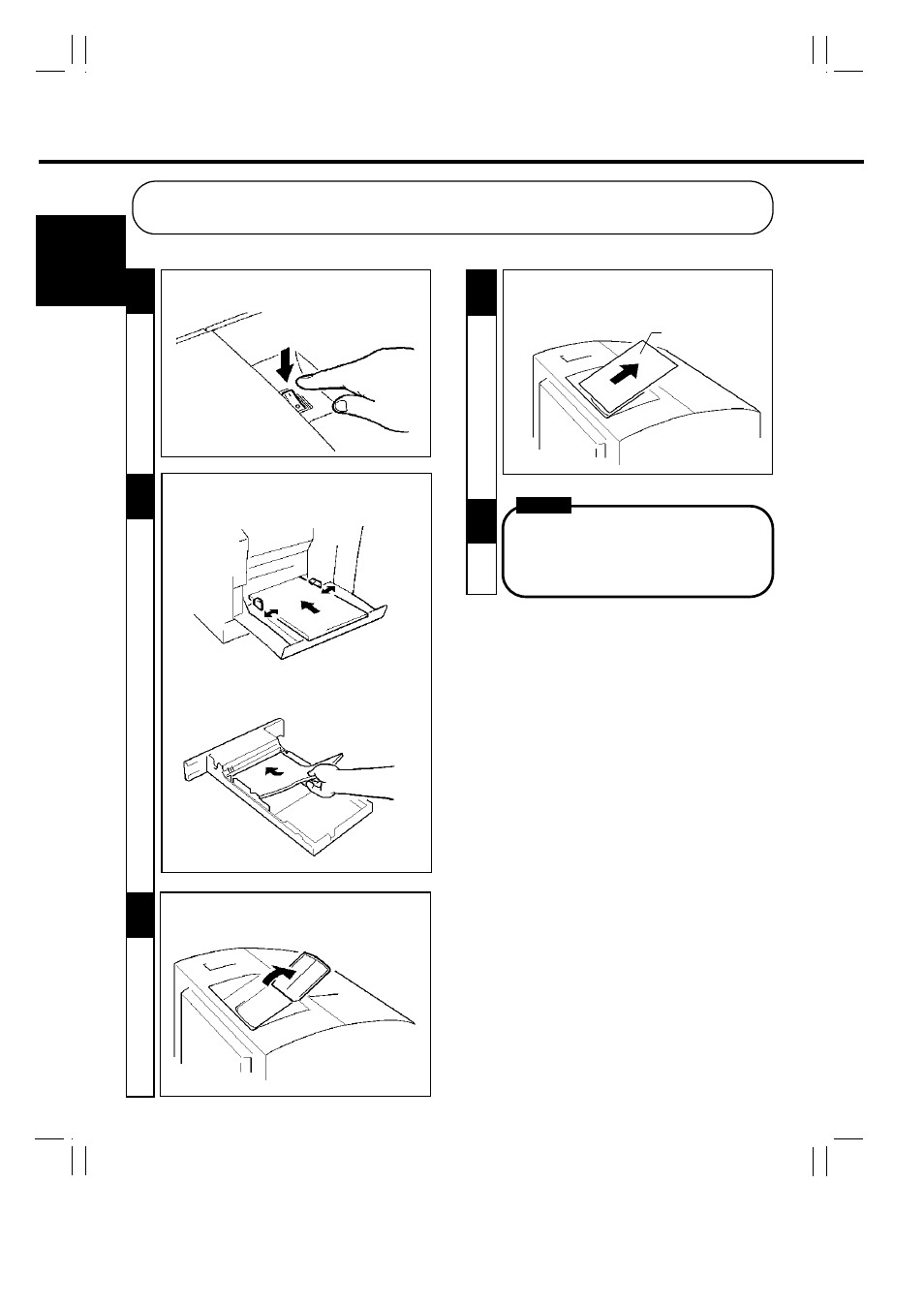
34
Œ
CHAPTER 2
Usin
g th
e P
rin
te
r
5. Printing
Œ
2
2
- Load the Paper.
“TRAY 1 (Multi Purpose Tray)” ☞ pp. 26, 29, 32
“TRAY 2 (Second Cassette) / TRAY 3 (Third
Cassette)” ☞ pp. 27, 30
3
5
NOTE
- The Print Tray can hold up to 250 sheets of paper.
Use care not to exceed this limit when making
multiple prints.
1
- Turn the printer on.
“Turning ON and OFF the Printer” ☞p. 23
Paper can be fed for printing either from the TRAY 1 (Multi Purpose Tray), the TRAY 2 (Second Cassette) or the TRAY 2 (Third
Cassette optional). As available paper depends on the paper port, use the paper port that suits your application.
-To print long-size paper, open the Paper Support in the
Print Tray.
4
- Input a print command from the host computer.
The printed paper is fed out onto the Print Tray with
the image face down.
Face down
