Minolta Color PageWorks 0990-7701-02 User Manual
Page 50
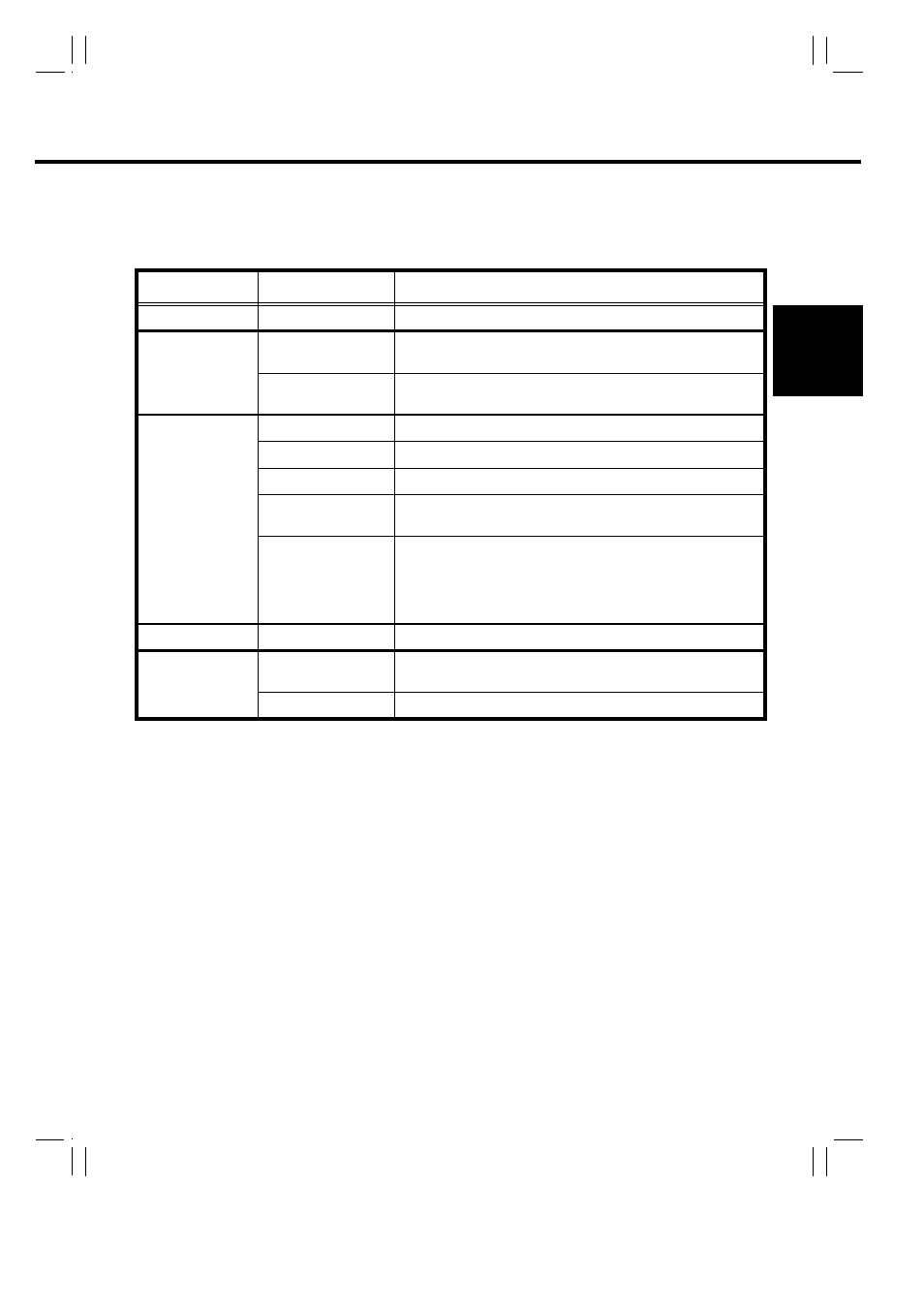
37
CHAPTE
R
3
Chan
gin
g
t
h
e Prin
te
r
Set
tin
gs
MENU
ITEM
SETTING
5. IMAGE MENU
1. PRINT MODE
FULL COLOR
/ MONOCHROME
6. MEMORY
MENU
*5
1. PCL CONTEXT
SAVE
OFF
/ ON
2. PS CONTEXT
SAVE
OFF
/ ON
7. PCL MENU
1. FONT SOURCE
INTERNAL
/ SOFT FONT
2. FONT NUMBER
INTERNAL: 0
to 52 (SOFT FONT: 0 to max. 999)
3. FONT PITCH
0.44 to 99.99 (
10.00
)
4. FONT POINT
SIZE
4.00 to 999.75 (
12.00
)
5. SYMBOL SET
*3
ROMAN-8
/ ISO L1, ISO L2, ISO L5,
*2
PC-8
, PC-8 D/N,
PC-850, PC-852, PC8-TK, WIN L1, WIN L2, WIN L5, DESKTOP,
PS TEXT, VN INTL, VN US, MS PUBL, MATH-8, PS-MATH,
VN-MATH, PI FONT, LEGAL, ISO-4, ISO-6, ISO-11, ISO-15,
ISO-17, ISO-21, ISO-60, ISO-69, and WIN 3.0
8. PS MENU
*1
1. PRINT PS ERROR
OFF
/ ON
9. MAINTE-
NANCE
MENU
1. TOTAL
PRINT OUTS
2. REPLACE TONER
BLACK
/ YELLOW/ MAGENTA/ CYAN
*1 : The range of items to choose from when the printer is equipped with an Adobe Postscript ROM SIMM.
*2 : Default for European models.
*3 : Default for North American models.
*4 : The range of items to choose from when the printer is equipped with a 250-sheet Third Cassette Unit.
*5 : The range of items to choose from when the printer is equipped with 12MB or more Expansion Memory and Adobe
Postscript ROM SIMM.
1. List of MENU Utilities
